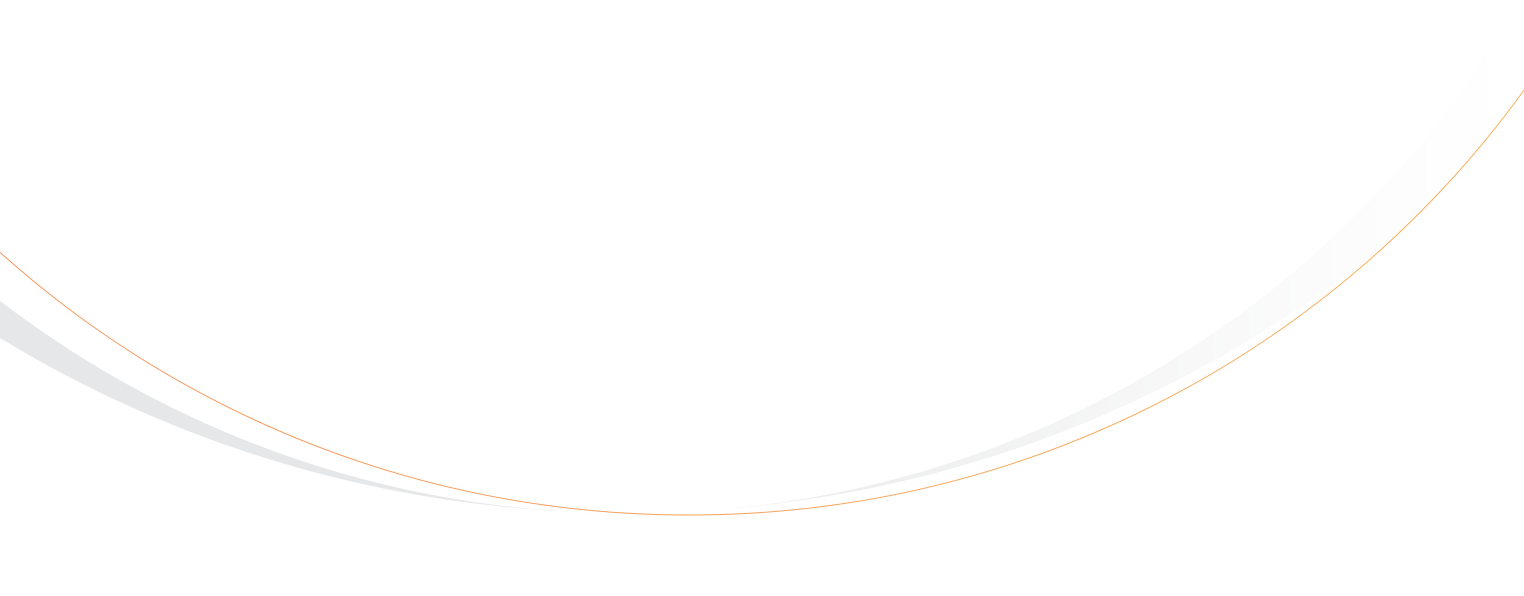Rezgo’s 9.7 update is live, bringing with it a number of great features and changes. It includes support for multiple payment gateways, three new reports, and some big improvements to reconciliations.
Front-End and Back-End Gateways
For users who need more flexibility for payments, Rezgo now supports using separate payment gateways for front-end and back-end transactions.
You no longer need to choose between a gateway that works best for customers who book through the web and one better suited to your agents’ sales. Instead, you can pick the best gateway for each.
Happy with one gateway? Don’t worry; you don’t need to change a thing. If you only configure one payment gateway, it can be used for both front-end and back-end bookings as needed.
Payment Changes
To improve security and meet the security requirements of merchant gateways and international regulations, credit cards can no longer be kept on file. If you take deposits for bookings, Rezgo offers two secure ways to charge the remaining balance on the booking with preauthorizations and payment requests.
For bookings made through the point of sale, some merchant gateways support secure preauthorization. You can preauthorize a charge for the booking’s balance at the time of booking, and capture it when you’re ready to finalize the sale.
Payment requests allow you to send customers secure payment forms via email or SMS from any front-end or point-of-sale booking. You can request the balance at any time after the booking is placed, and you’ll be notified as soon as the customer completes their payment.
If you’d prefer to take the full payment at the time of booking, you can also remove the deposit from the inventory option for future bookings.
New Reports
Our team has created three new reports for your accounting convenience:
Commissions: View bookings and cancellations organized by user so you can see exactly what goes into a commission calculation.
Invoice A/R: Keep track of all your outgoing invoices, their statuses, terms, amounts and days past due.
Payouts: Take a look at your payouts, including statuses, payout dates, currencies and amounts.
Invoice Payments
In Rezgo 9.6, we updated reconciliations with invoice, email and PDF support. With Rezgo 9.7, we’re making invoicing even better.
You can now take payments and send payment requests directly from reconciliations, so you can collect invoice payments from your agents as easily as you collect payments for bookings.
With this addition, we’ve added the following security permission settings:
- Add transactions to reconciliations
- Delete transactions from reconciliations
- Add payment requests to reconciliations
And more…
Every Rezgo update brings many small changes to improve your workflow and make your job easier:
- If you retain waiver signatures, front-end booking waiver signatures will now also be retained
- Columns for cancellation count and earned amounts have been added to the User report
- Ticket ID and Voucher codes have been added to the Check-In report
- Consumed pre-authorizations can be viewed on bookings and orders
- Transaction numbers have been made more readable
- Pinned reports have been restored to the quick menu
- Gift card transactions are included in the Transaction report’s “other” column with the prefix “G-“
- Reconciliation transactions are included in the Transaction report’s “other” column with the prefix “R-“
- Commission data is now shown more consistently on booking edit pages.
- Accounting-related reports have been moved to a new Accounting Reports group
With each update, our team endeavors to help you make the most of your time with Rezgo. If you need help, have questions about the changes in Rezgo 9.7, or want to let us know how Rezgo could be even better for your business, please contact our support team–they’re ready to help with whatever you need!