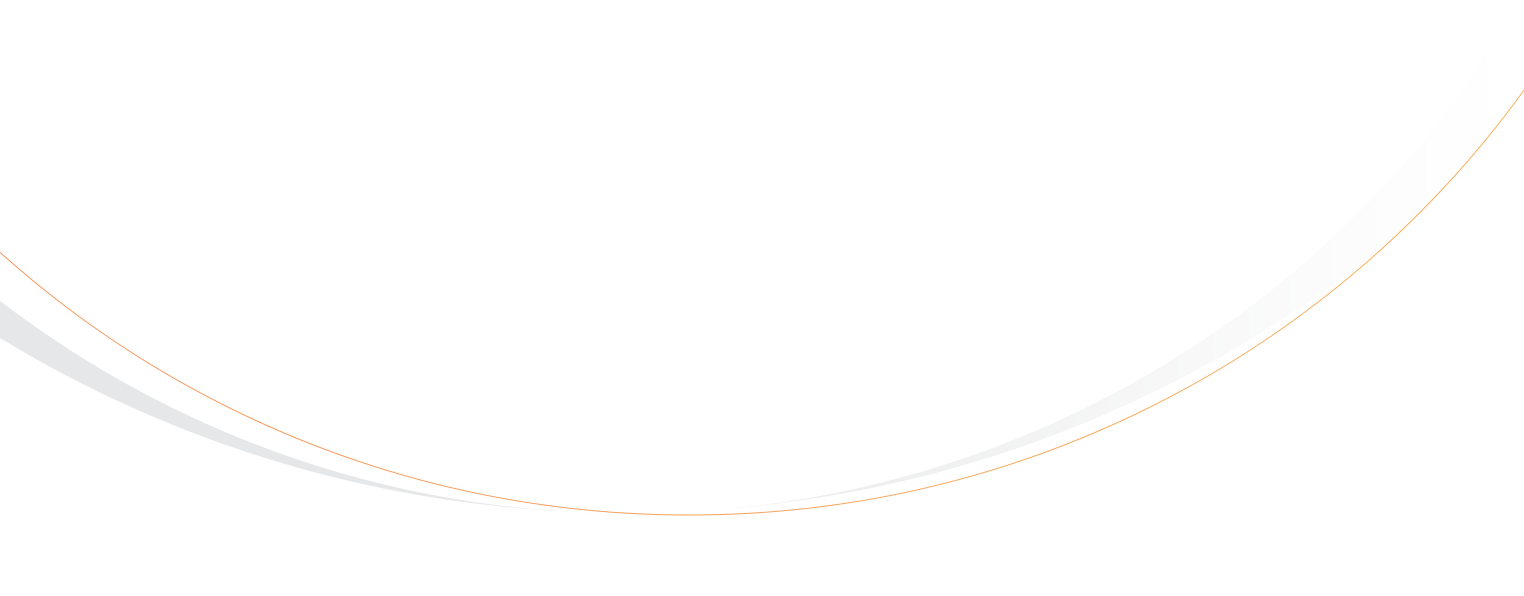You know that your tour and activities company needs a website to keep up with the competition, but do you know what that means in practical terms? In a complicated technical field, you need simplicity and straightforward information — and we have that for you.
Working with professional designers can be simple.
First things first: you don’t need to do everything yourself. In fact, most people don’t. A whopping 54 percent of small businesses outsource graphic design and website design, according to this State of Small Business Report. Consider hiring a reputable company that works in the travel industry like TourismTiger, or get recommendations from other business owners who have great websites.
If you plan to outsource website design, you may be able to leave the rest of these details in the hands of your designer. That said, it’s still a good idea to know some of the basics.
You don’t need to break the bank
If your budget is small, you aren’t stuck going with an inexpensive DIY website builder service. You can get a customized, scalable website that meets your needs and allows you to take online bookings right on your website without paying a lot.
How? By using WordPress.
WordPress is an open-source content management system. Let’s break that down further:
WordPress comes in two flavors. WordPress.com is a blogging platform for simple websites. It doesn’t have most of the features you’ll probably need, including the ability to take online bookings. WordPress.org is software you can use to power your own websites, and it’s what we’ll be talking about going forward.
Open-source software has code that’s made freely available. Anyone can modify it. That doesn’t mean it isn’t trustworthy — WordPress has an amazing team of developers who work tirelessly to ensure it’s as safe and free from security vulnerabilities as possible — but it does mean you can use it to do just about anything you want.
A content management system (CMS) is an application that lets you create digital content, modify it, and publish it in some form. Rather than having to hard code the text and images that make up your website, a good CMS gives you a user-friendly interface to upload that content. With WordPress, creating content is a little easier than using an application like Microsoft Word.
If you use an online booking system like Rezgo, you’re already familiar with the general way content management systems work. You log into an admin interface, make your changes, and they’re uploaded for visitors to your website.
Why WordPress?
Of course, there are lots of content management systems out there, so why is WordPress the one to use? Ultimately, that’s up to you. There may be a CMS out there that better fits your needs. But for a simple, straightforward recommendation, there are a few good reasons to go with WordPress.
- It’s widely used: According to W3Techs, WordPress is used on 59.9 percent of websites that use content management systems. That also means it’s used on 29.1% of all websites.
- It’s widely supported: Because WordPress is so popular, it’s updated regularly. Also, there are thousands upon thousands of developers who work with it, both designing websites and designing plugins. Speaking of which…
- It has a huge plugin library: If you need your website to do more than WordPress does out of the box, there are over 53,000 plugins available in its library. They can add all kinds of functionality.
- It works with Rezgo: Because WordPress is so widely used, our developers have created a fully-featured, beautifully integrated WordPress plugin that allows you to take bookings directly on your website.
- It can look like anything: There are thousands of pre-made templates available that can make WordPress look like anything you want, many of which are free or very inexpensive. Many Rezgo clients use WordPress, and not one of their websites looks the same as any other.
With an off-the-shelf template and in-house maintenance, WordPress allows companies to have a professional, extremely functional website for free. The only absolutely necessary costs are domain registration and hosting.
Finding a host
Your website host controls the server where your website’s files are stored. They’re the connection between your website and the Internet at large, and they maintain the server so your site stays up and running.
For a small business, website hosting is easy and inexpensive. Costs may go up as your website gets bigger and more popular, but you aren’t locked into the host you start with. Many hosts offer 1-click WordPress installations, so you don’t need to deal with any of the fussy parts of setting up a WordPress website. WPBeginner has a great list of inexpensive WordPress hosting companies.
If you’re not technically savvy, it’s best to go with a host that offers easy WordPress installations, because the process is otherwise fairly technically involved.
Getting your own domain
As a small tour and activities business, you might be comfortable using a URL like examplecompany.rezgo.com for your website. As you grow, you’ll probably want a custom domain like www.examplecompany.com.
Many website hosts offer their own domain registration services. You can also go with standalone registrars. Make A Website Hub lists some of the better registrars, and the factors that go into choosing a good one.
Picking a theme
Once you have your WordPress installation up and running, it’s time to put on your design hat and start looking for a website theme. Hiring a designer means you can skip this part — or you can meet in the middle and hire a freelancer to implement and customize a pre-existing theme.
You can start with the WordPress.org theme directory, search for lists of popular themes, visit marketplaces like ThemeForest, or find theme designers you like and browse their selections. There are a few things to look for in any theme you might use.
- Simplicity: Many of the most popular commercial themes have been created to be all things to all people. They include dozens of different layouts, color schemes, and features, many of which you probably won’t ever look at. Some are even intended as frameworks for theme designers to build from. Instead of heading down that rabbit hole, find a simple design that fits your needs as precisely as possible.
- Responsive design: Responsive designs adapt for different sizes of browser windows, so they look good on big desktop screens and small mobile screens. This is a must-have in modern website design.
- Plugin support: Themes sometimes do things that make them incompatible with popular plugins. Make sure your theme will work with what you need.
- Customization options: Simplicity is good, but you should be able to make your website your own without digging into a theme’s code. Any good theme will let you customize things like colors, logos and images from your WordPress admin panel.
- Technical support: Reputable theme designers will support their creations, so make sure you have some way to contact the designer if you run into trouble.
Putting it all together
Once your website is installed and customized to your liking, it’s time to get it ready to launch. This process includes uploading content, making sure you have contact information listed, installing your booking plugin, and configuring your SEO settings.
There’s no getting around it: if you want to manage your website without outside help, you’ll need to learn how to use the system. There are a ton of great tutorials out there, like this one from WPBeginner. It may also be worth looking into WordPress webinars or classes.
WordPress also requires some maintenance — at the very least, you’ll need to run automated updates for your website and plugin. Again, this isn’t impossibly hard — almost 30 percent of all websites are running on WordPress, and part of the reason is that it’s very user-friendly — but it will take a bit of time and effort. It’s the perfect task to hand off to a tech-savvy employee, or you can outsource by hiring a web design company.
Having your own professionally designed, powerful website is no longer the expensive, complicated challenge it once was. With the right software, anyone can have their own online booking website. If you’re already a Rezgo user, you’re most of the way there!