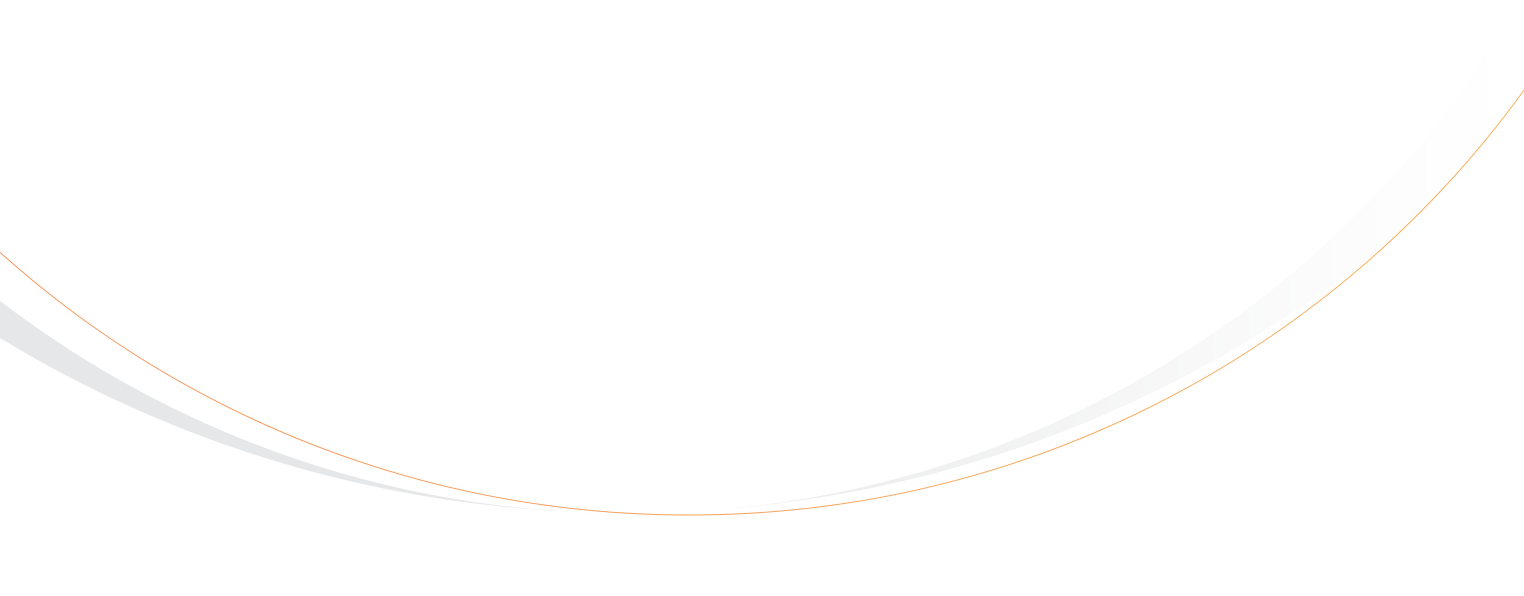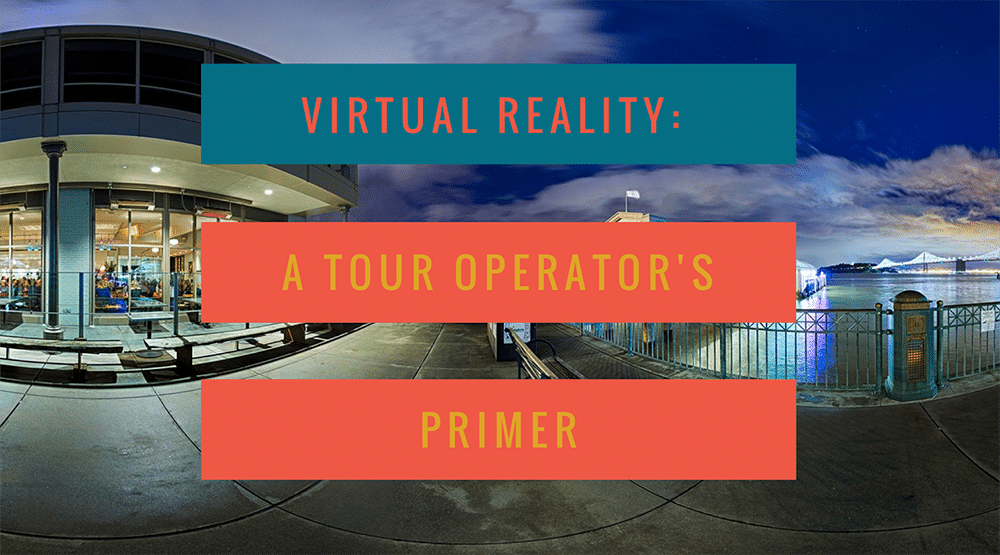
Want to create a virtual reality experience for your tour or activity company? The first step is deciding just how real you want that experience to be. With a smartphone, good staging, and 5 minutes of your time, you can create a basic VR photo for potential customers. If you have deeper pockets, you can invest in anything up to a fully interactive VR environment.
VR Photography
This is the simplest, least-expensive type of virtual reality. Apps allow users to take panoramic photos that, when viewed with a VR headset, surround viewers in a way that approximates reality.
Panoramic VR isn’t the most convincing experience, but a link to a VR-friendly panorama can be a fun addition to your booking website if you want to give your customers a more compelling look around than traditional photos can offer.
Here’s how it works:
DIY option: A smartphone with the Cardboard Camera app for iOS or Android. Photos taken with Cardboard Camera can be shared with a link and viewed by anyone using the Google Cardboard app.
360-Degree Photography
Unlike panoramas, 360-degree photographs allow the viewer to feel immersed in a VR environment. This still isn’t a perfect solution, as these photos aren’t interactive. The viewer can’t move around in the environment and mobile objects in the photo like people or vehicles will be still. But anyone viewing a 360-degree photo with a VR headset will be able to look around, including up and down, which can create a powerful illusion of reality.
DIY option: A smartphone and the Google Street View app for iOS or Android. 360-degree photos taken with Street View can be published on Google Maps and shared online.
This helpful video shows how easily it can be done:
360-Degree Video
Like their photographic counterparts, 360-degree videos aren’t truly interactive. Viewers can’t move around in the environments by choice, so any motion will be “on-rails,” or guided by the person who originally filmed the video. Video seems much more realistic and immersive than photographs, generally. Anything present in the video will move naturally, audio can be recorded, and the viewer still has the impression of moving in the environment even if it’s out of their control.
VR companies like Ascape can help create this sort of experience.
Want an example? Here’s a gorgeous 360-degree video. If you click through to YouTube, it can be viewed with a VR headset, or you can look around using YouTube’s built-in navigator (the arrows in the upper left of the video).
DIY option: A 360-degree camera, like the Ricoh Theta SC 360 or the Samsung Gear 360. 360-degree drone cameras are available, but not yet at a consumer-friendly price point. You’ll also need the 360 Video Metadata app for Mac or Windows to prepare the video for YouTube upload.
Interactive Environments
Interactivity in VR generally comes with a price tag. How much you’ll need to pay depends on just how interactive you want your VR experience to be. Most common are environments stitched together with interactive hot spots that lead to photographs and videos. Less common outside the world of video games are professionally produced immersive VR experiences that can be explored by the viewer.
VR studios like YouVisit create interactive experiences.
DIY option: YouVisit offers an Experience Builder that lets users combine photos and videos into an immersive environment. ThingLink is a paid option that combines photos, videos and voice over.
Virtual Reality Headsets
Creating a VR experience doesn’t require a headset, but if you want to share your experience with staff, local customers, or trade show attendees, you’ll need at least one headset.
These three tiers are the main consumer-level options:
Enthusiast Headsets
VR headsets like the Oculus Rift ($499 US) and HTC Vive ($799 US) sell at a much higher price-point than the alternatives, but that’s because they do much more. They’re designed to display video games and other high-quality, immersive VR experiences. The Vive includes hand-held controllers, while the Rift offers them for an additional fee.
Pros: Durable, impressive, capable of being used with high-end interactive experiences, positional or room-scale tracking.
Cons: Price, can’t access mobile-only content.
Premium Mobile Headsets
The Samsung Gear VR ($130 US with controller) is a smartphone mount, but it differentiates itself from its lower-end competitors by offering premium features like built-in position tracking. It also offers concessions to comfort like padding and adjustable straps. The downside? You require recent Samsung phone models to use it.
Pros: Comfort, head-tracking, controller included.
Cons: Restrictive list of supported devices.
Mobile Headsets
The least expensive options for VR are mobile headsets that serve only as a mount for smartphones, with no additional features. They rely on the phone’s sensors for head tracking. Google Cardboard ($15 US) is the most common model, but there are hundreds of manufacturers creating these headsets out of a variety of materials and for a wide spread of price points. Some are intended to be disposable and can be branded for giveaways.
Pros: Price, customizability.
Cons: Comfort, lack of premium features, often low quality.