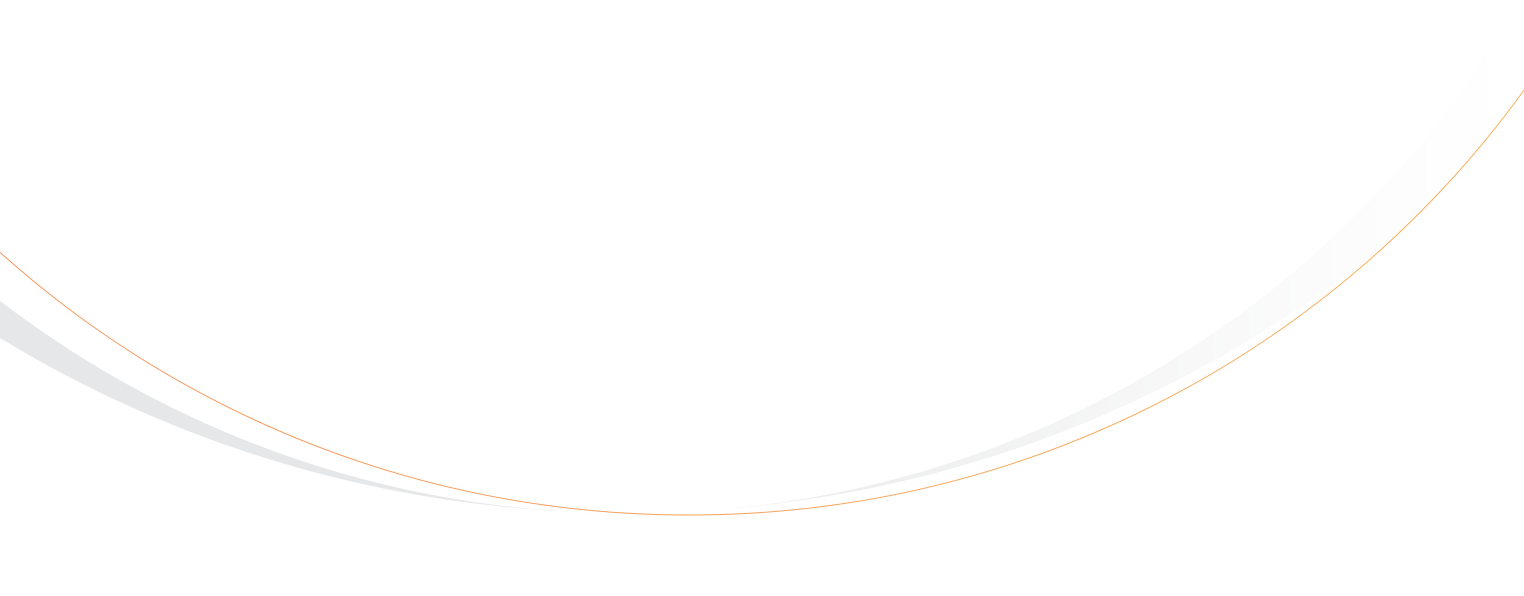In the most recent PhoCusWright tour and activity study, which Rezgo sponsored, it was discovered that one of the most important and influential elements in deciding whether to book a tour or activity online is the quality of the description.
The When They Get There (and Why They Go) European study interviewed 5,000 active travellers who had taken a leisure trip in the last year that included a tour or activity. During the interview, the participants were asked how influential certain elements were in their decision to book or not book a tour or activity.
Unlike hotels where travellers have a clear understanding of the products they are booking, tours and activities are much more difficult to understand. This is primarily because there are no specific standards around the delivery of descriptive information and the requirements for providing detailed descriptions are sporadic at best. In the following chart, you can clearly see that more than half of the travellers interviewed selected activity description as “very influential”.
What is equally interesting is that the there appears to be a directly correlation between activity description and comfort level of the traveler with booking online. The better the activity description, the less likely the traveller was to need to call and speak to an operator. This seems to suggest that the better the description, the higher the likelihood that the customer would book online without the need to contact the operator by phone. According to the report:
Travelers want to understand, first and foremost, the unique details of the travel activity they are considering. Even within a single activity type, products can vary dramatically from one provider to the next. Via descriptions, travelers can try to discern what they will get for their money.
Given that tour descriptions are so influential, how can you improve them? Simple, take the time to write really great content for your tours and activities and use all the fields that are available to you in your inventory manager. All the fields available are provided in order to give your customers all the information they need to make a booking decision. These fields include:
Overview – A detailed description of your tour or activity. This field is not space limited so you can add as much information as you like in this field.
Itinerary – This field is used to describe what the customer will be doing on the tour or activity. Generally this is a chronological or step by step outline.
Pickup – Tell your customers exactly where they will be picked up or where they should meet. This can be a description of the location, an address, or even driving and walking directions.
Drop-off – This may be the same as the pickup information or, in cases where the starting point of the tour is different than the end point, you would want to specify the exact drop off or return information in this field.
Things to bring – If your tour or activity requires the customer to wear certain clothing or prepare for specific conditions, it makes sense to include this information in this field.
Inclusions – Your customers want to know what is included when they book a tour or activity with you. This is your chance to let them know exactly what is included with the price they pay. If, for example, lunch is included but beverages are not, then it make sense to mention that. The more detailed you are with the inclusions, the less likely it is that your customers will be surprised.
Exclusions – Just like the inclusions, it is important to mention what is NOT included with your tour. As with the inclusions, this will reduce any potential surprises for your customers.
Cancellation Policy – Make sure your customers know what your cancellation policy is ahead of time. Are you weather dependent? Will you refund or reschedule in case of a cancelled trip? These are all important things to mention. Remember that most of these may be covered in your booking terms and conditions. Include cancellation details that are specific to the specific tour or activity you are describing.
Additional (Custom) information – This field is for content that you feel would help the customer make a booking decision but doesn’t necessarily fit in any other fields. You have the ability to customize the name of this field so it makes sense to label it based on the information you would like to share.
By using all these fields to the best of your abilities, you will increase online sales conversion. Letting customers know that you are willing to share as much information as possible will go a long way to building trust with them and trust is also important in increasing conversions.
Search The Blog
Most Popular Articles
- 16 Innovative Tourism Business Ideas and Trends for 2025
- Your Marketing Mix: the 7 Ps of Travel and Tourism Marketing
- A Guide to Branding in the Travel and Tourism Industry
- Smart Strategies: How AI in Tourism Can Transform Marketing and Customer Service
- Advantages and Disadvantages of Online Travel Agencies (OTAs)