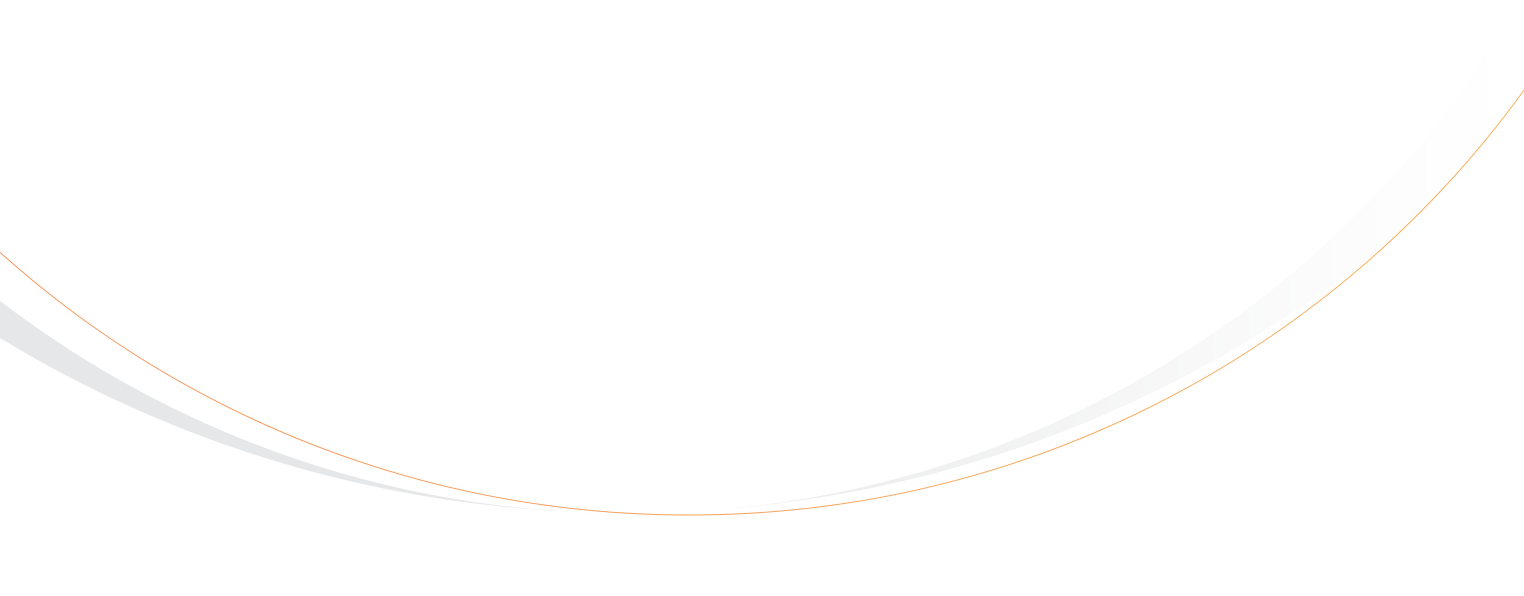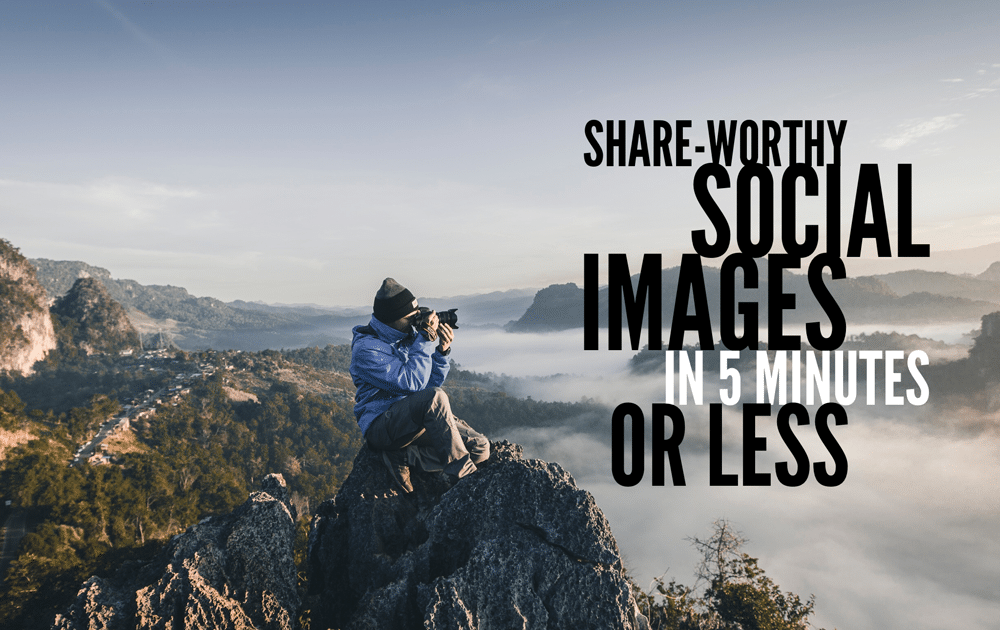
If there’s one secret to getting more from your social media results, it’s this: images drive engagement. In fact, they drive so much engagement that each post shared without an image is a huge missed opportunity.
How huge? Let’s look at the numbers:
- On Facebook, posts with images get up to 6.5 times as many interactions as those without.
- Twitter posts that include images get 150 percent more retweets than text posts.
- Visual content is 40 times more likely to be shared than text content, overall.
- Web content that includes visuals gets a 94 percent increase in views.
That’s why Rezgo puts nice, big images right up front when you list your tours and activities. A picture isn’t just worth a thousand words — it’s worth a staggering number of views, likes and shares.
Big brands fill their social feeds with color, using photos, animated gifs, infographics and video to great effect. Don’t have a marketing team to help you do the same? No problem.
In just a few minutes, you can create images that your followers will love to share — and you won’t need to spend a thing.
1. Plan Your Approach
What do you hope to achieve with your visual content? If you just want to pretty up your Twitter feed, any old image might do — but if you want to build your brand and encourage followers to share your content, you’ll need to do better than that.
The keys to shareable content are relevance, relatability, and visual appeal. Master those three elements and you’ll be well on your way to social reach.
Relevance
Every image your company posts or shares should relate to your brand in some way. What values define your brand? Are you known for adventure, fitness, exploration, or eco-consciousness? The best wineries, or the tastiest food? Whatever sets your company apart should inform everything you share on social media.
Relatability
Just like your content reflects your values, social media users share content that reflects them or their values in some way. Appeal to their interests, their expertise, or their closest-held beliefs about themselves — but don’t expect them to share images that celebrate your brand and do nothing for theirs.
Visual Appeal
All these elements are subjective, but visual appeal can be the trickiest if you don’t have an eye for it. Our Instagram guide highlights some tips for sharing photos that stand out. While you’re at it, visit Buffer for a crash course in design concepts and terminology for marketers.
2. Scope Out Your Sources
What’s the starting point for your visual content? If you’re fortunate enough to have skills with a camera or a great collection of photos of your locale, that might be all you need. Otherwise, you’re going to need to gather images.
Often, people with a small business or personal brand to promote will grab something off Google Image Search or someone else’s social feed, slap it in a post, and call it a day. That might save time and effort, but it can cost you, too:
- Most images you find online are under copyright. If you happen to grab the wrong one, you might hear from the owner’s lawyers. You don’t want to get on the wrong side of a stock photo company or professional photographer.
- Reusing someone else’s work without credit is generally considered unethical. It can also lead to nasty public feuds on social media.
- Originality is valuable — when you create your own content, it’s a lot fresher than something that’s been passed around hundreds of blogs and social accounts.
Luckily, finding good free photos is a lot easier today than it was even a few years ago, and paid options are as abundant as ever.
Free stock photography
Once you know where to look, it’s easy to find free images to use in your social posts. There are wonderful photographers who make their work available online for this very purpose. Check out our article, Totally Free Photo Sources For Social Marketing, to learn how to find them.
Crowdsourced photography
Since you’re in the tourism industry, chances are your audience includes more than a few amateur travel photographers. Double your marketing impact by running monthly photo contests with small prizes (like gift cards). Just make sure to get the rights to use any photos you collect this way.
Paid stock photography
Free photos should be all you need for most social posts — they don’t have to be flawless works of art to engage your followers. If you happen to need something specific that can’t be found anywhere else, paid stock photo sites have huge libraries of photos and illustrations for every occasion.
Before you buy rights to any images, make sure you’re buying the rights you need. One of the best-known stock photo sites, Getty Images, requires you to license an image specifically for social media use, and they price licenses based on industry, target territory, and number of followers. Other sites like Shutterstock offer unlimited digital reproductions with their standard license terms. If a site doesn’t specifically account for digital/social media use in its terms, look elsewhere. A license is worthless if it doesn’t cover your usage.
3. Craft Your Message
A picture may be worth a thousand words, but don’t throw away the chance to include a little more context. Beautiful or interesting photos can stand on their own — but there are piles of social accounts that do nothing but curate appealing content. When your goal is communicating with customers and potential customers, some kind of commentary is needed.
All the most popular types of visual content can communicate a message, so mix and match as for a lively, personalized feed.
Captioned photos
Just take an interesting visual and add a caption in the text field of your tweet or Facebook post. Easy, but there’s an art to it.
Here’s a popular photo from The North Face, a Canadian outdoor apparel brand. It’s a gorgeous photo, which The North Face has taken care to credit in the tweet. Not only is the caption a good play on words, it also appeals to their followers’ values of clean living, interests in morning climbs, and aspirations to be able to pull off such impressive feats of climbing.
Atlantis Hawaii achieves something similar here: a clever caption and a fascinating look at some of the sights one might see on one of their tours – perfect for explorers and followers who care about marine life.
If you have a photo that stands on its own, a simple caption can be the perfect accompaniment to give it context and give your followers a reason to share.
Collages
Want to tell a story in a single post? Try a collage. By combining related images, you create a narrative for your followers.
We Rate Dogs is a popular twitter account that shares entertaining photos of dogs alongside a nonsense rating scale. Here, three photos shared in a single Tweet tell a fun story. The narrative doesn’t need to be real, it just needs to be entertaining.
Here, Napa Valley Wine Train uses a single image collage to get followers fired up for an upcoming revamp:
Quotes and Affirmations
Show your followers that you share their values with quotes and affirmations that inspire them. Travel influencer Dear Wanderlust offers a fantastic example:
Infographics
Need to pack a lot of information into a single image? Create an infographic. They take a bit more effort and research than most visuals, but your brand will quickly be seen as an authority, and they’ll appeal to your followers’ sense of expertise.
Infographics are most popular in B2B communications, but clever B2C companies can use them to great effect. Here’s one from Latin Trails that gives potential customers a nudge to book in spring:
Animated GIFs
When you have something to share and no image to add to it, an animated GIF may be the answer. They’re generally used to illustrate the mood of a reaction:
“We’re on the edge of our seats waiting to see what happens next”
“We’re genuinely delighted.”
“We’re shocked at this turn of events!”
And so on. Twitter offers a built-in GIF library. If you’re using another platform, you can find them by searching sites like Giphy.com. To be safe, it’s best to make sure you know the context of the image you’re using. Avoid using them in serious moments or crises — they won’t be taken in the way you intend.
Put It All Together
Knowing what to make is one thing. Knowing how to make it is quite another.
But we’re no longer living in the dark ages of image editing. There are a number of powerful web apps designed to make image editing easy and fun.
Take Canva and Venngage. Both include a huge suite of tools that let you put text over images, help you create infographics, resize your images for social media platforms and so on. Both have free pricing tiers. And they’re both designed to be used with a simple drag-and-drop interface that’s remarkably easy to use. Canva is best used for combining text and images in interesting ways, while Venngage is better suited for data visualization.
PicMonkey focuses more on photo editing, though it can also be used to add text to photos. But if you want fancy overlays, textures, and retouching, it’s a great choice.
If you’re using a mobile device, Over lets you add text and cute graphics to your pictures in a snap. Mobile users also have access to a secret weapon most marketers would rather keep to themselves: WordSwag. WordSwag’s algorithm randomizes text layouts so you can create something beautiful and unique without pre-designed templates or graphic design training. It works like magic.
Once you get the hang of creating social images, experiment to learn what works best for your brand. Make sure to use Twitter and Facebook’s built-in analytics to track the performance of your images.
And have fun! If you love what you do, let that show through in the visuals you create. Genuine enthusiasm is infectious, and the more of it we put out, the more customers and followers give back.