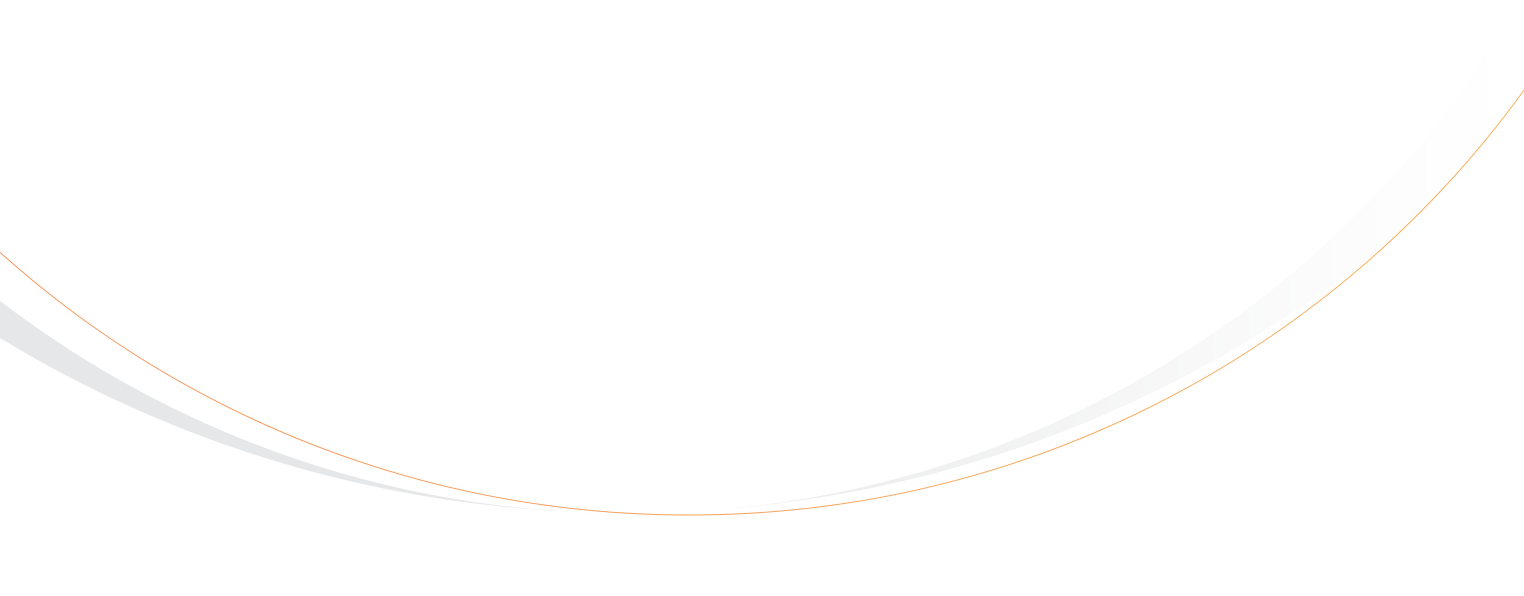Running an online ad campaign can feel like a full-time — and for a lot of people, it is. But if you don’t want to hire a marketing firm to buy and manage your tour company’s ads, it’s definitely possible to do it yourself. It doesn’t have to be a headache; these free tools can help.
Ubersuggest

Google has its own tools for keyword research, but they’re not exactly straightforward. Ubersuggest is incredibly intuitive and can show you everything you really need to know about a keyword. You’ll get the big stats, like volume, cost-per-click, and competition. You’ll also get 100 related keyword ideas with their own search volume and CPC listings.
Ubersuggest uses data from SEMrush, which has more comprehensive information. But if all you need is a free overview of the effectiveness of any keyword, Ubersuggest keeps it simple and clear.
Karooya ETA Preview Tool

Once you’ve created an ad preview, you can share it with the rest of your team with an auto-generated URL. No fuss, no muss, no unfinished ads sitting in your AdWords account.
CardinalPath Ad Testing Tool

That’s where CardinalPath’s PPC Ad Testing Tool comes in. It only does one thing: it compares two ads based on number of clicks, number of impressions, and conversion rate. With that much information, it can tell you which is performing better to a high degree of confidence.
AdHawk’s ETA A/B Testing Tool

When you finish creating your variations, you can export the ads to CSV. That file can be imported directly into your ad group, and you can start your A/B test from there.