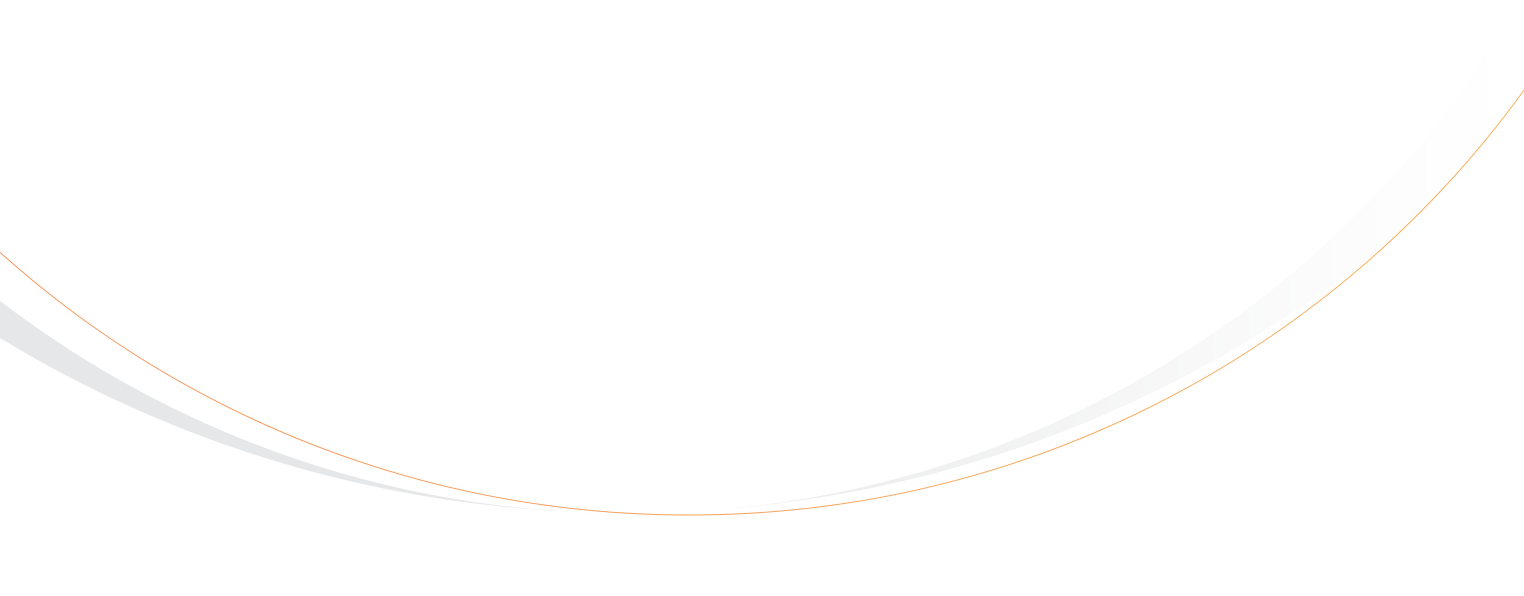The Rezgo development team has been busy building out a whole bunch of new features to round out our goal of making Rezgo the best possible booking engine and activity point of sale. In this release we have several new features that we think you will love including orders on point of sale, price sheets, customizable ticket and voucher support, and activity waivers.
Orders on Point of Sale

You now have the ability to book multiple items at the same time using the order system on the point of sale. For those of you that use the point of sale a lot, you’ll notice that there is now an order section at the top of your interface that indicates the current order you are working on. You can work on multiple orders simultaneously, so if you are working on an order for an existing customer or someone who just called, you can shift between orders without affecting the orders that you are working on. When you complete your order, you can apply payments directly to the order which will update all bookings associated with the order. This update keeps the point of sale in line with the web booking engine, which has supported orders for some time.
Price Sheets
In the previous releases we rolled out desks, locations, service providers, and enhanced users. In this release, we have released price sheets which allows you to control what your desks and users can sell as well as manage pricing, net rates, and commissions for these users. For example, you can now create a commission based price sheet that sets the base commission as well as individual item level commissions for specific users, desks, or locations. When users make sales on the point of sale using a price sheet, the commissions are recorded so that you can report out and know how much to pay. Price sheets can also be used to restrict what items are sold as well as change the retail rates that must be charged. Price sheets are currently for point of sale use only at this time but we plan on rolling out support for price sheets for vendor accounts as well as API.
Custom Voucher & Ticket Support
One of the most frequently requested features is customized vouchers. Well, we have taken it one (or a few) steps further by allowing you to customize whether an item is voucher based, ie. one voucher per booking, or ticket based, ie. one ticket per person.
In addition, you can create a master voucher and ticket template that supports a number of different variables, such as name, item, date, etc. as well as item level content which allows you to customize the ticket content based on the specific item being booked. For example, do you want to include specific redemption instructions when a particular item is booked? No problem, add the custom redemption instructions into the item level ticket or voucher details and that content will be printed on the ticket or voucher upon completion. For those providers that need to add custom ticket numbers, the new ticketing functionality allows you to add custom ticket numbers at the booking level. These custom ticket numbers will override the default ticket numbers when generating the Code-39 barcodes on tickets and vouchers. Ticket and voucher support is available across the whole system.
Activity Waivers
We are super excited to announce basic waiver support. We have purposely designed the waiver system to be simple and straightforward in order to prevent the waiver system from interfering with the web checkout process and to speed up the point of sale process.
You can create a base waiver template that includes all your default waiver text. This template can be customized with HTML so it can include colours, fonts, boxes, or whatever other formatting you would like to include. You also have the ability to include item level waiver content that can be inserted into the waiver in order to cover specific item level liability concerns. For now, waiver support is available on the point of sale and supports a single signature, but will be available for the web booking engine in a coming release.
As usual, we will be working to update our documentation to reflect these new features. In the meantime, if you have any questions or need help navigating these changes, please email our support team at support@rezgo.com.