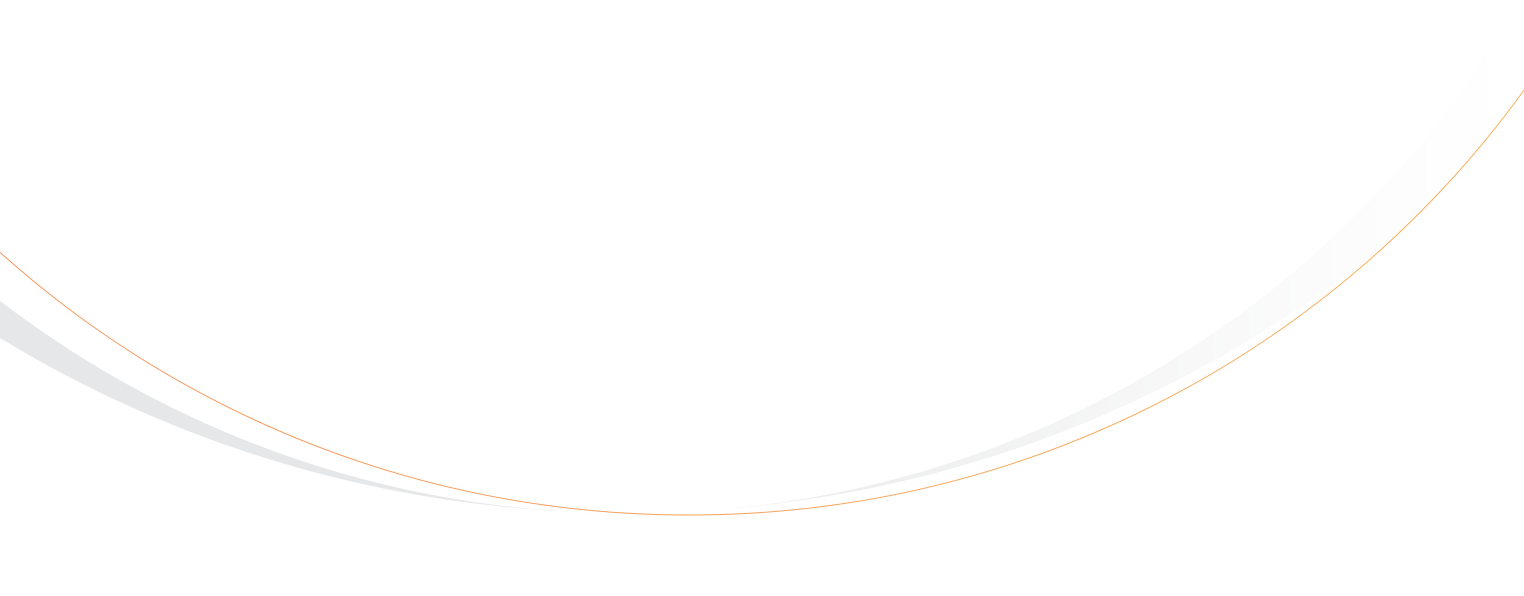If you are planning to resell tours through Orbitz (or if you already do), the updated booking email import feature will help make your life a lot simpler.
When Orbitz sells a tour on your behalf through their website, you’ll receive an email from Orbitz with details of the booking. The booking email contains the name of the tour that was booked, the primary customer’s name, the date of the booking, and the number of guests booked. Normally, if you want to add this booking to your tour operator software, you would have to manually add this booking through your back office or point of sale. Although the Rezgo point of sale is very efficient and it only takes a minute or two to create a new booking, it can still take a lot of time to input in bookings if you receive many of them from Orbitz.
Example of a booking notification email from Orbitz.
Once you have activated Orbitz email imports in your Rezgo Settings and set the “Item Name” that Orbitz uses to identify the specific tour, you are ready to begin forwarding emails to your custom Rezgo email address.
Select Orbitz in your email import settings.
You will forward your Orbitz booking emails to your “Import Address”.
The email import allows you to import the Orbitz booking notifications by forwarding them to custom Rezgo email address. Once received, the email is stored in your Rezgo Messages. The import scans through the content of the email and pulls out the relevant booking information. Rezgo then creates a new booking in the system and sends a notification email to your email address to let you know that the booking was successfully (or in some cases unsuccessfully) created. The associated Rezgo Message will also show the results of the import, for your reference.
The successfully imported email will show the details of the booking.
As soon as you receive an email notification from Orbitz, you can forward it directly to your Rezgo email address and continue with your day. There is no need to worry about missing out on valuable information or potentially forgetting about a customer. The best part is that all your bookings will be in one place and you can run reports whenever you need. Bookings generated through the email import will be tagged with the “orbitz” referral ID, so you can track bookings and verify them against your Orbitz reports.
If you are interested in finding out more about reselling your tours through online travel agencies such as Orbitz, Expedia, Travelocity, and Viator, check out 10 Tips to Sell Tours Online through Resellers.
Note: All bookings for Orbitz are now managed through the Expedia API connection.