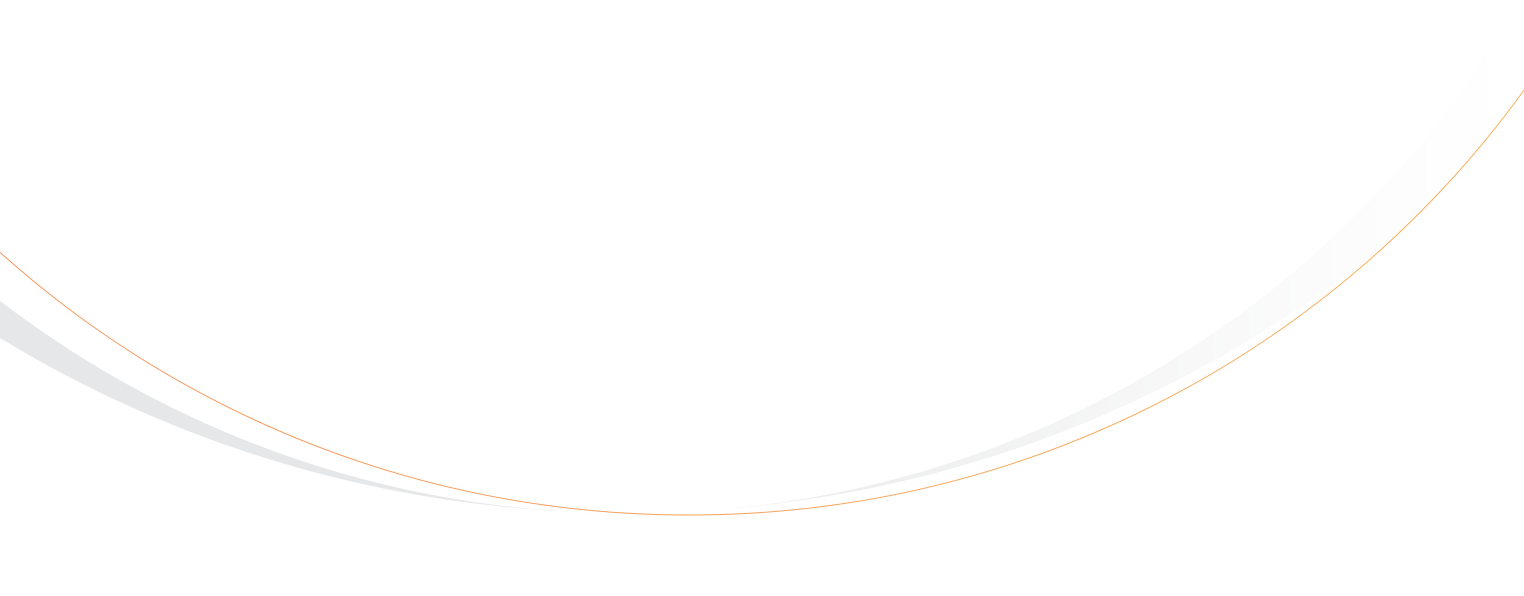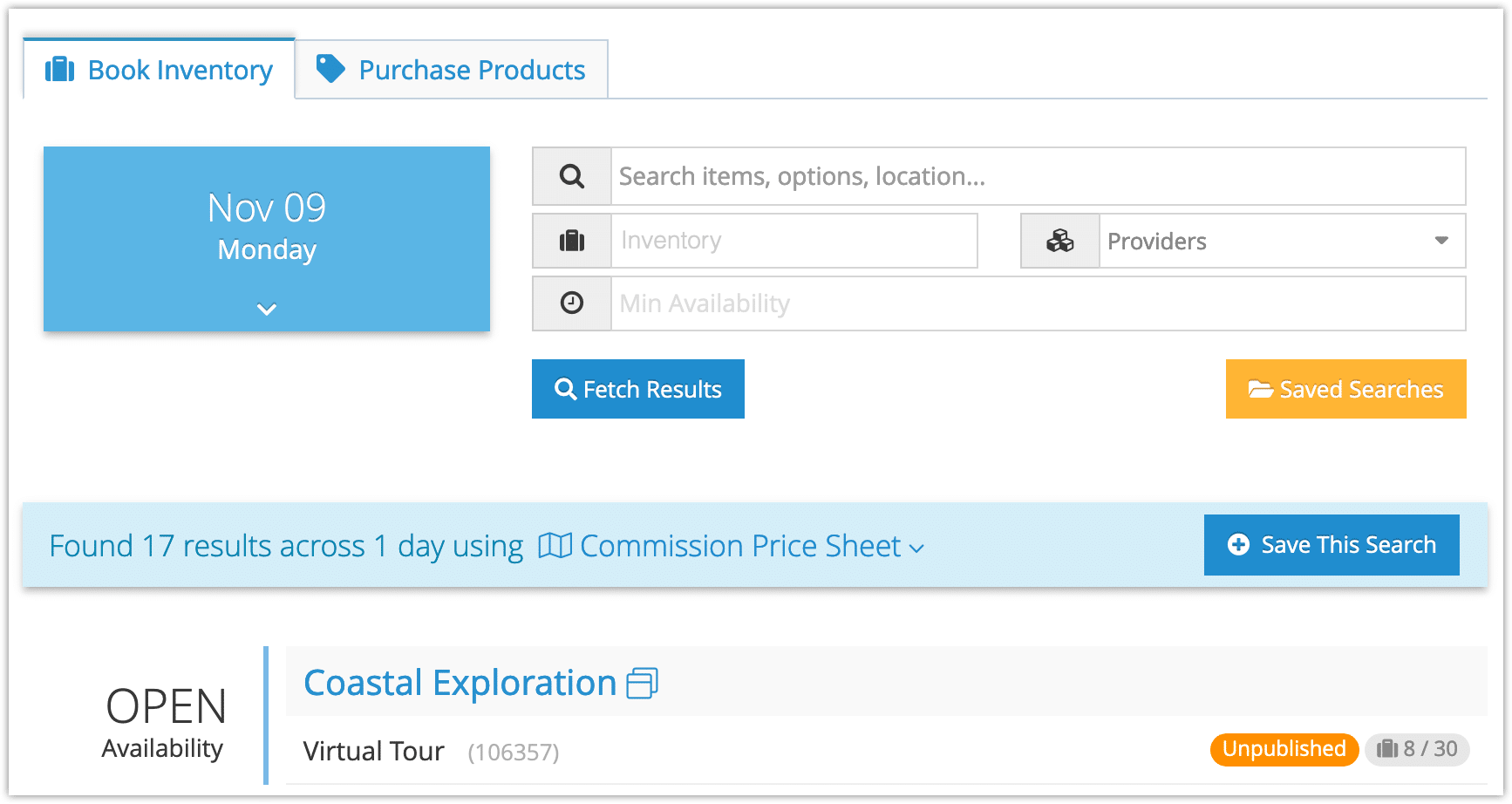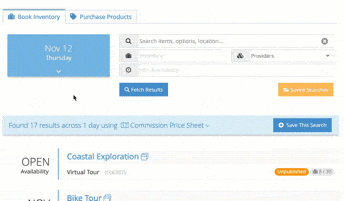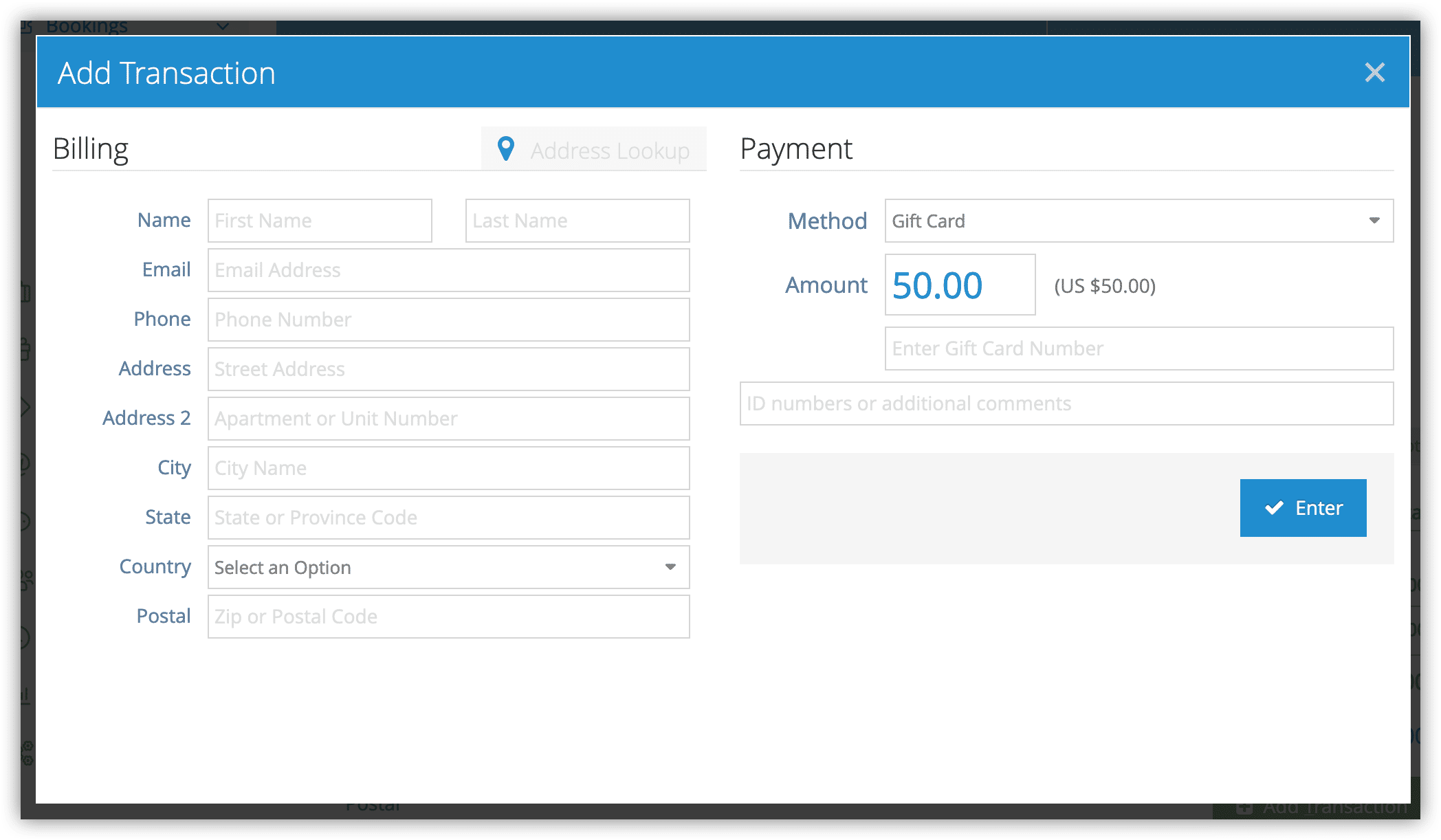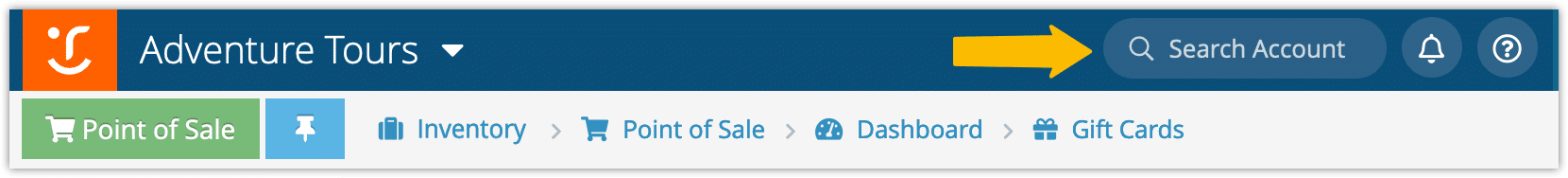Rezgo 10.5 is the latest step in our journey to make Rezgo better, faster, and more efficient so you can spend more time focusing on the parts of your job that you love. 10.5 also brings with it some powerful under-the-hood upgrades to improve your experience today and to build on in the future.
Booking efficiency
We know how important efficiency is when you’re taking point-of-sale bookings, so our team has taken a close look at the booking process to see where we safely could trim excess clicks and actions. First, we’ve updated the date picker. Most searches in the point of sale are for single days, not ranges, so why should you need to pick a start and end date every time? With the new date picker, you can just click the date you want.
Need to pick a date range? No problem—just click and drag across multiple days. You can also type the date or range into the date input field. No matter how you do it, you’ll get your results in a flash.
We’ve also sped up the process of adding billing information. Now, you can enter your customer’s billing information while you’re adding a transaction—no need to edit the booking first. If that doesn’t fit your workflow, you don’t need to change a thing. You can edit the booking or fill from your contacts as always.
Supercharged search
Need to find something in your Rezgo account quickly? Pop on up to our redesigned universal search bar. It’s easy to find and quick to offer up relevant results.
In fact, you’ll find those results quicker than ever. Thanks to the behind-the-scenes work of our engineers, the universal search, booking search, contact search and activity log search are now significantly faster. Whether you have a few bookings or a few million, you can find the results you need right when you need them.
We’ve also improved result weighting. Rezgo is now smarter about how it displays results, so your results for those searches will be more relevant.
A slight makeover
If you’ve noticed that parts of the Rezgo interface looks a little different, you’re absolutely right. In Rezgo 10.5, you’ll still find everything exactly where you expect it, but with cleaner icons and layouts that are more accessible and easier to understand.
More review data
Rezgo’s verified reviews help build trust with your current and future customers, so we know how important it is to stay on top of them. To make reviews easier to manage and track, you can now filter the booking report by bookings that have reviews, don’t have reviews, have reviews that have responses, or have reviews that don’t have responses.
The inventory search can also be filtered by review status: whether inventory items have reviews or not, and whether they have reviews enabled or not.
Quality-of-life features
Even between major updates, our team is hard at work making improvements to Rezgo. These features have been added in Rezgo 10.5 and other recent updates:
- The “Users can manage” security permission can be used to restrict which user groups a security group can manage–for example, to prevent users from accessing user accounts with higher permission levels than their own
- A date filter has been added to the Tickets report
- Users and Product Stock reports can now be scheduled
- Several additional flags have been added to the inventory search filters: publishing status, availability type, ticket type and waiver requirements.
- You can now set up email alerts for when bookings are made through connected services
- The order count has returned to the booking list
Superior payments with Stripe
In case you missed the news, we’ve also officially partnered with Stripe to bring you a robust, secure new integration that can help you improve checkout completion, fight fraud, and go global as you scale. For more about this integration, check out our FAQ.
Our goal is to make Rezgo better for you with every update. If you need help, have questions about the changes in this update, or just want to let us know how Rezgo could be even better for your business, just let our support team know what you need.