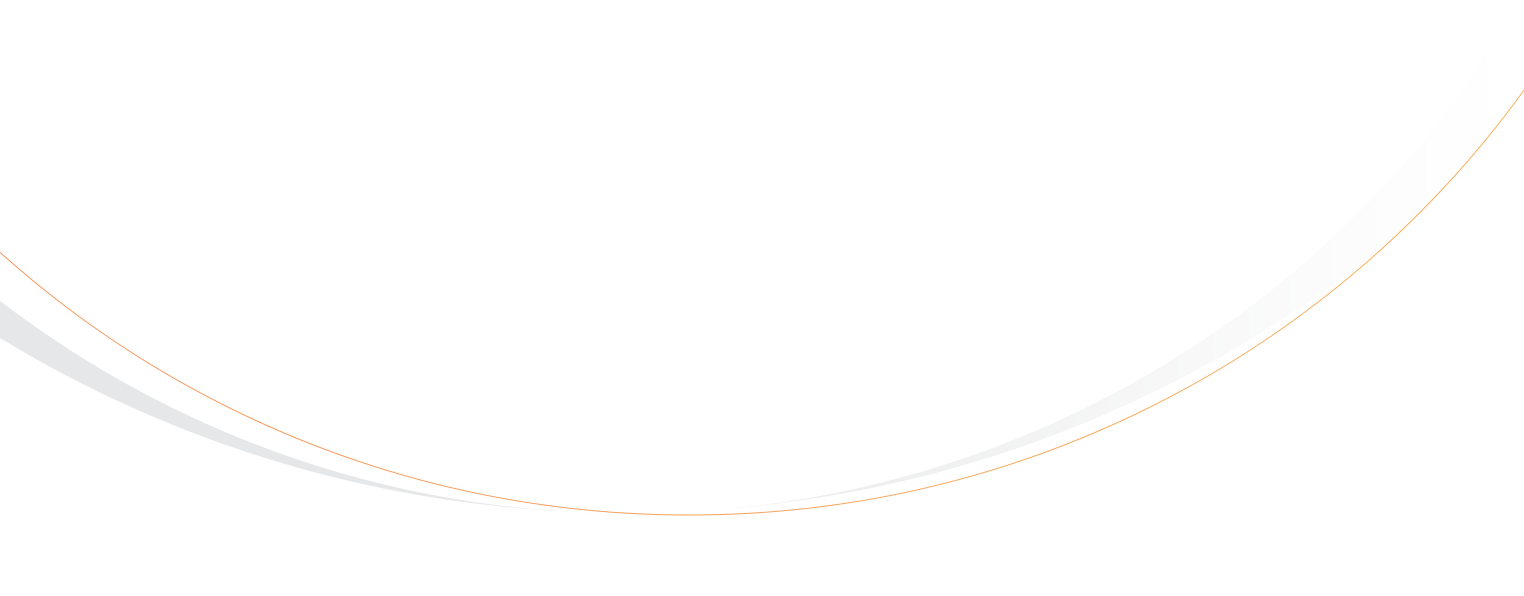With Rezgo 12.21, your taxes and fees will be much easier to manage. We’ve introduced system wide tax support and improved VAT support. We’ve also got some big improvements to waivers for rentals of boats and other conveyances. Read on for details about those changes and others in 12.20 and 12.21.
Improved VAT Support:

Rezgo now offers VAT support as a distinct part of our Taxes & Fees system. By adding VAT in your settings, your customers will be shown prices that include VAT, with additional details showing how much of the price it’s responsible for. Booking reports will also include it as its own field rather than including it in your total taxes and fees, making it easier to manage your accounting.
When you set up VAT, remember to exclude it from your inventory pricing, as it will be added to your retail prices automatically.
System-Wide Taxes and Fees:
Along with the update to VAT, we’ve overhauled Rezgo’s Taxes and Fees section. Now you can add taxes and fees as a system-wide setting that’s applied to everything you sell through Rezgo. If you need to collect unique fees for particular events, you can still do that by configuring line items at the inventory level, too.
When you add system-wide taxes and fees, don’t forget to remove any existing line items for them so you don’t double charge your customers.
Multiple Waivers for Individual Bookings

Do you offer rentals that are used by more than one person? Good news: you can now ask for as many waivers as you need on each booking you get.
For example, if you rent out double kayaks, you’d probably want them booked by kayak, not by the number of people in the kayak. But previously, that would mean that Rezgo would only send out one waiver to be signed. Now, you can set the number of waivers by price tier, so your single kayak price tier could ask for one waiver, while your double kayak price tier (or option) could ask for two.
Your double kayaks, tandem bikes, and other multi-seated rentals will all be much easier to manage through Rezgo with this change.
Disabling Billing Addresses
If you don’t need to collect a billing address when your customer checks out, you no longer need to.You can streamline your checkout by disabling billing address collection in your system settings.
Just remember to check with your payment gateway first – if they require billing addresses and you disable them, your customers’ payments may stop going through.
We’ve also simplified the checkout process. Previously, customers were asked for their name and email address as part of their guest information, then asked again when it was time to pay. Since these weren’t recorded separately, it was an unnecessary extra step for your customers. Now they only need to fill that information out once.
Other Recent Updates:

Over the holidays, we also released Rezgo 12.20. You can find the full list of changes here, but here are some highlights:
- Dynamic pricing rule triggers: Dynamic pricing is improved with new rules that trigger based on total booked passengers and remaining availability.
- Custom domain improvements: Configuring a custom domain and sending notifications from your own domain have both been simplified.
- Quick rules: Creating common rules like blackout dates and promo codes is faster with quick rule buttons.
And more:
Rezgo’s 12.20 and 12.21 updates contain other minor improvements and fixes, as our team is always working to improve your Rezgo experience. Check out the release notes for more details!