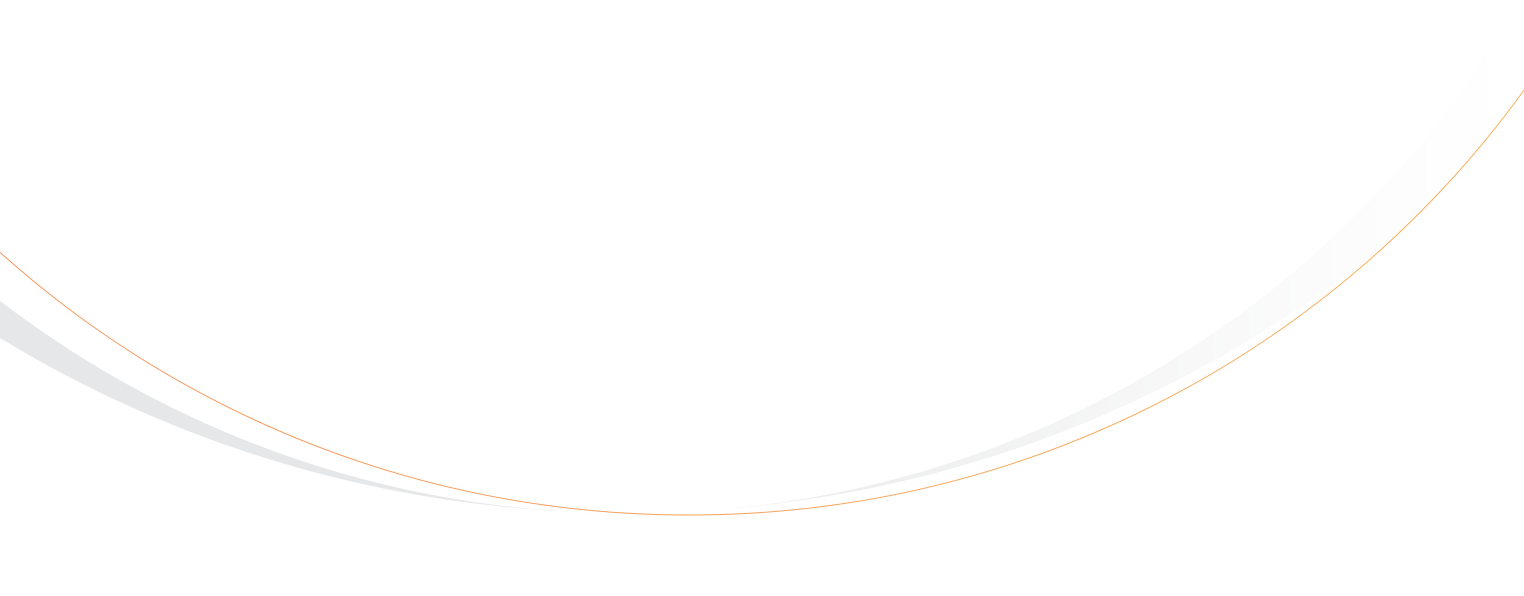Rezgo’s latest update is here, and we’re excited to share some major features we know you’ve been waiting for.
First, we have two big systems coming out of beta. With resource management, you have even greater control over your availability. And with packages, you can offer discounted tour and event packages more easily than ever before.
We’ve also got some brand-new features for you. Now, you can create inventory with customer-selectable start times. If it works for your business, you can let your customers decide when they want their rental window or private event to begin.
In the rest of the update, you’ll find new default ticket templates, new branding options, and more. Read on to learn about everything we’ve done to make your job easier with Rezgo 12.
Resource management gives you greater control
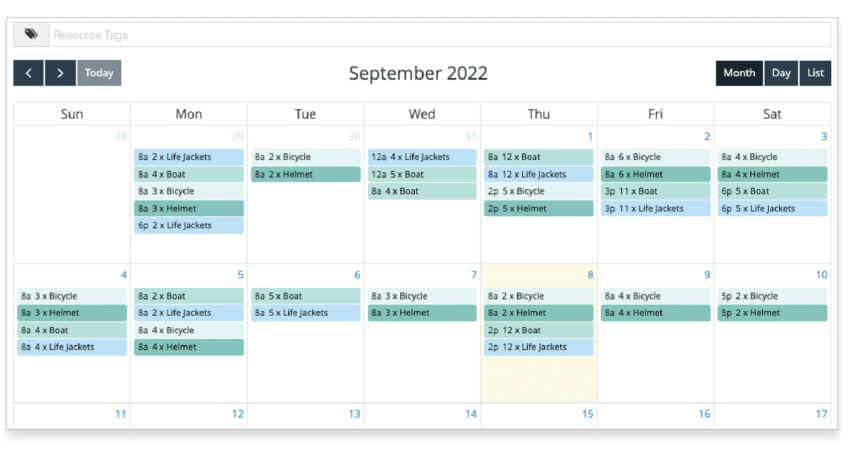
Rezgo’s dynamic availability is more powerful than ever with the addition of resource management. Now, you can keep track of everything that might affect your tours and activities: staff availability, vehicles, supplies–anything your events require.
Once you’ve set up your resources and attached them to your tours and activities, your availability will adapt to anything that comes up. A vehicle that gets booked out will no longer be available to events happening at the same time. A staff member takes a week off? Take them out of the roster and your availability will adapt.
With resource management, it’s easier than ever to avoid overbookings. You can be more agile with your planning and more precise with your availability, with the most granular and flexible resource settings you’ll find in a booking system. And all without any extra effort: once you set it up, it’s all automated–with as much or as little oversight as you want.
Want to learn more about this powerful system? Check out our video overview.
Manage your rentals with selectable start times
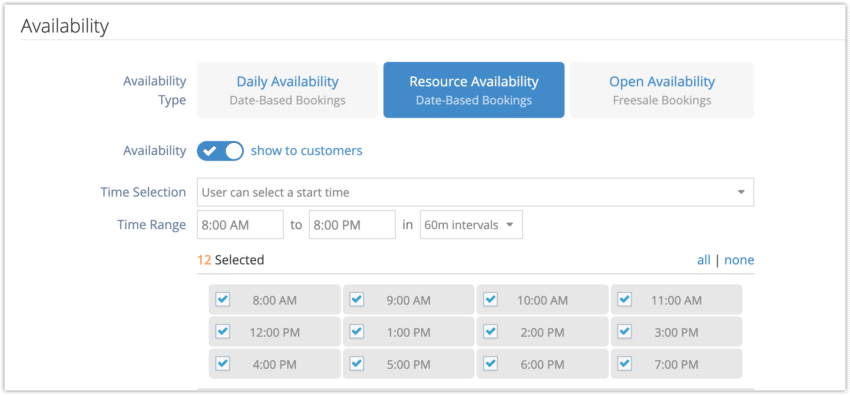
Resource management offers half the tools you need to easily manage rentals through Rezgo, but our goal is to make sure you have everything you need to thrive. So alongside resource management, we’re updating inventory so you can configure customer-selectable start times. This changes the option creation flow a bit, so let our onboarding experts walk you through it.
Selectable start times mean that your customers can select booking windows for rentals (or events) in whatever increments make sense for your business. You can offer start times every five minutes, every hour on the hour, or any time you like. Combined with resources, selectable start times ensure your customers can rent anything you offer, whenever they need it.
Selectable start times are an optional way to manage your inventory with Rezgo, just one more way we offer the flexibility to run your business however is best for you.
Delight your customers with discount packages
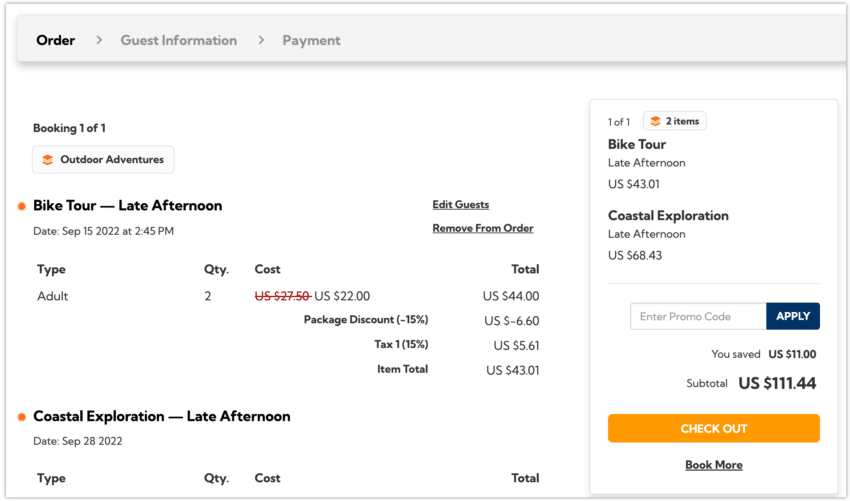
Rezgo already offered the ability to discount packages of tours and events, but it’s always been a complicated process. With Rezgo 12, you can easily create and sell packages without configuring complex rules and settings. More importantly, your customers can browse your packages when they’re shopping (assuming you want to display them), and they’ll see how much they’ll save at a glance when checking out. Learn more here.
Broaden your branding with new customization options
We’re always looking for new ways to help you make Rezgo your own. Joining our list of customizable templates are three new customization options: logo, icon and QR code.
You can update your ticket QR codes with your icon, branded colors, and shapes and designs that are better suited to your business. You can also add your logo to your tickets and set your icon to take the place of the Rezgo logo in the corner of the admin, so your staff feels even more at home.
Let your tickets do the talking with our new templates
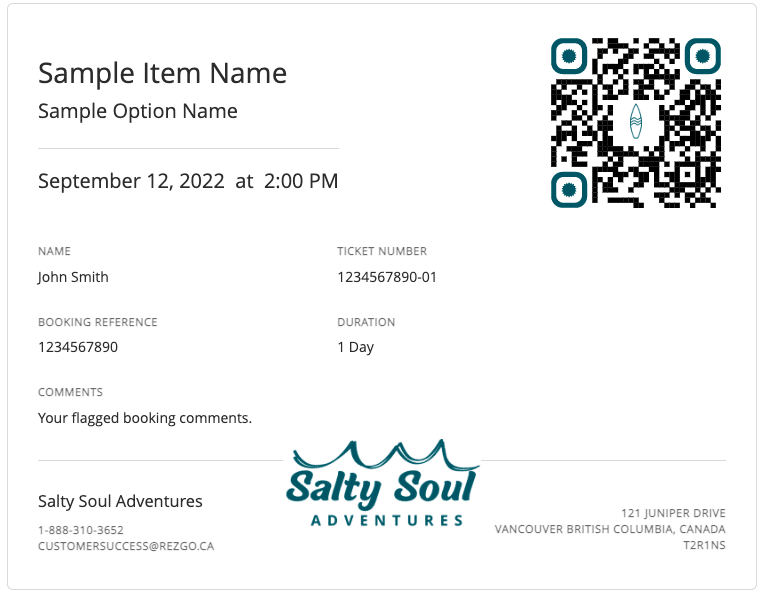
You shouldn’t need to hire a designer to use Rezgo, so we’ve updated our ticket templates to look even better right out of the box.
If you’re using our default ticket templates, they’ve been updated to a better, more modern layout that’s designed to make it easier to see the information you and your customers need. And you can always add your own customizations on top to personalize your tickets for your brand.
And much more
With every release, our team packs in all kinds of minor improvements, quality-of-life updates, and changes to make your job easier. Here’s what you’ll find in Rezgo 12:

- A resource schedule to view your in-use resources
- Cleaner interface for creating open-availability inventory
- An inventory option setting for a maximum number of PAX per booking
- At-a-glance tooltips on the point-of-sale list
- More display options for booking comments
- Gift card expiry setting
- Jump-to-top link to save time navigating long lists
- Corrected wording on the default status setting
- Terminology update for clarity: “Ticket” becomes “Per-Guest Ticket” and “Voucher” Becomes “Per-Booking Ticket”
- Various minor fixes
At Rezgo, we’re always working hard to give you the tools you need to grow your business, get more bookings, and do your job more efficiently. If you have questions about whether resource management is right for your business (and we hope you do), you can talk to your customer success contact to learn more. Or, if you’re new to Rezgo, our sales team can walk you through it with a personalized demo.
And of course, if you run into any issues with these new features (or anything else) our support team is always here to help.