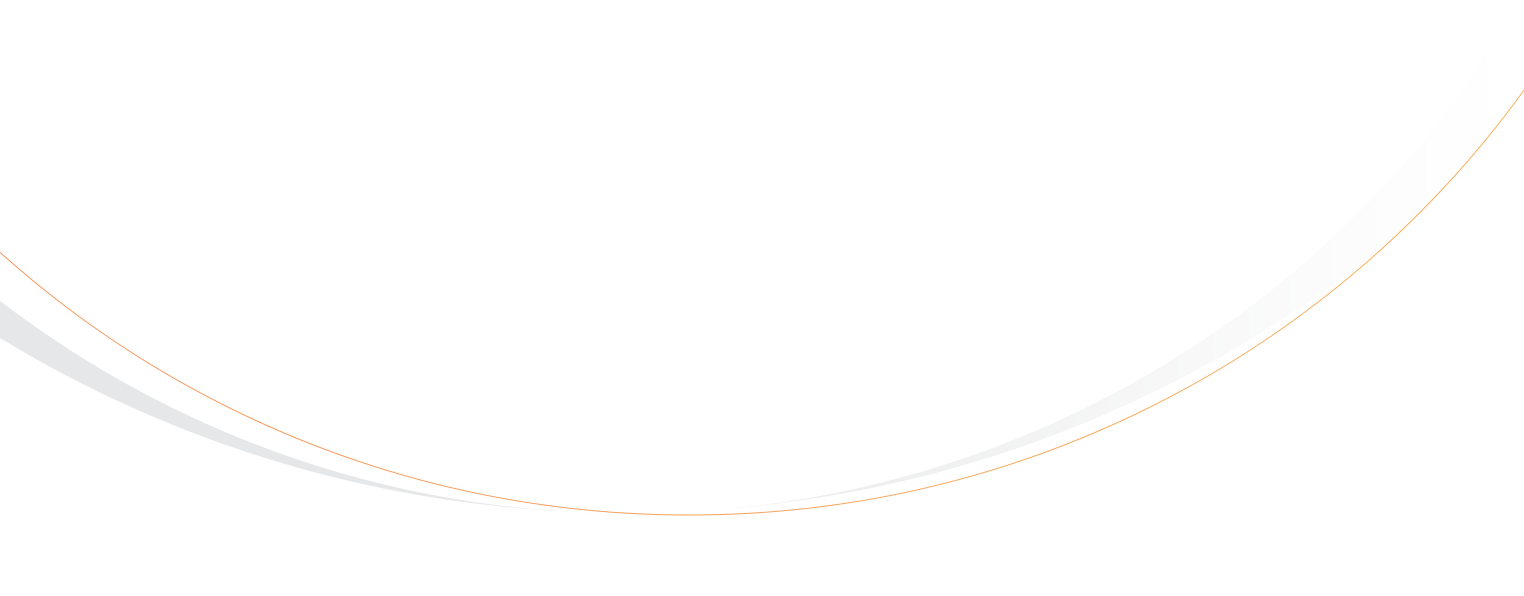Rezgo 8.3 is here, bringing with it a number of useful new features. We’re excited to highlight two of those new features today: a redesigned dashboard, and the new booking calendar.
The Rezgo Dashboard
Our updated dashboard will offer more useful information about your business and your Rezgo website than ever before. At a glance, you’ll be able to see much more of the data you need, including visitors, bounces, and conversions.

Along with booking stats, you’ll also find traffic data. See the regions that visit your website most often, learn whether your website visitors prefer mobile or desktop browsing, and discover what inventory is attracting the most attention.

Stats will be available for the past day, as well as periods of two weeks, 30 days and 90 days. Over time, you’ll be able to see the trends that drive your business.
And don’t worry: your pinned content and booking feed aren’t moving, so you’ll still be able to find the parts of the Rezgo admin that are most important to you.
Booking Calendar
The new booking calendar is greatly expanded from the weekly overview currently available on the dashboard, offering much more information both at a glance and in detail. In order to accommodate all this additional information, we’re moving the calendar from the dashboard to its own section of the system.
You can find the new booking calendar in Booking > Calendar.

The new calendar shows the entire month in a single view, so you can get a broader view of the bookings your business has coming up. Each calendar date displays the number of bookings and pax booked for that day for a full monthly view.
We’ve also created a list of upcoming bookings by inventory. From there, you can view the individual bookings for each option by day, open that option’s manifest for the day, and even create a new booking.
And More
At Rezgo, we’re constantly working on new features to help you increase bookings and to make your job easier. We’ll have more news about the features in Rezgo 8.3 as it nears release