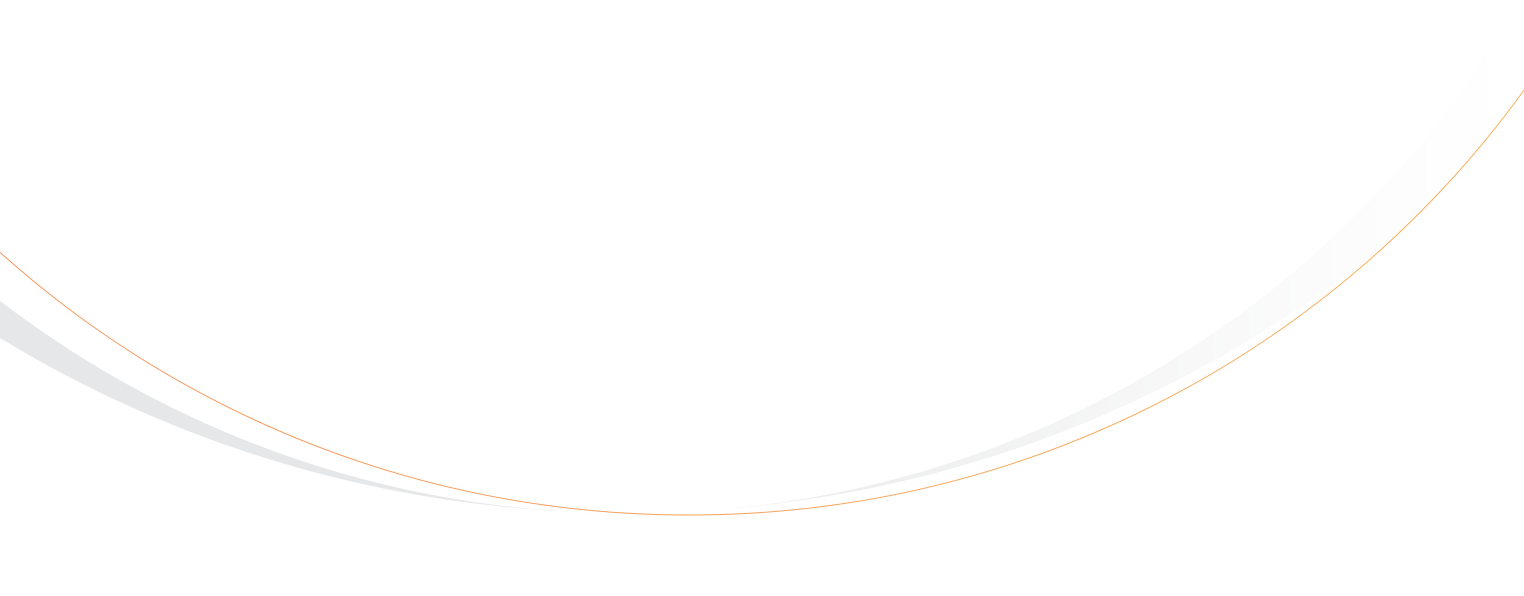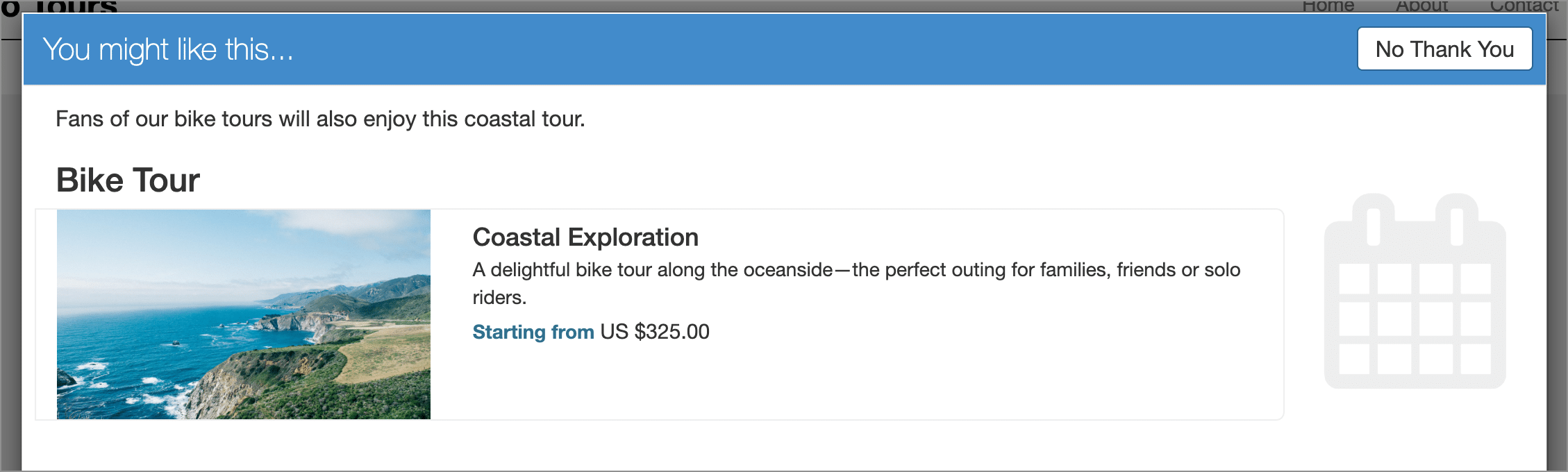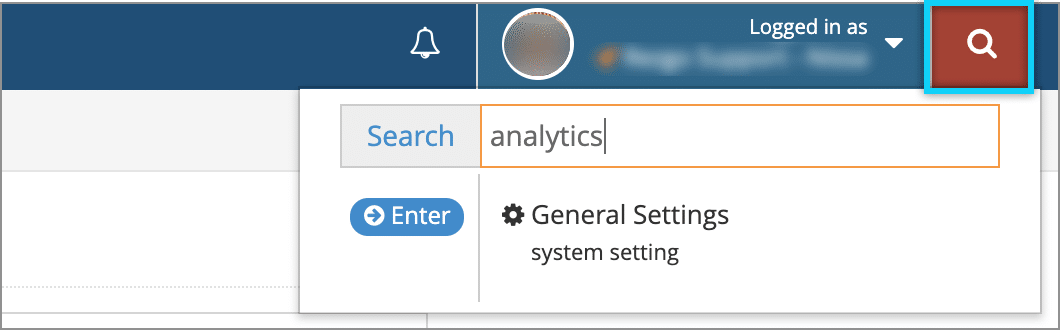Rezgo 9.8 has arrived with inventory cross-selling. We’ve also recently released Rezgo 9.7.9 with several new features and improvements, including inventory and review widgets for your websites, an overhauled settings page, and more.
Cross-Selling Inventory
Want to make sure all your customers see the inventory they’ll love? By cross-selling inventory, you can add complementary inventory like related tours and activities into the checkout flow for any item.
Customers will see the items before they can check out, complete with the heading and details you’ve chosen. If they like what they see, they won’t need to back up: they can add more bookings to the cart on the spot. With cross-selling, you can be sure your customers have had the chance to book everything they need without moving them further from finishing that sale.
If you don’t want to draw quite so much attention to an inventory item but you do want to highlight it, you can also set it as related inventory.
Inventory and Review Widgets
With the Rezgo Widget Builder, you can create a button or link for your website that will let your customers browse your tours and activities without leaving your website.
You can also make a widget to display reviews for one item—or for all of them. So go ahead and show off your glowing reviews. You’ve earned it!
Improved Settings Page
Our team is constantly adding new features and customization to make Rezgo more flexible for your needs, so our settings pages sometimes get a bit busy.
With Rezgo 9.7.9, we’ve overhauled the settings section to make it easier to find the settings you need. Advanced functions have been moved out of General Settings into System Configuration, domains and widgets have their own Website & Widget section, and you can now search for the sections you need.
Want to be really efficient? You can now search for settings directly in the universal search box and hop straight to the settings page you need.
And more…
- Breadcrumb support has been added to the Rezgo mobile view.
- The providers report can now be scheduled in advance.
- Completed/Received stock orders can no longer be deleted.
- A logout button has been added to the user profile page.
If you need help, have questions about the changes in our recent updates, or want to let us know how Rezgo could be even better for your business, contact our support team–they’re ready to help with whatever you need!
Search The Blog
Categories
Most Popular Articles
- 16 Innovative Tourism Business Ideas and Trends for 2025
- Your Marketing Mix: the 7 Ps of Travel and Tourism Marketing
- How to Create and Promote Amazing Tour Packages
- Smart Strategies: How AI in Tourism Can Transform Marketing and Customer Service
- How to Create a Business Plan for Your Tour or Travel Company