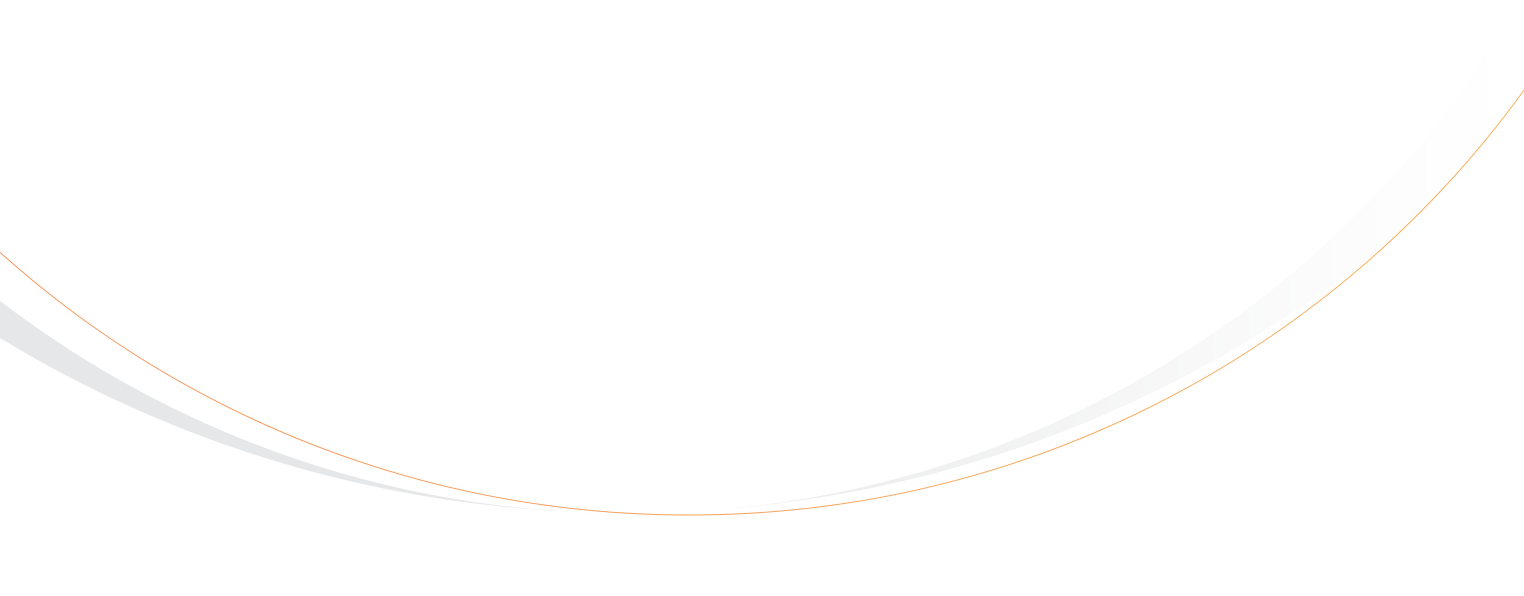In This Rezgo Update:
Rezgo 12.17 is here! It comes with two headline features many of you have been hoping for: guest booking editing and Square support. Want to know more? Read on:
Let Guests Edit Their Own Bookings
Do you ever get overwhelmed by customer requests? A changed time here, an added guest there–it all adds up to a big customer service challenge.
Rezgo’s newest feature can take all that out of your hands, if you want it to. Self-Serve Booking Management lets your guests do it all: change the time or date of their bookings (in other words, rebooking), add or remove guests, and even cancel. They’ll be invited to manage their bookings from their booking confirmation, and you’ll be notified of any changes.
Of course, that’s not right for every tourism business—that’s why we’ve let you configure all of it to suit your needs. If you don’t want your customers touching their bookings, simply leave this new feature disabled and carry on as usual. Or, if you want to allow booking changes without cancellations, or cancellations without booking changes, you can tweak the settings to suit your needs.
There are a few things you’ll want to make sure are set up if you’re using this feature, like booking cancellation windows, so see our documentation here and talk to our support team if you have any questions.
Use Square As Your Gateway
Rezgo now supports Square. The popular payment service is fully integrated with Rezgo, so anyone with a Square account can set it up as a payment gateway.

With Square, you can take online payments, as well as in-person payments using the Square Terminal (not the Square app). For payments that aren’t taken on your Rezgo website or in person, you can also send payment requests. If you regularly take MOTO payments (running cards through your terminal without the customer present), you may find one of our other payment gateway options better serves your needs. For clients who want convenient terminal hardware and online booking payments, though, Square is a fantastic option.
For more information about setting up Square with Rezgo, see our documentation.
Refund Protection Updates
Refund protection is now available to everyone in supported regions, expanding the integration beyond the initial supported gateways.

Refund protection is exactly what it sounds like—it protects your customers, and you, in the event a refund is needed. After their booking is completed, customers can purchase refund protection to cover their costs if they need to cancel for unavoidable reasons like illnesses.
Refund protection is purchased directly from the insurer, and claims are handled by them as well, so you don’t need to do much to benefit from this add-on. Customers may ask about refunds, so you may want to learn how bookings with refund protection are flagged in Rezgo, and you might also want to note where to send customers if they need to make a claim. Learn about refund protection here.
And More…
As always, Rezgo Update 12.17 includes more great features, improvements and updates:
- Availability Report: Generate a report for a summary of your inventory availability by date.
- Booking Notifications: Enable or disable notifications for specific integrations.
- Stock Order Management: Specify a Location or Desk to receive stock orders at the time of creation.
- Daily Manifest: Inventory options are now sorted by start time (when set), for clearer and more organized schedules.
- Print Receipts: The booking status and creation date are now included on both Booking and Order receipts.
- Various minor layout improvements and bug fixes.
Our team is always hard at work to improve Rezgo and make your job easier. Reach out to our support team if you have any questions about these new features and updates.