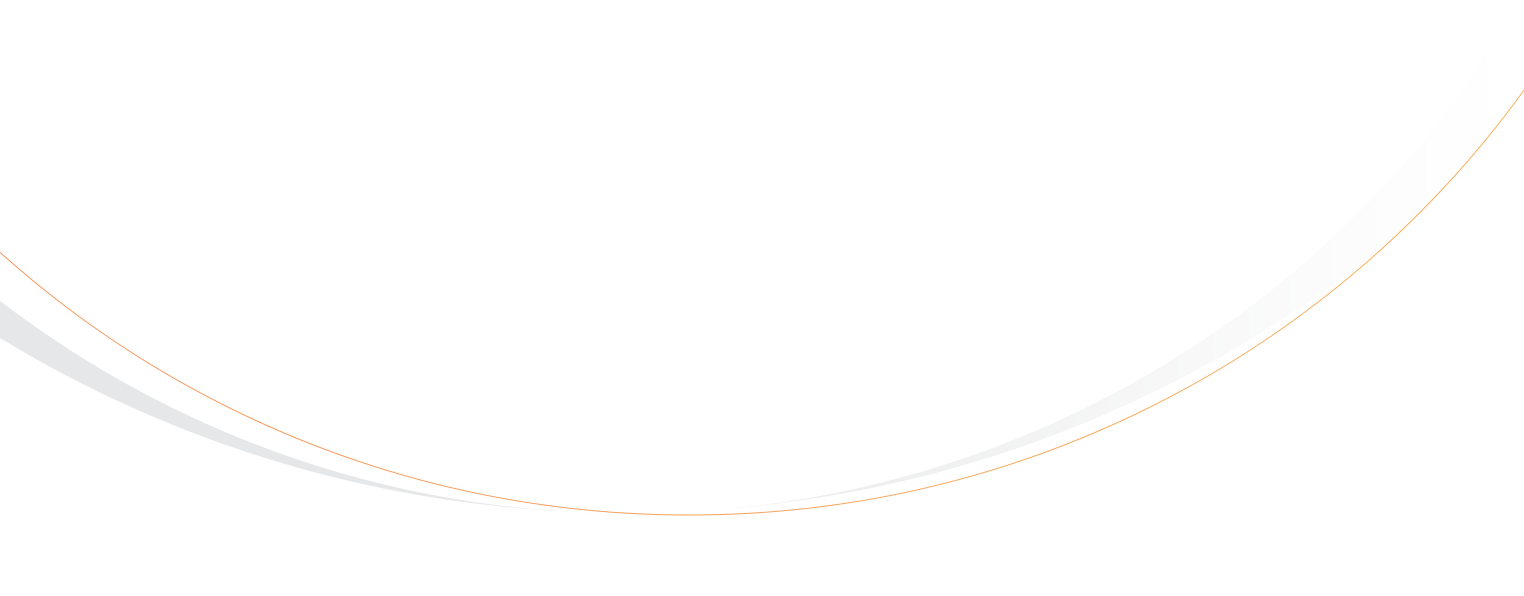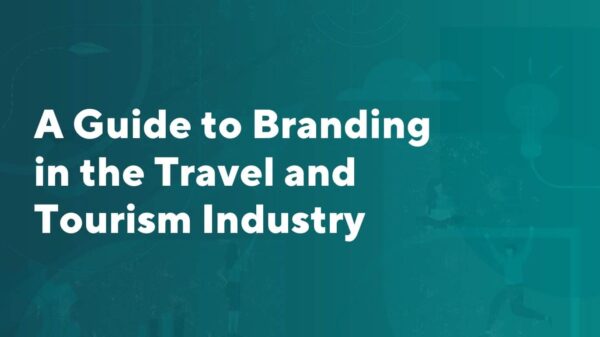In the latest Rezgo update, you can increase conversions with updates to Google Analytics and Google Tag Manager, save time with reusable messages, request tips from your satisfied customers, and more.
Improve Your Data With Google Analytics 4 & Google Tag Manager
Ready for more data? Rezgo now supports Google Analytics 4 (GA4) and Google Tag Manager.
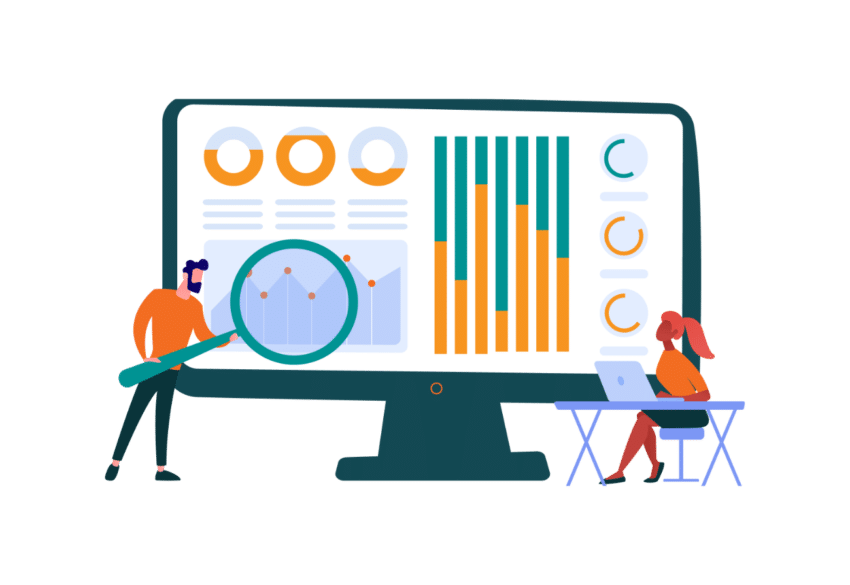
GA4 is an upgrade to Google’s Universal Analytics. It adds a number of formerly paid tools to all Google Analytics accounts, allowing you to access more data more easily. It gives you engagement metrics that are more relevant and easier to understand, and helps you see the big picture of your customer journey. These tools are designed to help you increase conversions.
Google plans to sunset Universal Analytics on July 1st, 2023, so if you’re already a Google Analytics user, it’s time to start thinking about migrating to this updated system. Once you’re using GA4, you can add it to your Rezgo settings in just a couple clicks.
Rezgo 12.3 also adds support for Google Tag Manager events so you can better track your conversions if you use the Rezgo white label or booking widget. Bookings are tracked in your Monetization analytics, and we’ve also added a number of supported events:
- view_item_list
- add_to_cart
- remove_from_cart
- begin_checkout
- select_promotion
- purchase
Save Time With Canned Messages
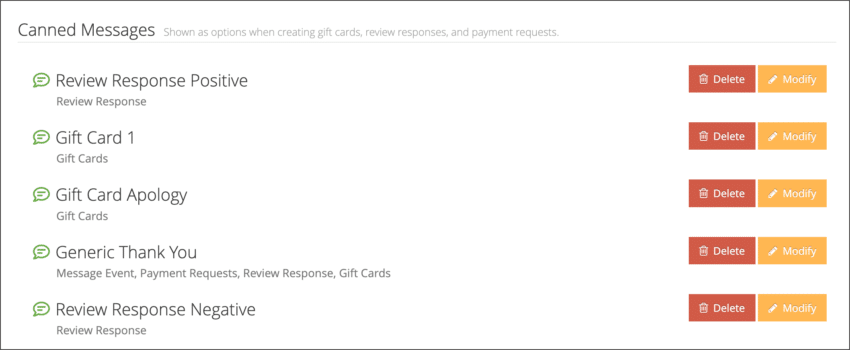
Do you ever get tired of writing the same messages over and over (and over) again? We understand. That’s why this Rezgo update adds Canned Messages.
Canned Messages let you prepare message content in advance and use it when it’s relevant. You can prepare as many as you need and select them when sending an email or SMS for an event group, payment request, gift card or review response.
You can set up canned messages in your template settings.
Marketing Tip: If you’re using canned messages for review responses, make sure to prepare a few different responses–and take a moment to customize them for each review before sending them. Customers like to know that you’re paying attention to their feedback, and future customers will be happy to see that you care.
Start Taking Tips
You already know you and your staff do fantastic work–so why not let your customers show their appreciation?
Rezgo 12.3 adds tip support to EMV transactions, so your customers can add a little extra onto their bills to say “thanks.”
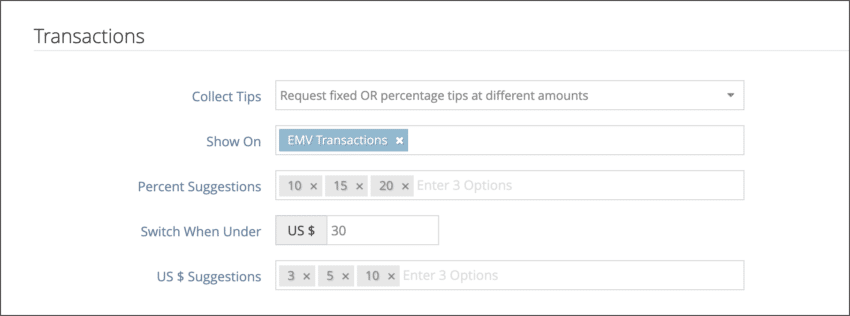
The tip system lets you request the types of tips that make the most sense for your business. You can request percentage-based tips or tips for dollar amounts. In case you offer a wide range of inventory, you can also switch between percentages and fixed amounts depending on the transaction value.
If you’d like to request tips on transactions that aren’t processed through EMV terminals, we’ll have more news about that functionality soon. And if you’d rather not ask for tips at all, you’re already set–tips won’t be requested unless you enable them.
And More
- Dispatch update: Your dispatch view can now be set to display the number of booked guests per price point. Also, we heard your feedback: all-day bookings are now displayed at the bottom of the dispatch list rather than the top.
- Cross-sell on packages: Cross-sell functionality has been added to packages. You can now list inventory you’d like to recommend when customers book your packages, just like you can for individual inventory items.
- Integration alerts: When you get bookings through an integration (for OTA bookings and other external bookings), you can now set alerts to go to specific email addresses, your company email, and/or the option-level emails for the option being booked.
If you have questions about these updates, reach out! You can contact our customer success team for more information or speak to support via email or live chat if you need assistance.
Search The Blog
Most Popular Articles
- 16 Innovative Tourism Business Ideas and Trends for 2025
- Your Marketing Mix: the 7 Ps of Travel and Tourism Marketing
- Advantages and Disadvantages of Online Travel Agencies (OTAs)
- How to Get Direct Tour Bookings with Google Things to Do
- Promo Codes for Tour Operators: How to Use Them to Drive Bookings