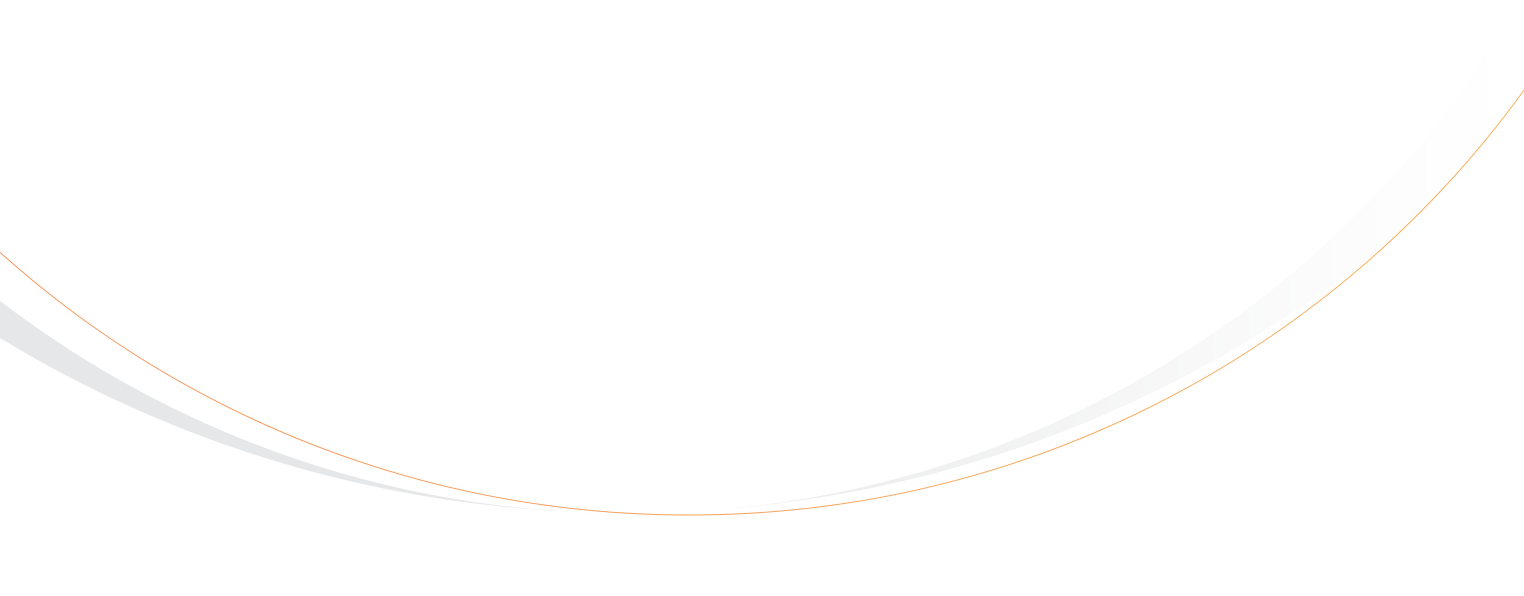The Rezgo WordPress plugin has undergone some recent changes and has officially been released into the wild with some new and exciting features. The latest version of the plugin now supports advanced rezgo shortcode functions. These functions allow you to create pages on your WordPress site that display your tours and activities in specific ways.
Default Tour List
[rezgo_shortcode]
The basic Rezgo shortcode will show your tour list. The order of the list is set in your inventory management. This is the same list as appears on your Rezgo hosted booking engine.
Displaying Single Tour Pages
[rezgo_shortcode rezgo_page="tour_details" com="1234"]
If you want to display a single tour on a specific page, you can use a Rezgo shortcode that specifies the tour that you want displayed. When a site visitor lands of the page you have created, they will see the tour that you specified.
Displaying Tag Specific Tours
[rezgo_shortcode tags="dinner cruise"]
The Rezgo shortcode can also be used to display tours that are tagged a specific way. If you tag your tours as adventure and water, for example, you could create a specific WordPress page to display Water Adventures. The benefit with creating a page such as this is that you can add meta keywords, descriptions, and page titles to best optimize the page for SEO purposes.
Displaying Tours by Location
[rezgo_shortcode search_in="location" search_for="Las Vegas" tags="shopping,gambling"]
Do you offer tours in multiple cities or locations? Do you want to group those tours together by location? Now you can create customized WordPress pages that are uniquely optimized for your locations. Use keywords, descriptions, and page titles to best describe your location and the tours you offer in that location. You can even create sub-pages that categorize your offerings within the location. The opportunities to create specifically optimized pages for your tour and activity offerings is endless.
Customized search pages
[rezgo_shortcode search_in="smart" search_for="cruise"] [rezgo_shortcode start_date="2012-06-01" end_date="2012-06-08"]
Because the Rezgo shortcode can use all the same variables as the regular search, you can add any combination of dates, locations, tour sku, and tags in order to create customized tour lists on specific WordPress pages. You could, for example, create a page that showed last minute availability for tours in a specific location OR tours that are being featured. These pages, like all your other WordPress pages, can be optimized with your own set of keywords, descriptions, and page titles using a plugin like the SEO All in one pack.
To access these new Rezgo shortcode features for your tour or activity website, you’ll need to update to the latest version of the Rezgo WordPress Plugin. You can download the new version at http://wordpress.org/extend/plugins/rezgo
Search The Blog
Categories
Most Popular Articles
- 16 Innovative Tourism Business Ideas and Trends for 2025
- Your Marketing Mix: the 7 Ps of Travel and Tourism Marketing
- A Guide to Branding in the Travel and Tourism Industry
- Smart Strategies: How AI in Tourism Can Transform Marketing and Customer Service
- Advantages and Disadvantages of Online Travel Agencies (OTAs)