
To keep track of any additional information on a booking, you can add comments.
To add comments, follow these steps:
1. Navigate to the booking’s details page.
2. Enter your comment in the box labeled Add a comment (1).
3. Select where you want the comment to be shown (3). If it’s shown on tickets, it will be visible to your customer.
4. Click Add (2).

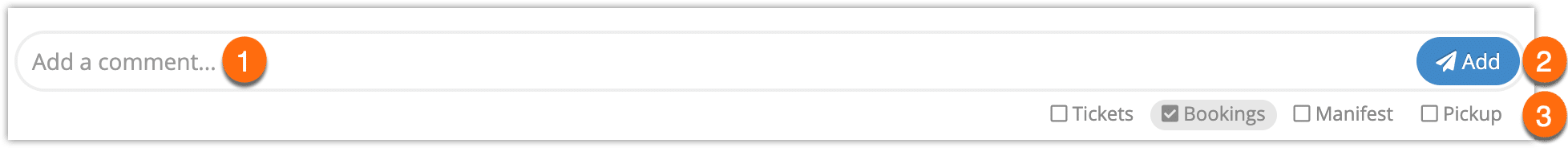
3 thoughts on “How to add comments to bookings”
Comments are closed.