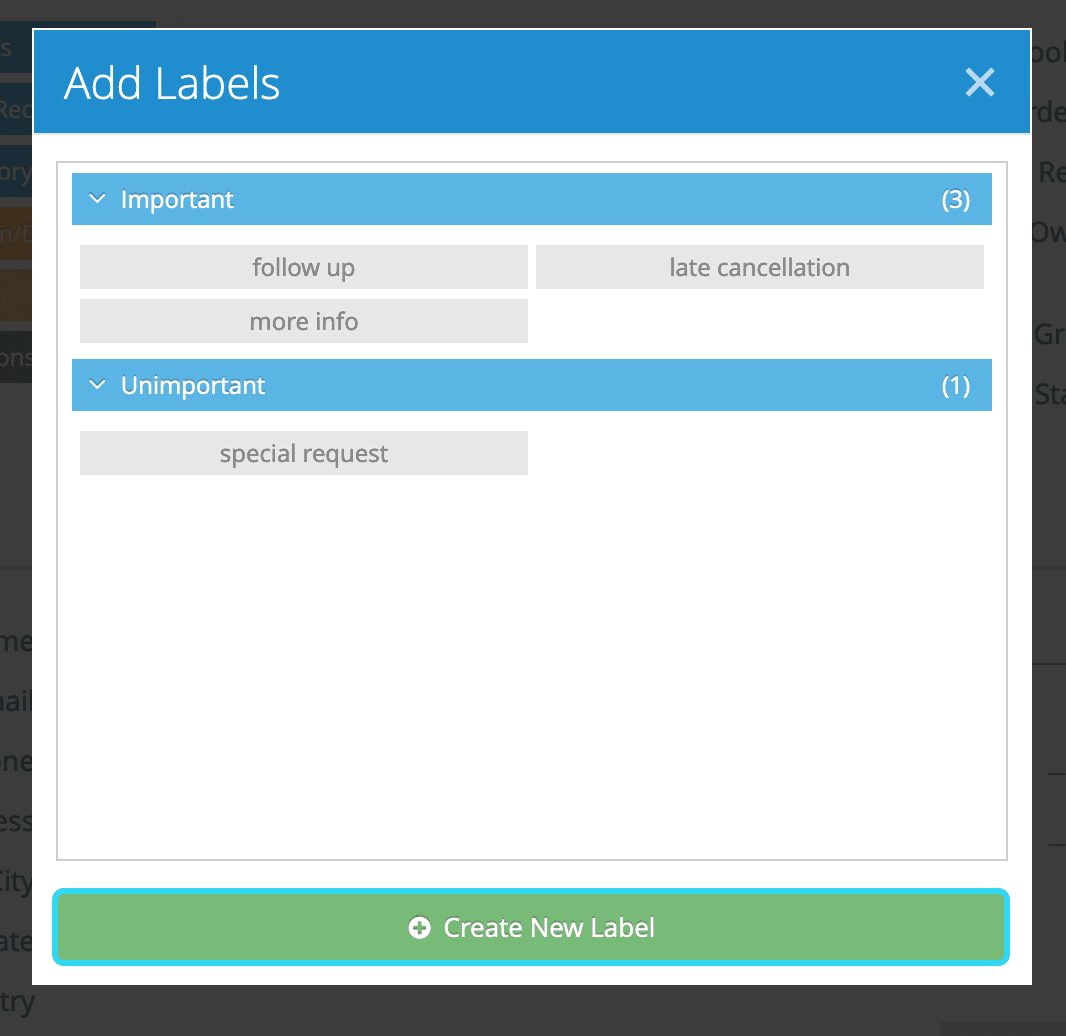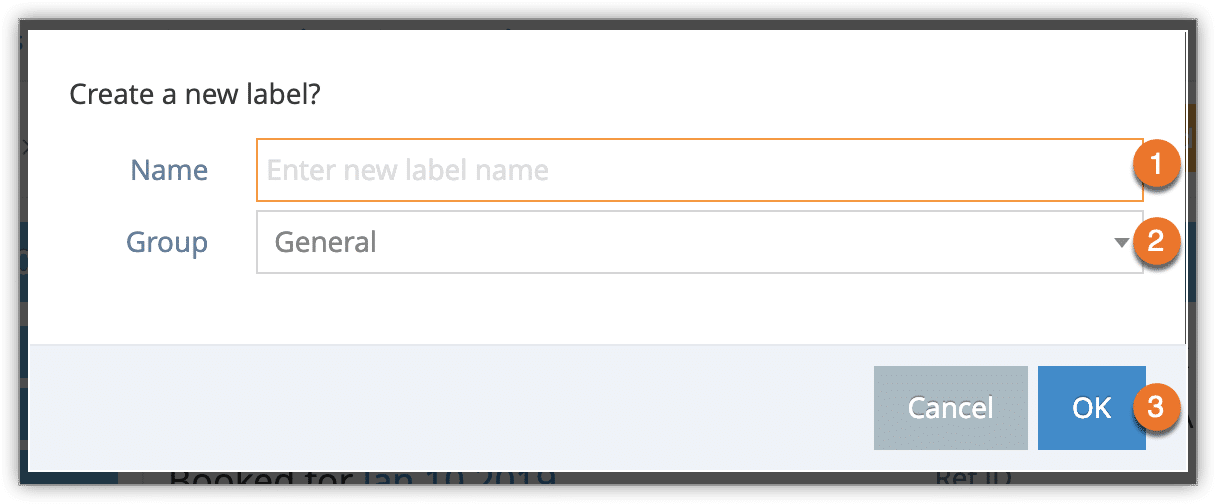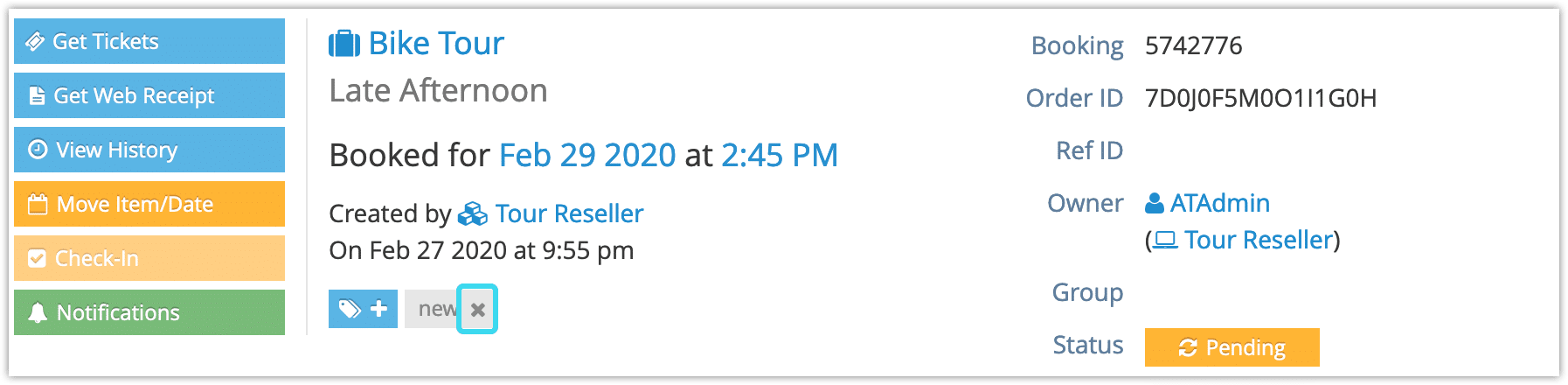You can add labels to bookings to make them easier to find in the future. These labels, which work similarly to tags, can be used to indicate anything about the bookings.
To add labels to bookings, follow these steps:
1. Navigate to the details of the booking you want to label.
2. Click the Label button.
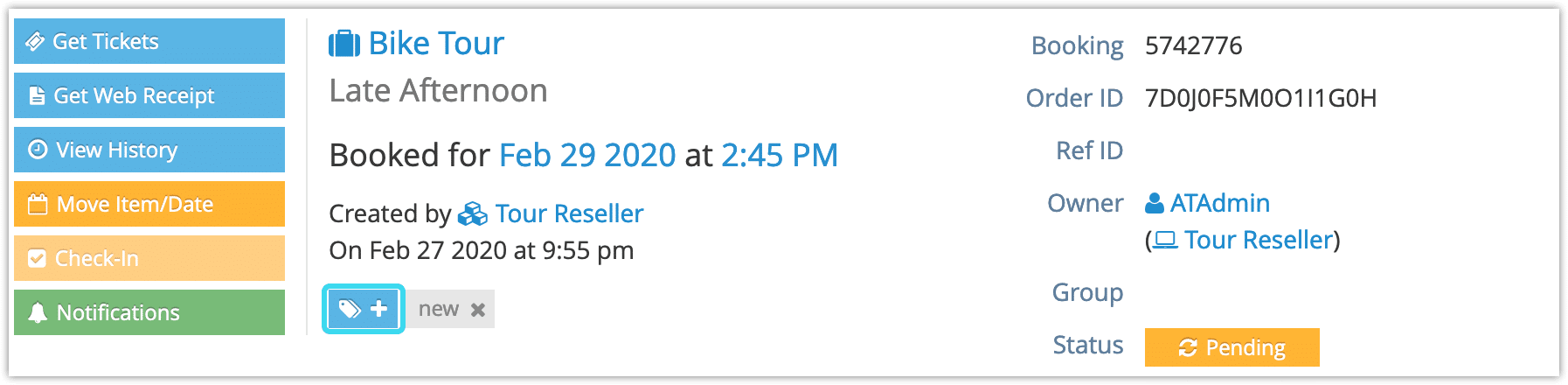
This will bring up a list of existing labels to choose from. Click the label you want to use. If the label you want isn’t in the list, continue to step 3.
3. Click Create New Label.
4. Enter the name of the new label (1).
5. Select a group for the label, or create a new label group (2).
6. Click OK (3).
This will add the new label to the booking’s labels, which you can see below the booking’s details.
If you want to remove a label from a booking, simply click the X in the corner of the label in this list.