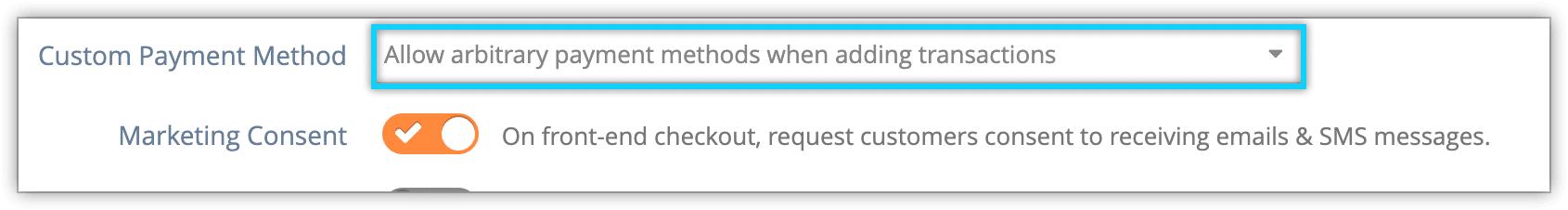When you operate a sales desk or storefront, you can’t always predict how customers are going to pay. If you offer the flexibility of accepting unexpected payment methods, Rezgo can help. If not, you can disable that setting.
First, navigate to Settings in the main menu. Click System Configuration.
1. Under Other Settings, click the Custom Payment Method dropdown.
2. Select Allow arbitrary payment methods when adding transactions or Only allow preset payment methods when adding transactions.
3. Click Save Changes.