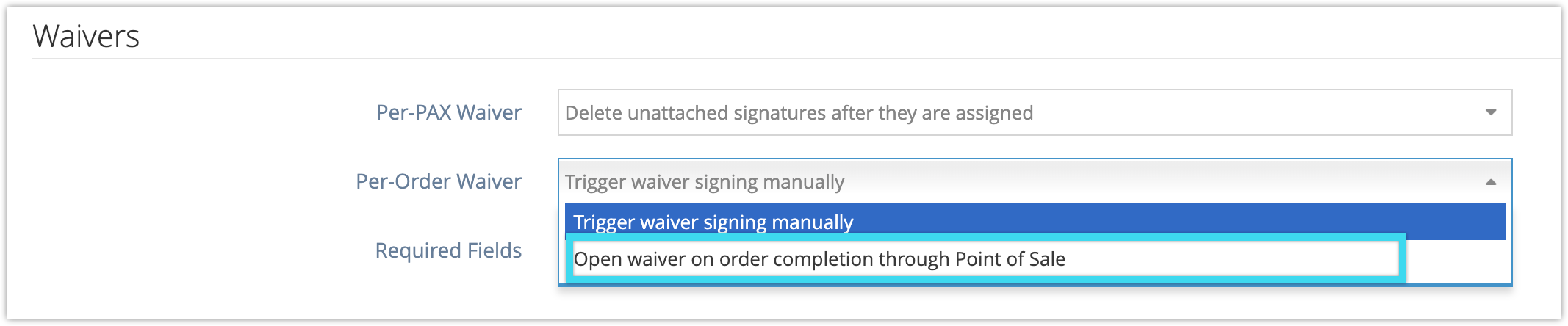You can ensure your staff are presented with a per-order waiver for the customer to sign upon completing a POS order.
First, navigate to Settings in the main menu. Click System Configuration.
1. Under Waivers, click the Per-Order Waiver dropdown.
2. Select Open waiver on order completion through point of sale.