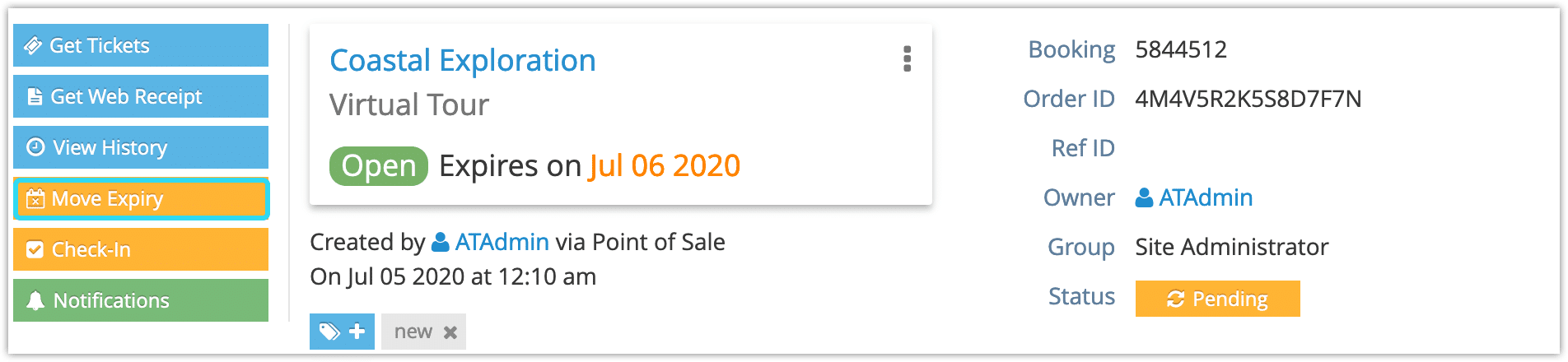If an open booking has an expiry date, you can change that date.
1. Navigate to the booking’s details page.
2. Click Move Expiry.
3. Select the new expiry date for this booking.
4. Click OK to confirm the change.
Note that if you set the expiry date to before today’s date, the booking will be listed as being expired.