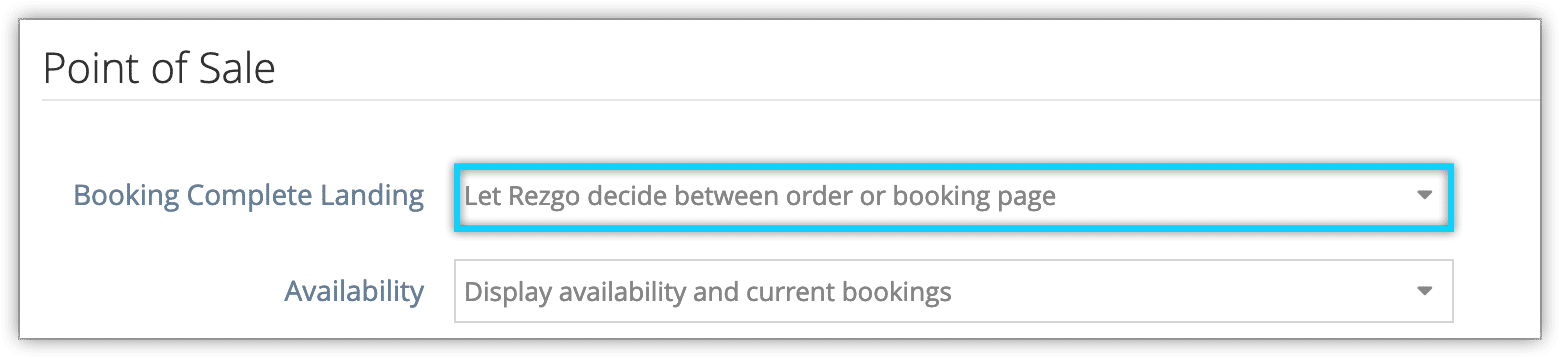When you complete an order through the Rezgo point of sale (POS), you will either be taken to the order page if your order includes multiple options, or the booking page if it contains a single option.
If you’d prefer that users of your account always be taken to either the order details or booking details, you can change that default behavior.
First, navigate to Settings in the main menu. Click System Configuration.
1. Click the dropdown labeled Booking Complete Landing under the Point of Sale header.
2. Select whether you’d like to always land on the booking page, always land on the order page, or let Rezgo decide.