
Once you create booking fields for one option, you can easily add them to any other option.
1. Navigate to the option’s details page.
2. Click Copy Forms.
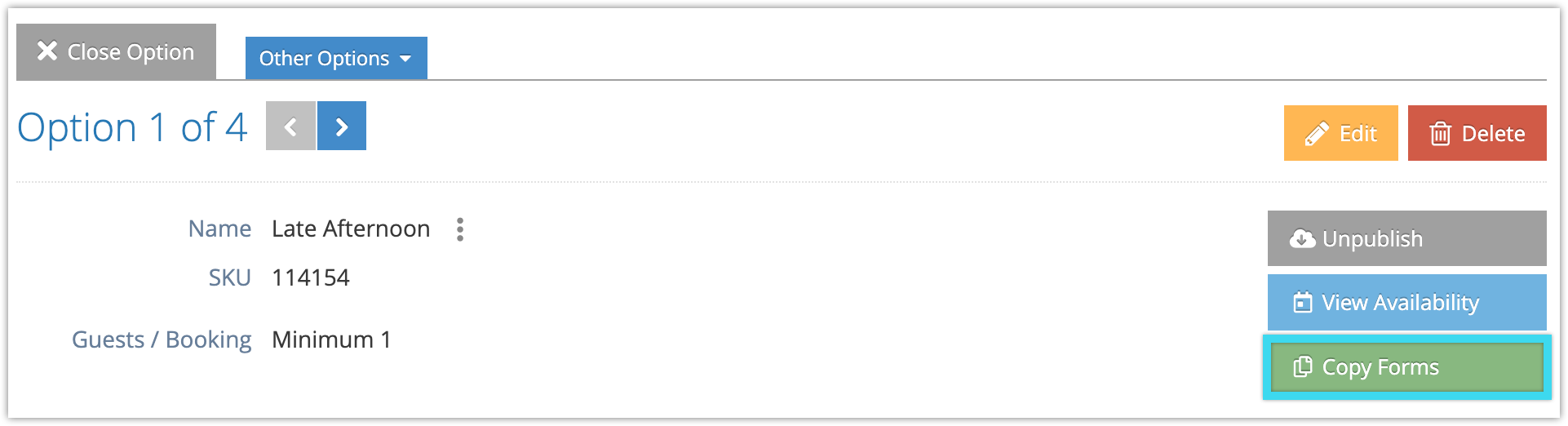
This brings you to the Copy Forms window.
Select which forms to copy (1) and which options you want to copy the forms to (2).
You can click all (3) to select all options in the system, or none (4) to deselect everything and start over.
3. Click the check box beside the options you want to copy the fields to.
If you want to copy fields to all options in a single inventory item, click the check box beside that inventory item (5).
Select whether you want to replace the existing forms on the selected options with the forms you are copying, add the forms you are copying before the existing forms or add them after the existing forms (6).
Click Apply Changes (7).

