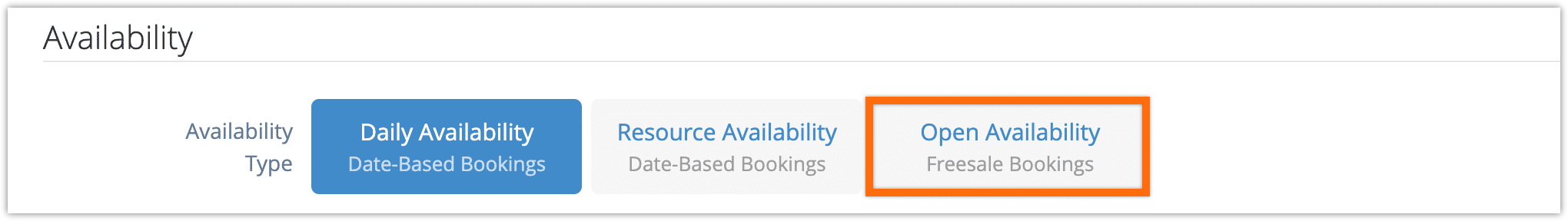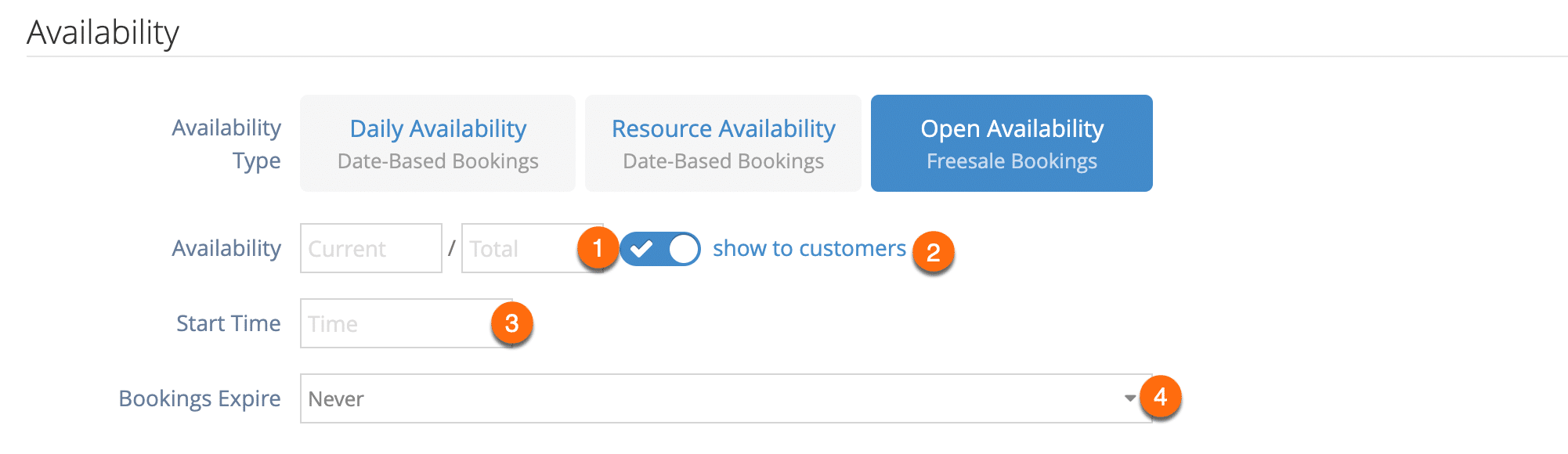If your option isn’t booked for specific dates, you can set it to have open availability instead. This will allow customers to book the option without picking a date. Rather than checking in bookings of open options, you can mark them as having been used.
You can set an option to Open Availability when creating or editing it.
1. First, select Open Availability as your option’s availability type.
2. Set the option’s current and total availability (1). This can be edited later if you want to add availability.
3. Select whether the option’s current and total availability should be hidden or shown to guests when they place a booking (2).
4. Enter a start time (3) for the option. This is required by external search services, but if your option doesn’t have a set start time, any default time will do.
5. Set when the option’s bookings expire (4) if needed. This can be a set date, or a set number of days after the booking is placed.