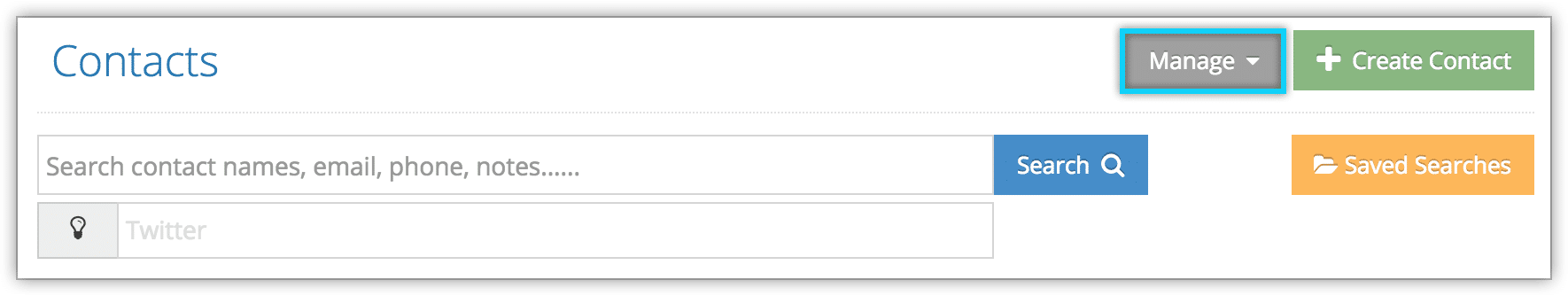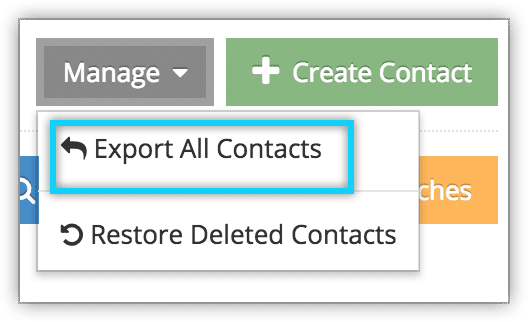To export your contacts, navigate to Contacts in the main menu.
Exporting will create a .CSV file, which can be opened by spreadsheet software like Excel. Save this file to your computer.
Export all contacts
1. Navigate to Contacts in the main menu.
2. Click Manage.
3. Click Export All Contacts.
Export one contact
1. Navigate to Contacts in the main menu.
2. Locate the contact you wish to export in the contacts list.
3. Click the action button to the right of the contact.
4. Click Export.
Export a selection of contacts
1. Navigate to Contacts in the main menu.
2. Click the check boxes beside all contacts you want to export.
3. Click Actions.
4. Click Export.