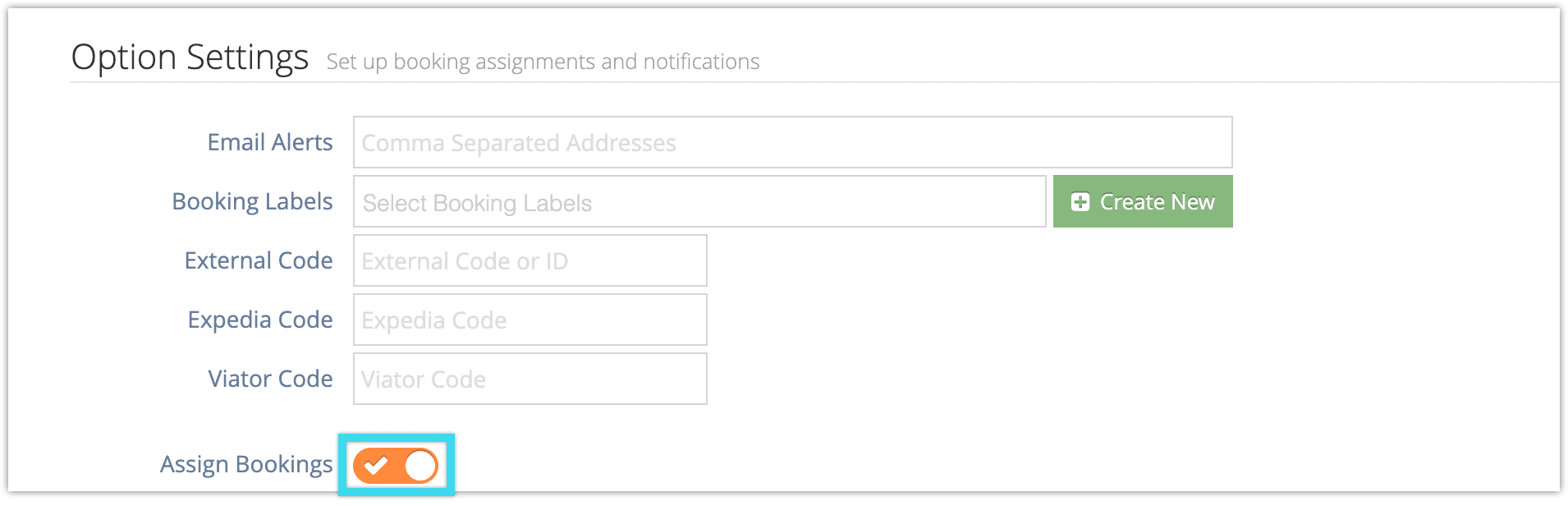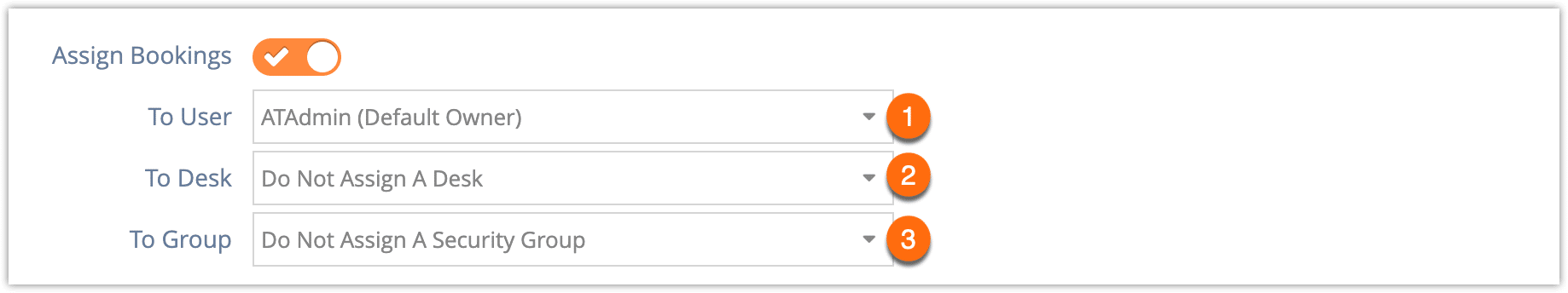When a booking is made through the Rezgo front-end, it’s automatically assigned to the Rezgo account’s administrator. You can change that manually per booking or you can set inventory options to assign front-end bookings to default users, desks or security groups.
First, navigate to an option’s edit page.
1. Under Option Settings, toggle Assign Bookings on.
2. Select a user (1), desk (2) and/or security group (3) to assign bookings of this option.
3. Click Save Changes when you finish editing the option.