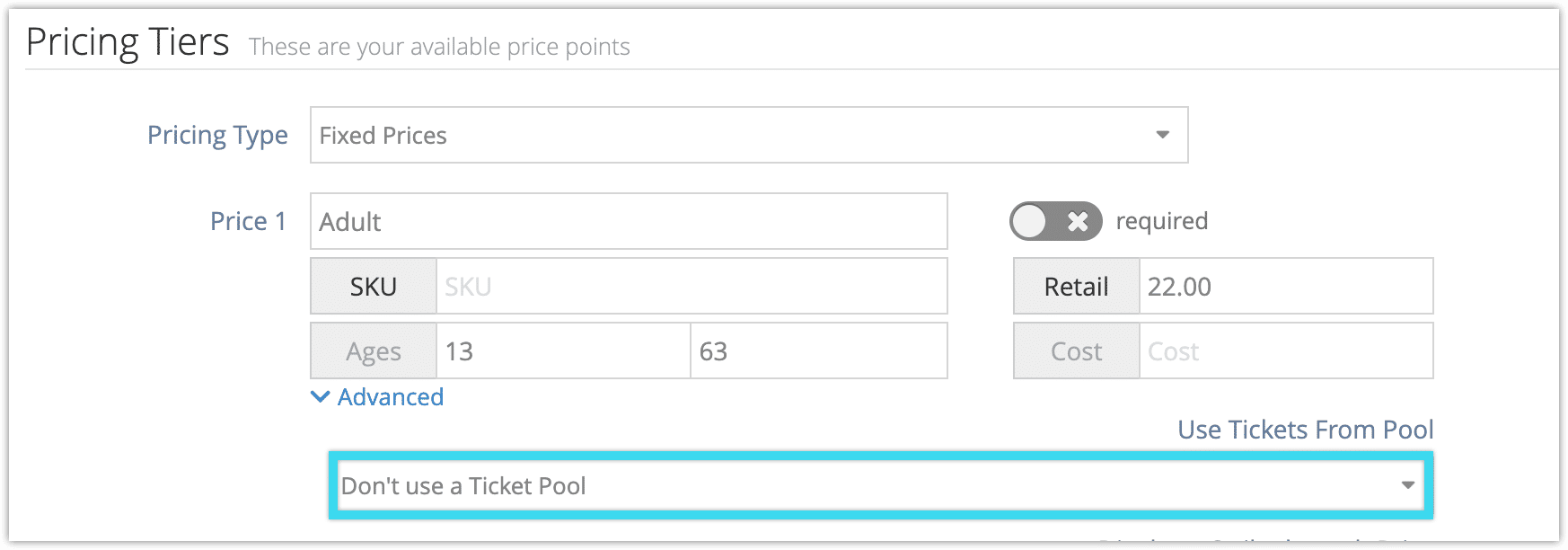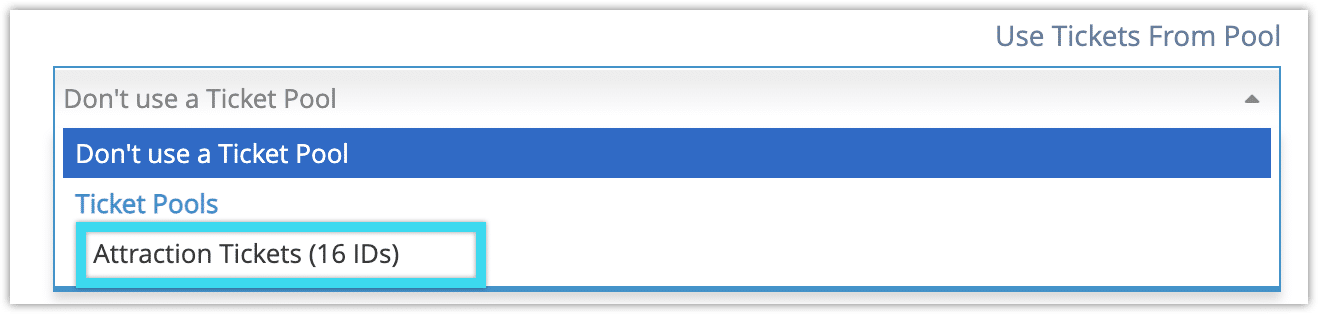Once you’ve created a ticket pool, you need to attach it to an inventory option before it will be used. Ticket pools should only be attached to inventory when you have a set pool of ticket IDs you need to use for bookings of that option.
To attach a ticket pool to an option, first, navigate to that option’s edit page.
1. Locate the “Use Tickets From Pool” dropdown under the relevant pricing tier.
2. Select your ticket pool from the dropdown.
3. Repeat for any other pricing tiers that have ticket pools.
4. Click Save Changes.
Now that your option has a ticket pool assigned, tickets for new bookings will pull their IDs from your ticket pool. If your ticket pool runs out of available IDs, the option will no longer be bookable. Please set an alert for your ticket pool to ensure that you’re always aware when you’re low on IDs.