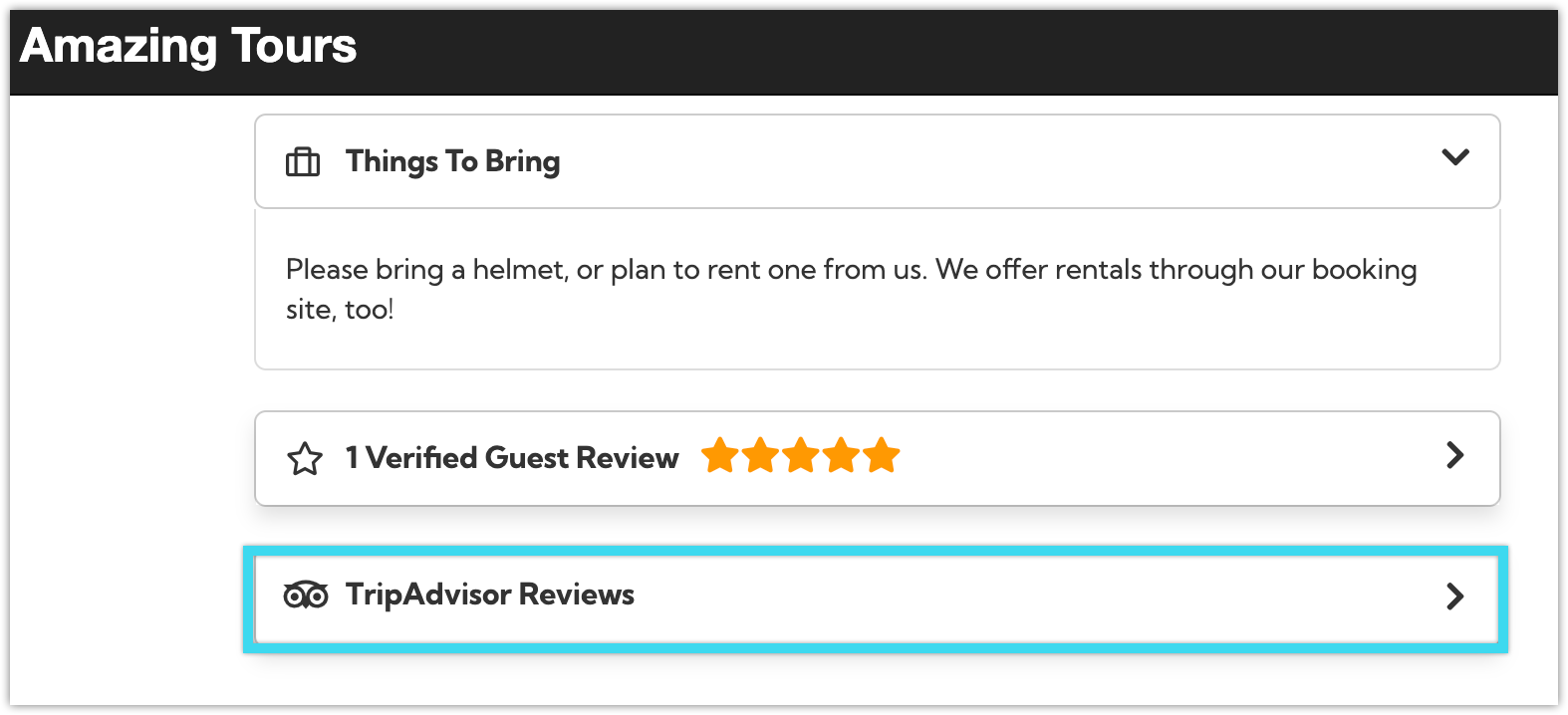While Rezgo offers verified customer reviews that can be displayed directly on your tour and activity listings, TripAdvisor reviews are still a popular choice for customers. If you’d like to make it easier for visitors to your booking website to see your TripAdvisor reviews, you can attach your TripAdvisor ID to your Rezgo account.
Once that’s done, your customers will be able to see a synopsis of your TripAdvisor reviews at the bottom of your inventory listings, and they’ll be able to click through to view your whole TripAdvisor profile.
To attach your TripAdvisor ID, go to Settings > General Settings.
1. Click Attach TripAdvisor URL under Other Accounts.
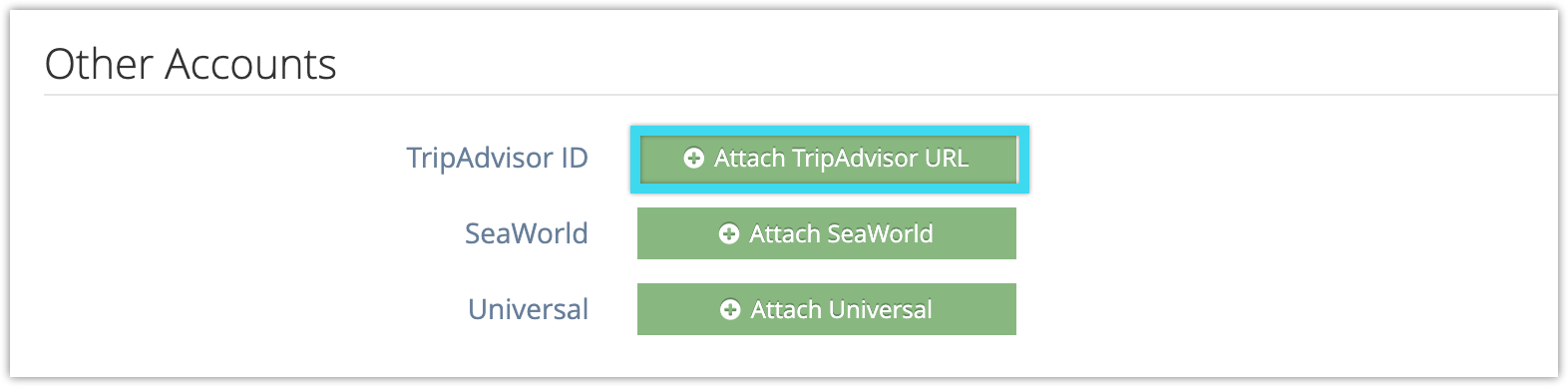
2. Paste the URL of your TripAdvisor listing in the address field (1). If you know your TripAdvisor ID, you can paste that instead.
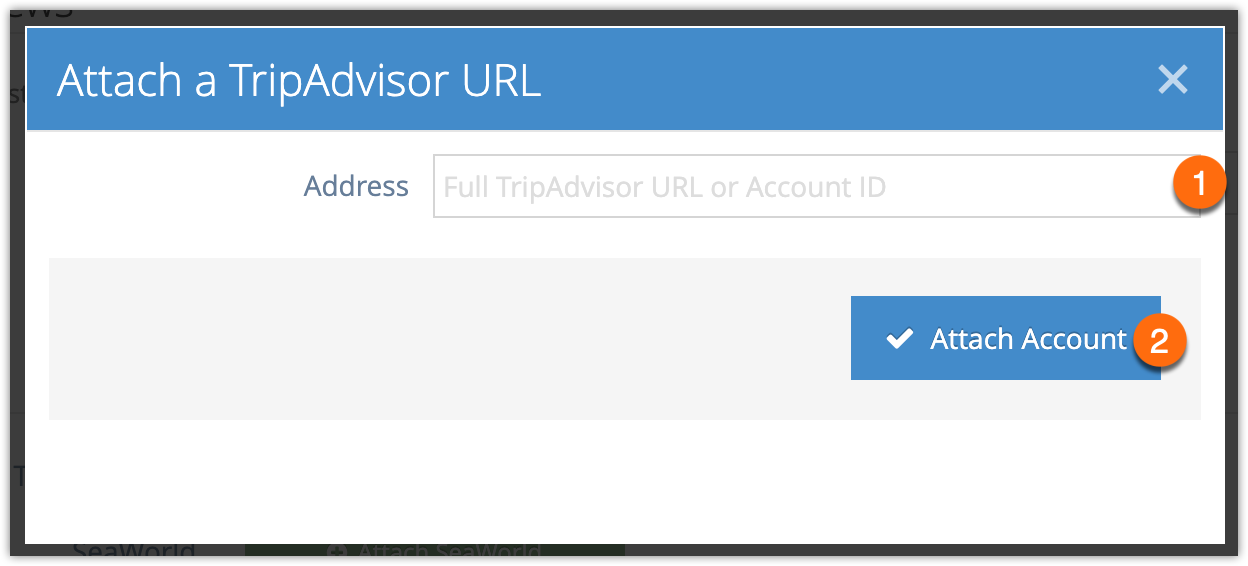
3. Click Attach Account (2).
Once your account is attached you can visit any of your inventory listings on your booking website to confirm that the TripAdvisor link is working as expected.