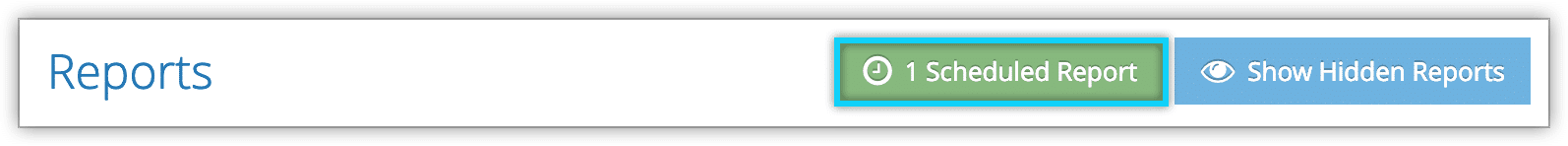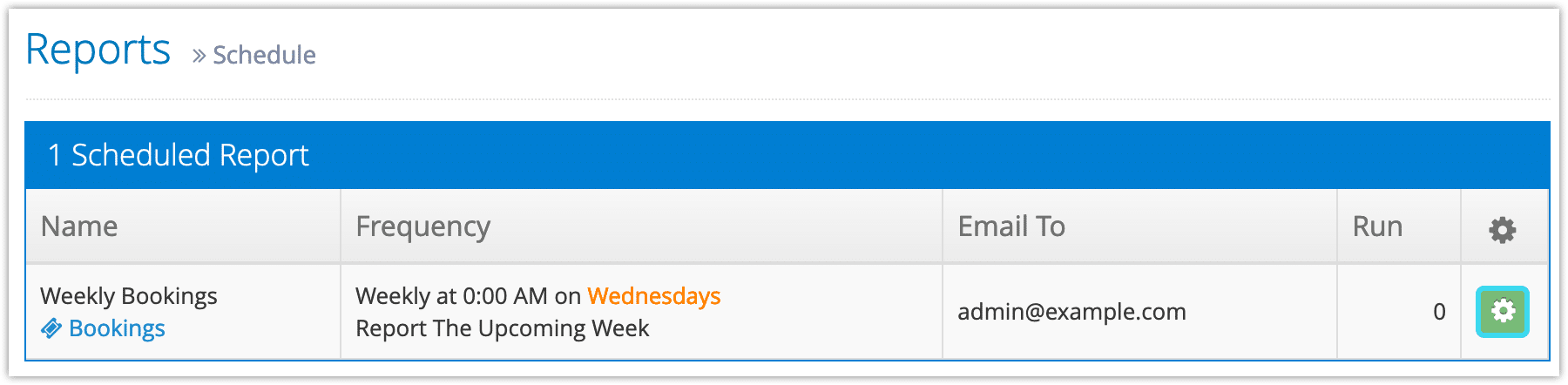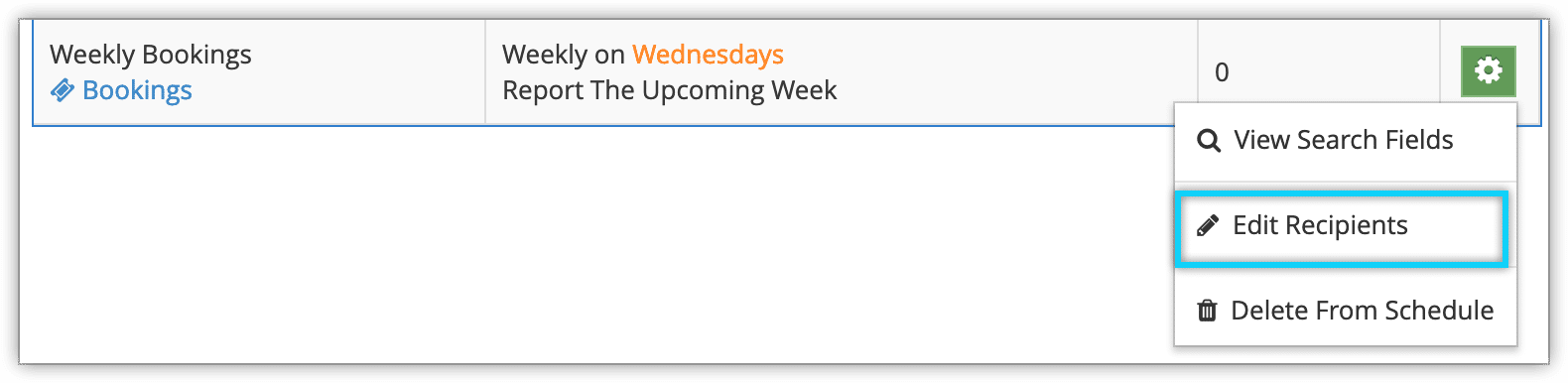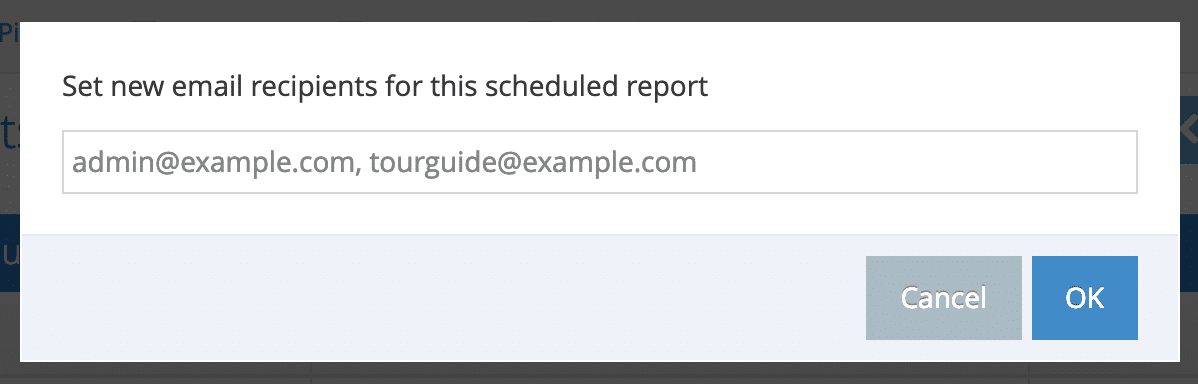To edit the recipients of a scheduled report, first navigate to Reports in the main menu.
1. Click Scheduled Report(s).
2. Click the action button next to the report with recipients you want to change.
3. Click Edit Recipients.
4. Delete any unneeded recipients and add any new recipients’ email addresses separated by commas.
5. Click OK.