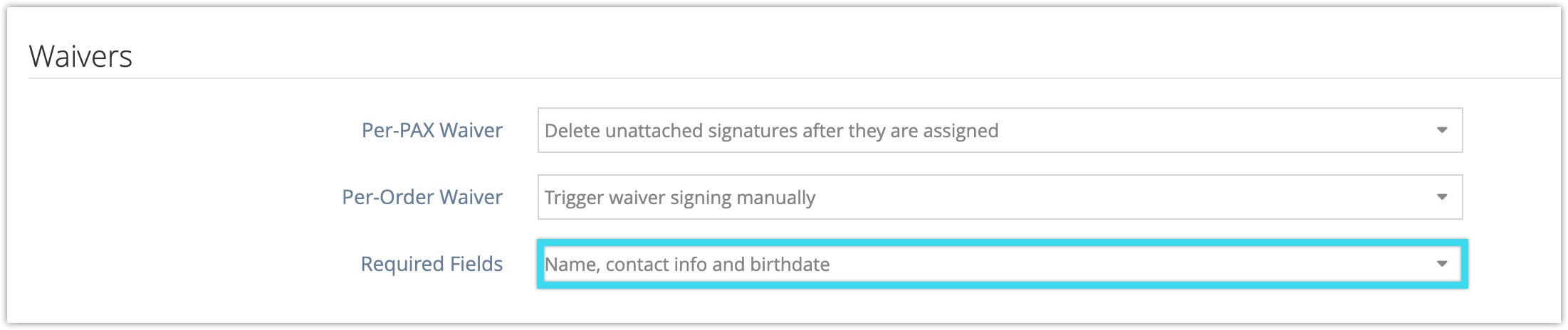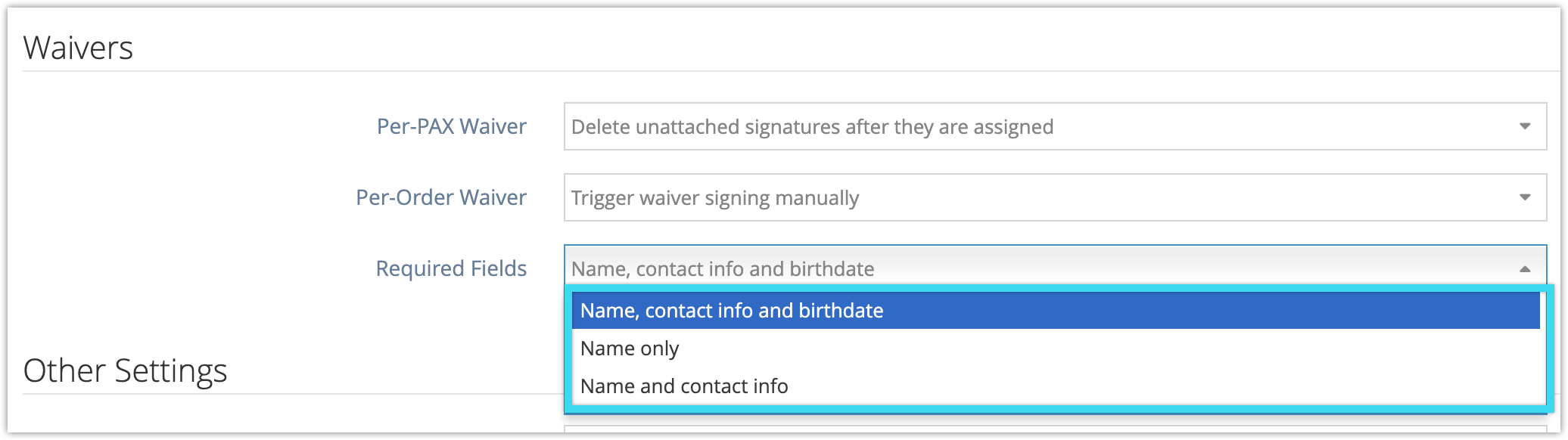If you collect waivers, you can decide how much or how little information to collect from your guests aside from their signatures. Name is always required, as it’s the only way to associate a waiver with a specific guest, but other fields can be removed.
1. Go to Settings > System Configuration.
2. Under Waivers, click the Required Fields dropdown.
3. Select which information you want to collect. You can take the customer’s name only, name and contact info (email and phone number), or name, contact info, and birthdate.