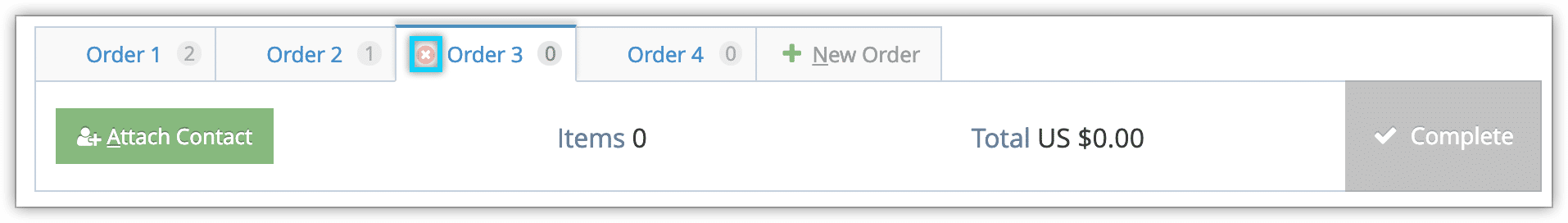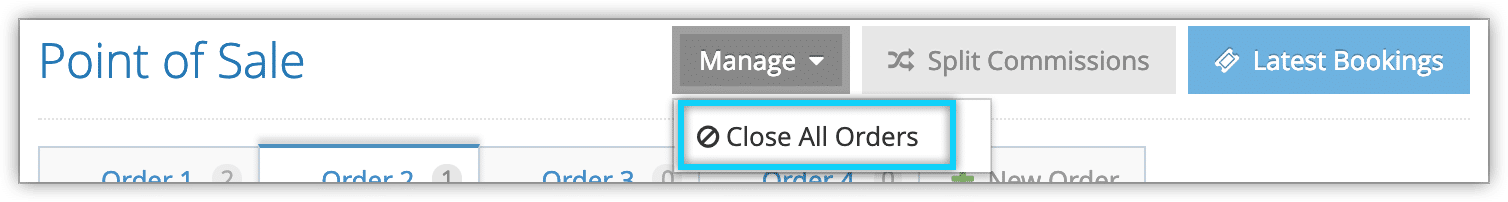If you no longer need to complete an order, you can close it. You can also close all open orders.
To close any orders, navigate to the Point of Sale.
Close one order
1. Mouse over the heading of the order you want to close.
2. Click the X button.
3. Click OK to confirm.
Close all open orders
Before closing all orders, ensure that any valid orders have been completed.
1. Click Manage.
2. Click Close All Orders.
3. Click OK to confirm that all open orders will be closed without completing.