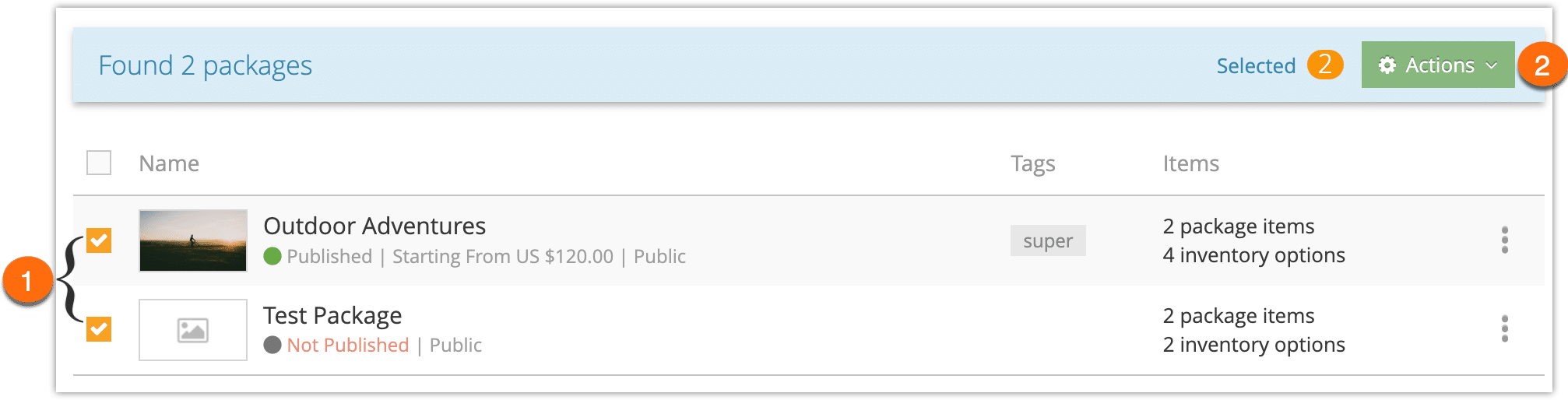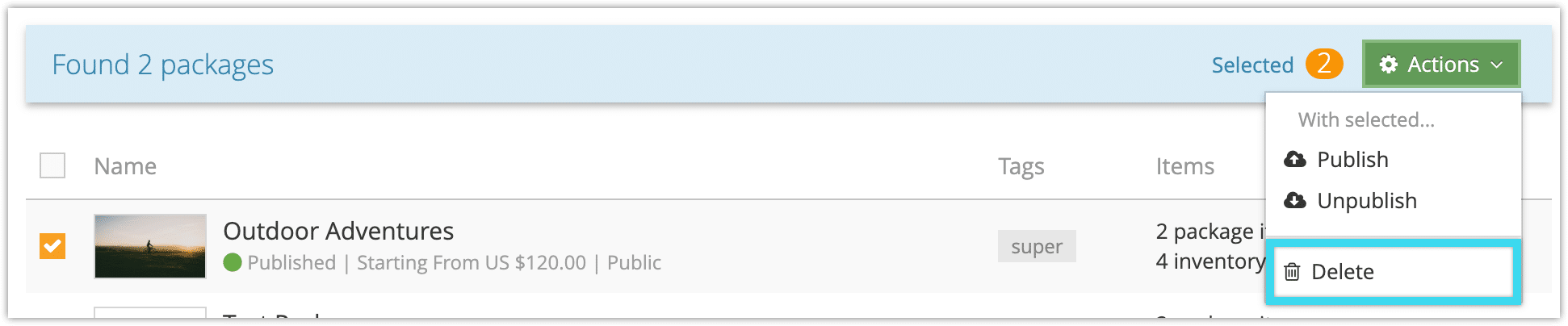1. To delete a package, first, navigate to the package’s details page.
2. Click Delete.
3. Click OK to confirm deletion.
Delete Multiple Packages
To delete multiple packages, navigate to Inventory > Packages in the main menu.
1. Click the checkbox next to the packages you want to delete (1).
2. Click the Actions button (2).
3. Click Delete.
4. Click OK to delete the packages.