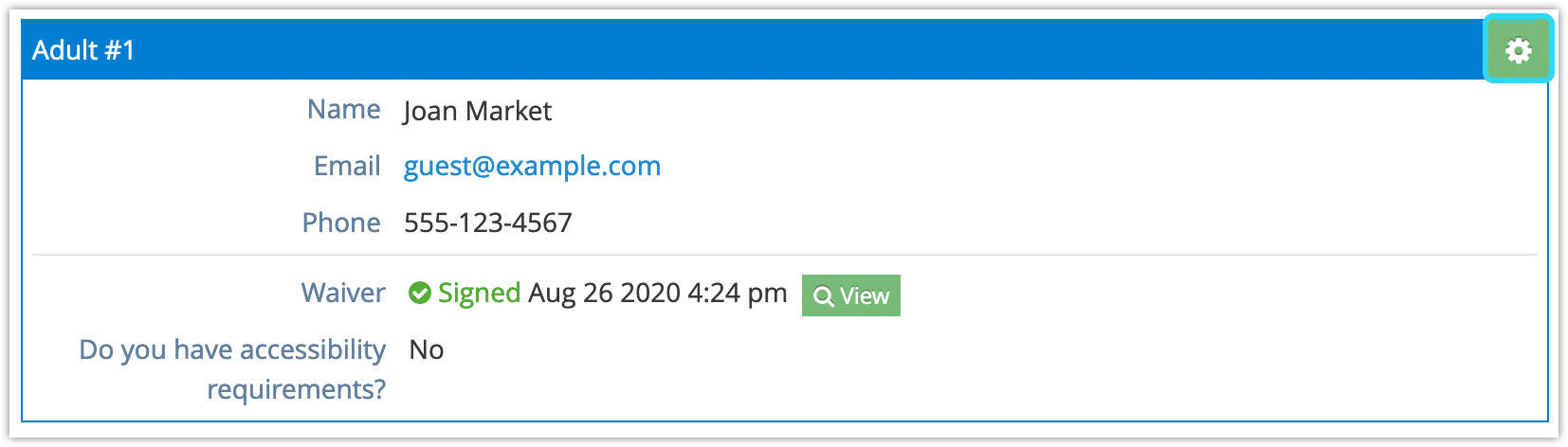If a waiver has been incorrectly attached to a booking, you can detach it.
First, navigate to the booking’s details page.
1. Locate the guest whose waiver you want to detach under Guest Information.
2. Click the action button.
3. Click Detach Signed Waiver.
4. Click OK.
Once the waiver has been detached, it will be moved to the signed waivers list. From there, it can be attached to the correct guest or booking.