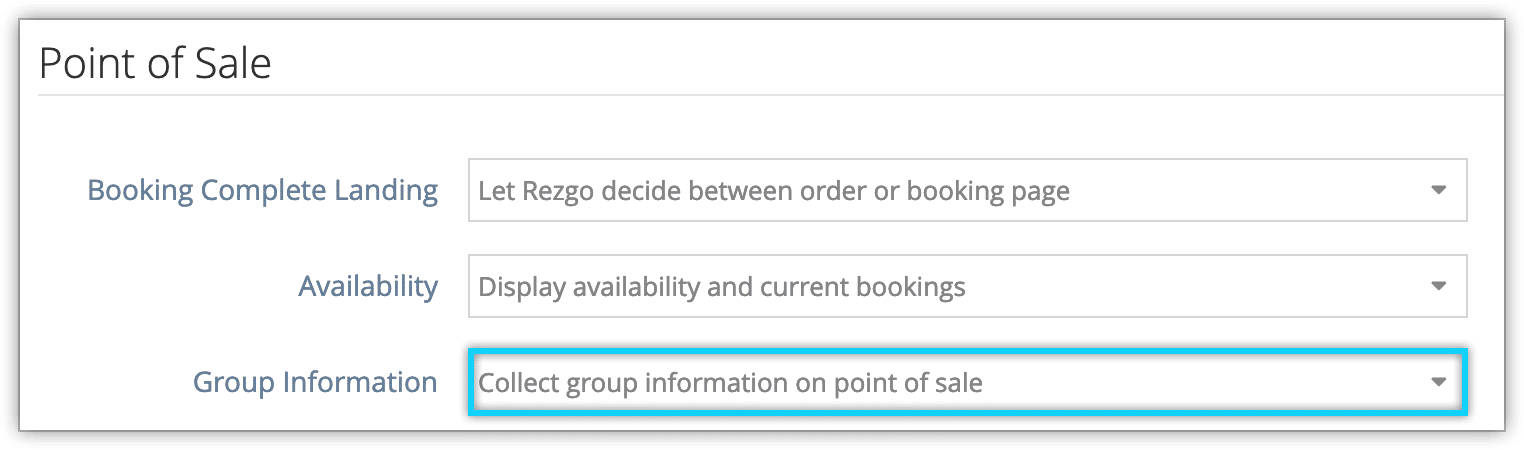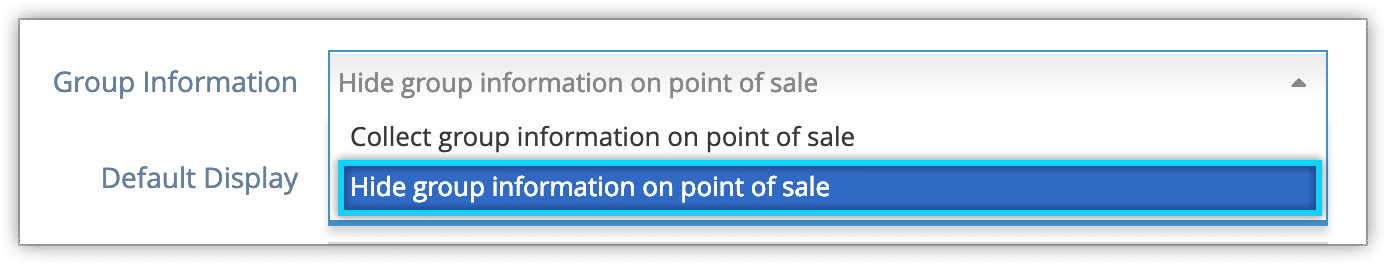Group information, like guests’ names and guest forms, can be filled out while creating a booking through the Rezgo point of sale, or it can be filled out after the order is complete.
If you want to remove group information from booking creation so that it can only be filled out after the order is complete, you can do so in Settings. Click System Configuration.
1. Locate the Group Information dropdown in the Point of Sale section.
2. Select Hide group information on point of sale.