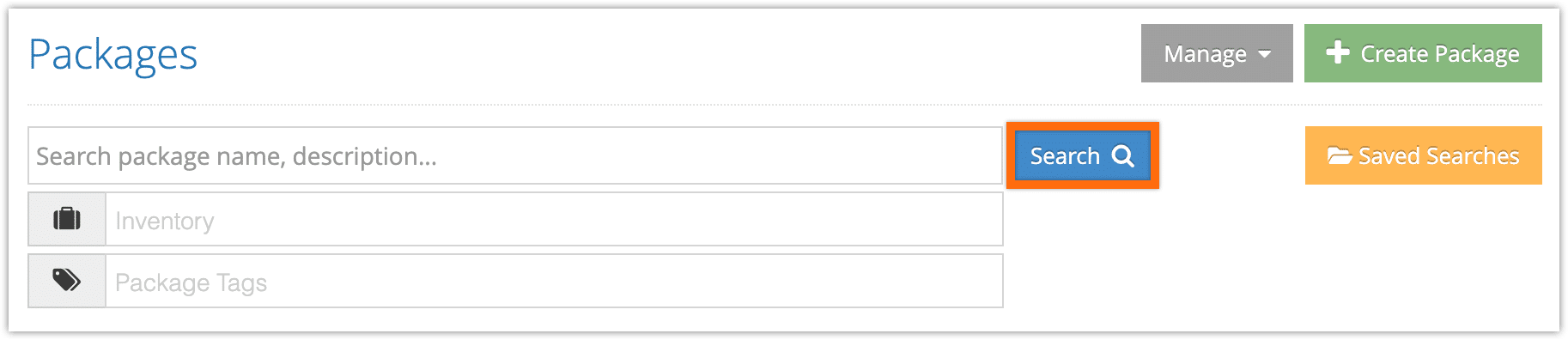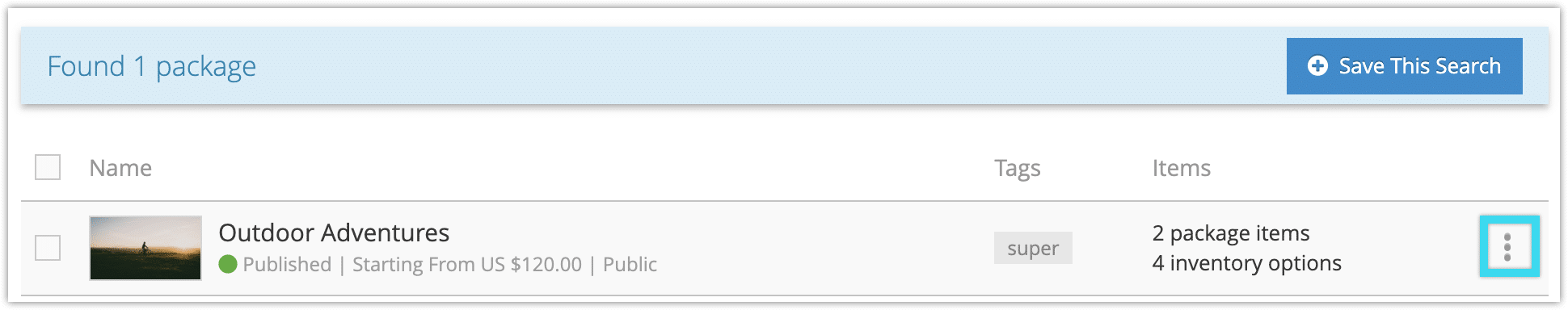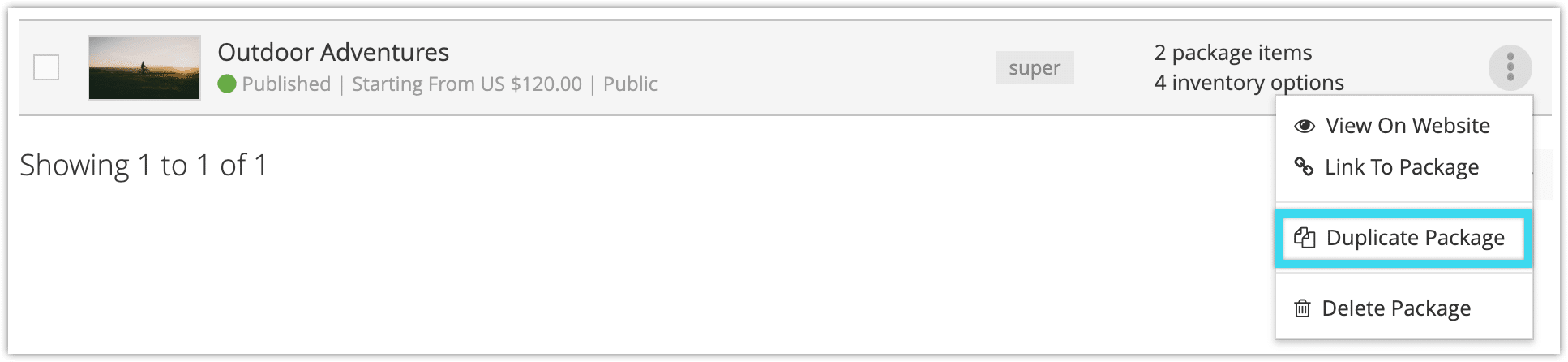1. To duplicate a package, go to Inventory > Packages in the main menu.
2. Enter a search query (such as the packages’s name, tags, or included inventory) to narrow down the results.
3. Click Search.
4. Click the action button next to the inventory you want to duplicate.
5. Click Duplicate Package.
The duplicate package will have “Copy” appended to the original package’s name. It will also be unpublished.