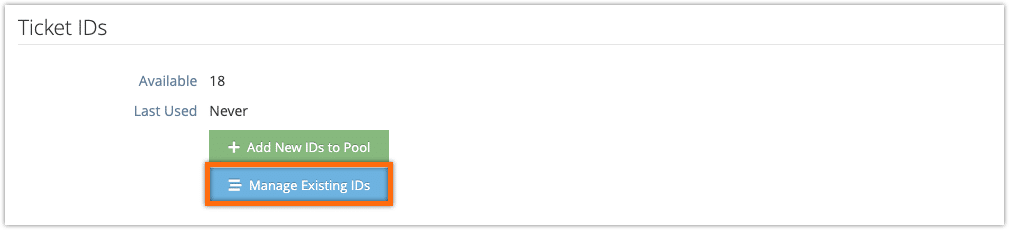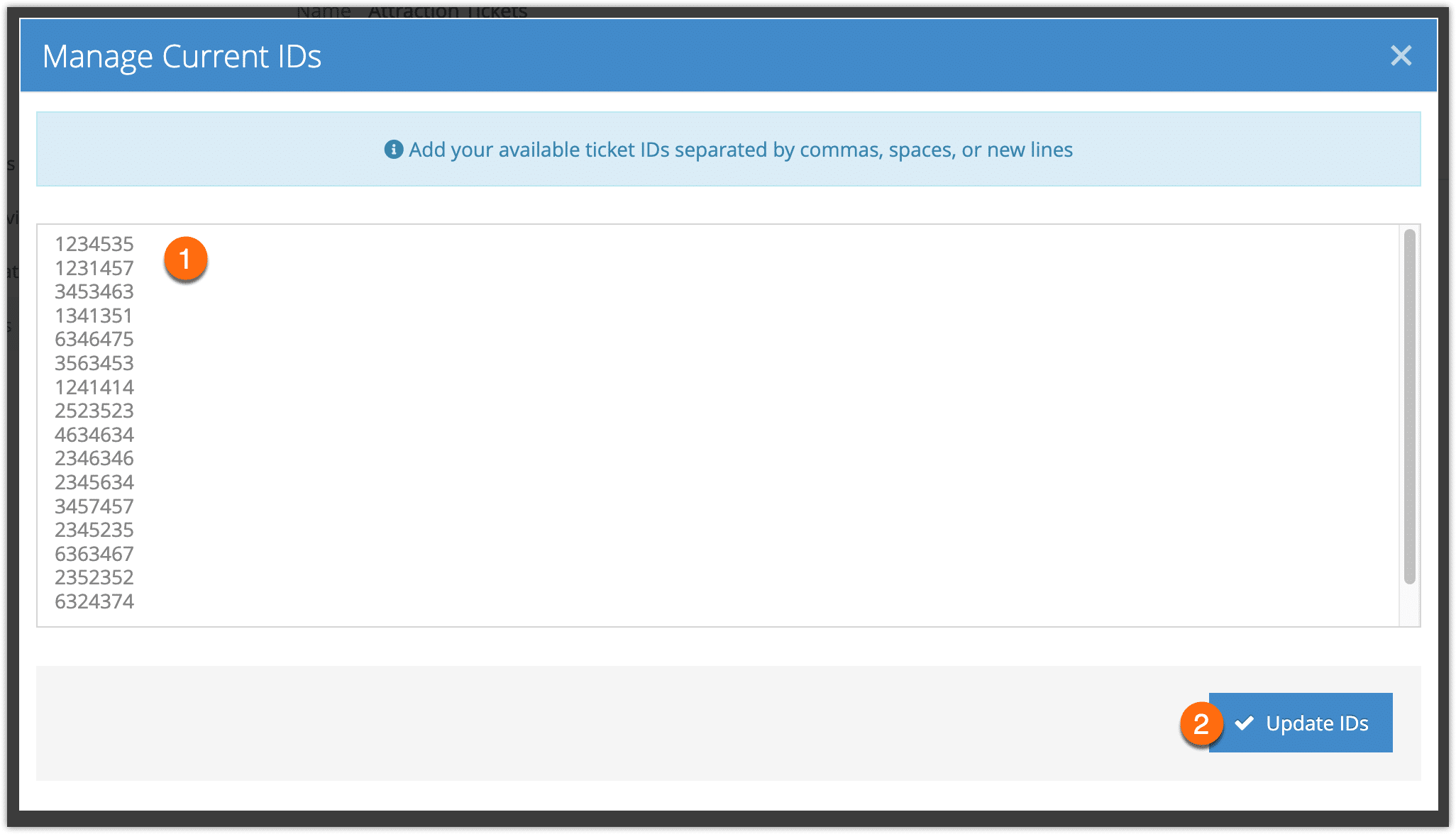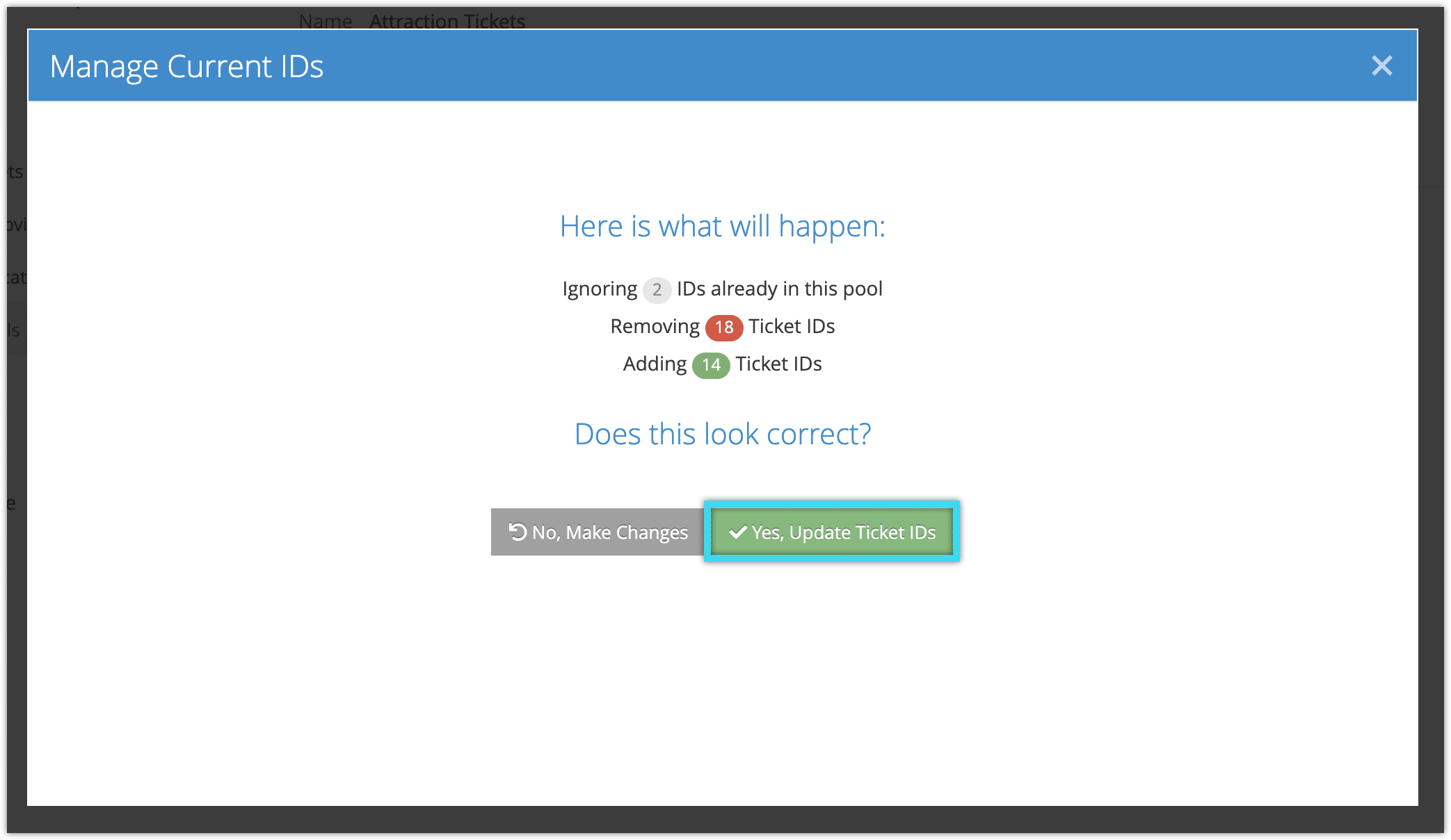Once you’ve created a ticket pool, you can manually edit or remove the ticket IDs in your pool.
First, navigate to the ticket pool’s details page.
1. Click Manage Existing IDs.
2. Make any changes to your ticket IDs in the field provided (1).
3. Click Update IDs (2).
4. Confirm that your changes are correct. Unedited IDs will be listed as being ignored. Removed IDs will be listed as removed. Edited IDs will be listed as being removed and added.
5. Click Yes, Update Ticket IDs if your changes are correct.