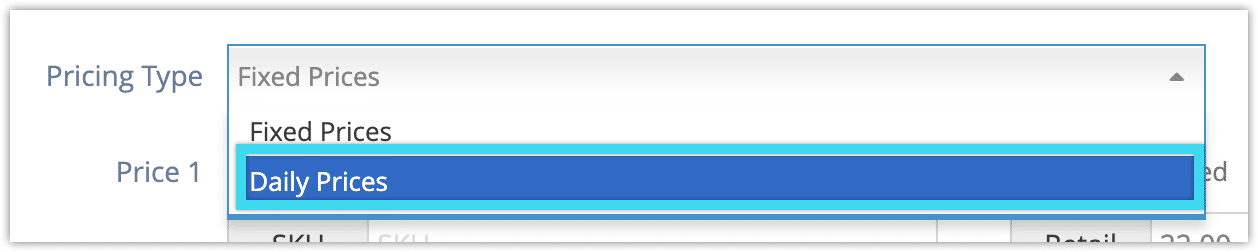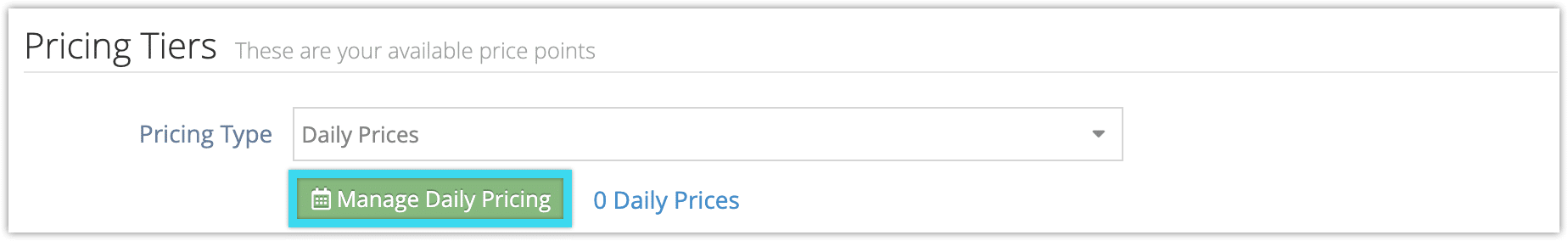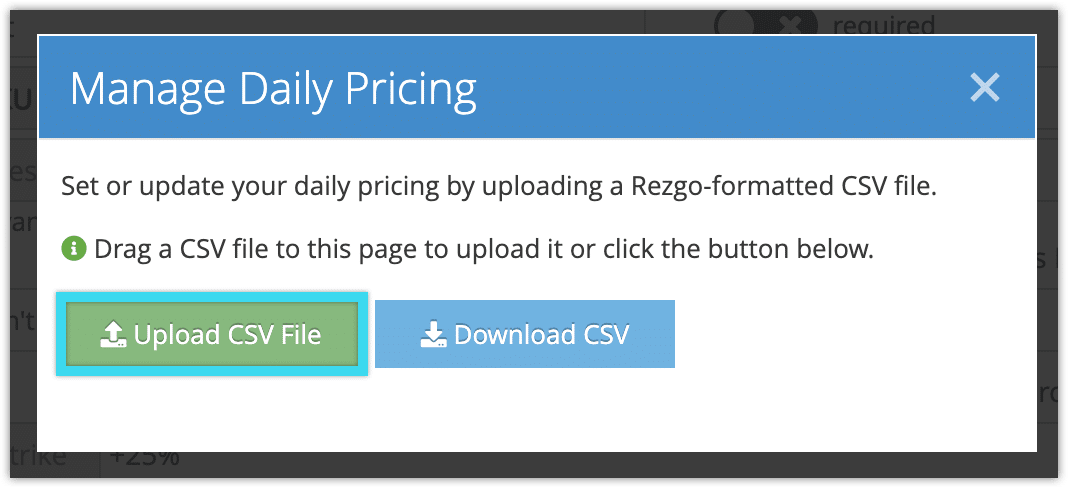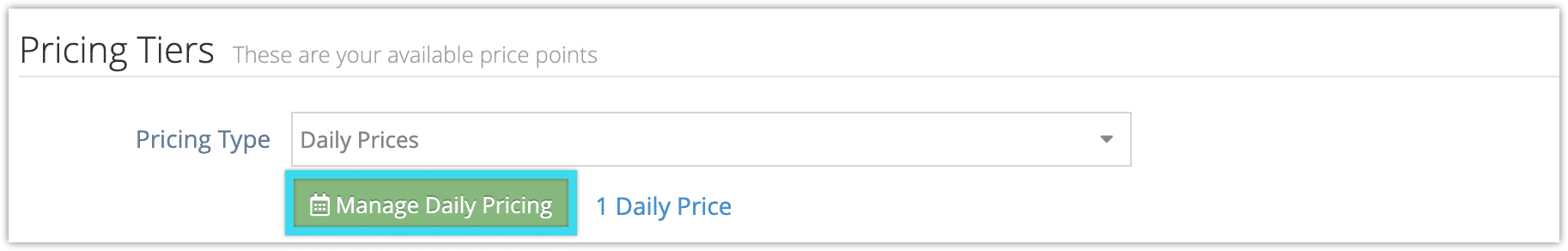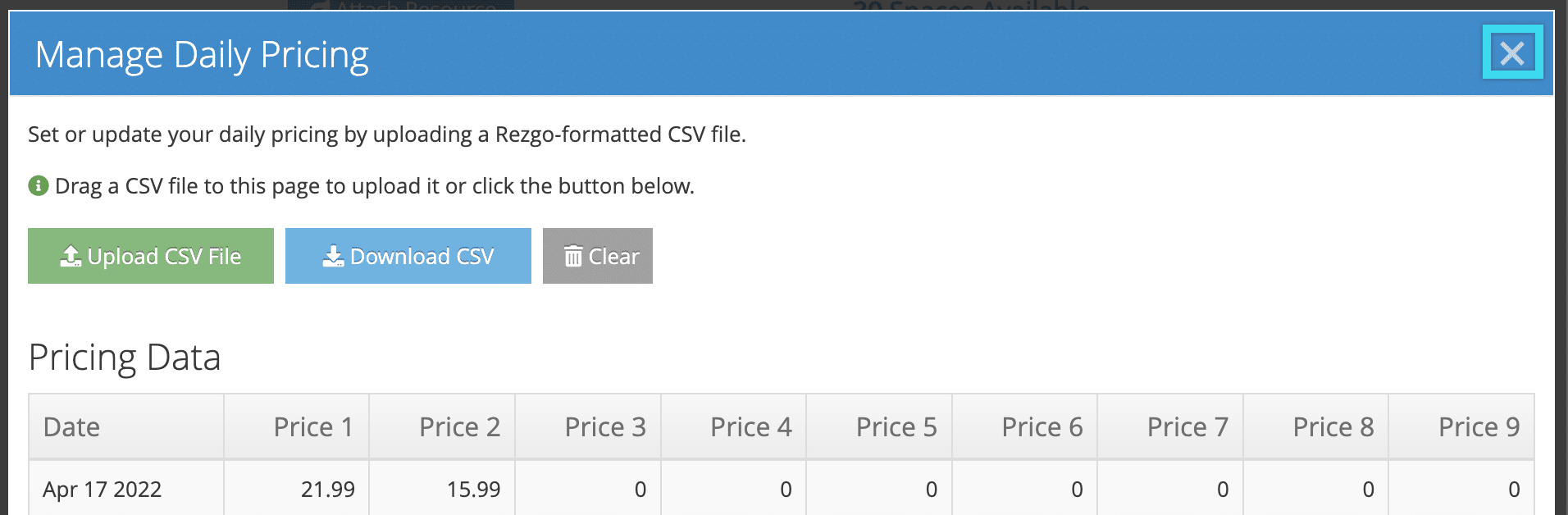If you have occasional price changes, or want to adjust your prices for certain dates or range, Rezgo’s rules system can help you make those adjustments for individual price tiers or all your price tiers.
But if your pricing changes on a daily basis, you can set your options to use daily pricing rather than fixed pricing.
First, navigate to the option’s edit page.
1. Locate the Pricing Type dropdown under the Pricing Tiers heading.
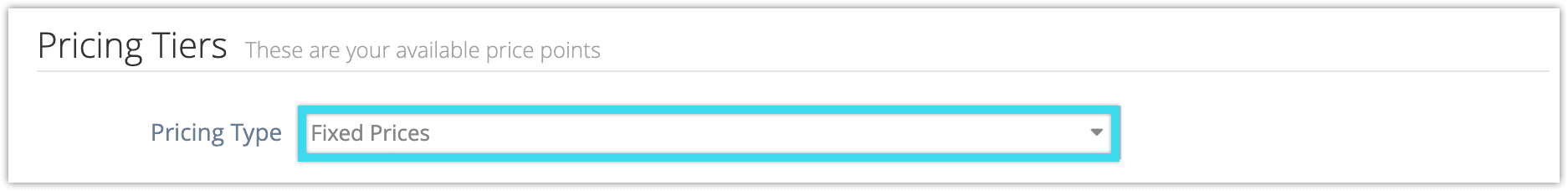
2. Select Daily Prices in the dropdown.
3. Click Manage Daily Pricing.
Here, you can download a .CSV file with daily pricing formating. Please ensure your daily pricing .CSV conforms to this format. Each price column in the .CSV should reflect pricing for one of the option’s price tiers, so if the option has fewer than 9 pricing tiers some columns may be left blank.
4. Click Upload .CSV File.
5. Select the .CSV file to upload.
6. Click Manage Daily Pricing to view your daily prices.
7. Close the Daily Pricing modal when you’ve confirmed that they’re correct.
– If your daily prices aren’t correct, you can click Clear and upload a new .CSV instead.
8. Click Save Changes.