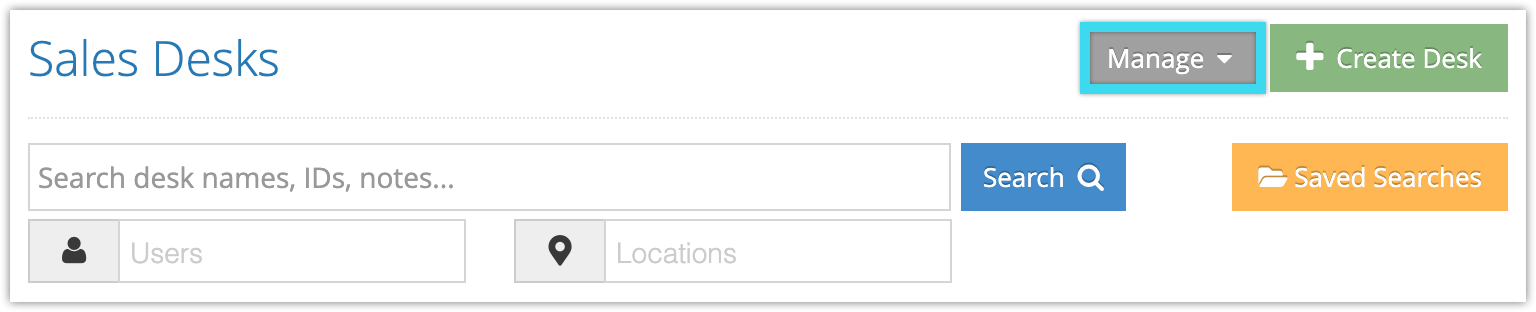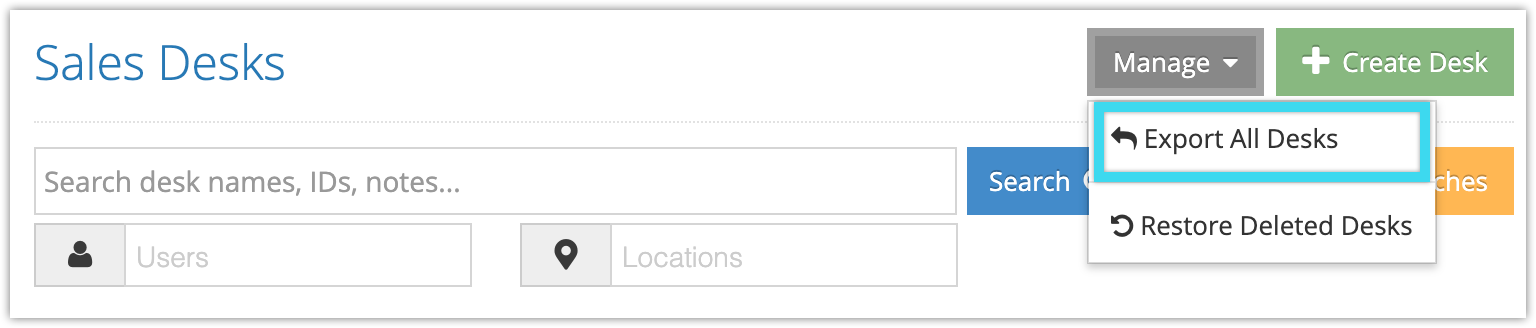If you’ve created sales desks in Rezgo, you can export information about them to CVS files. Exported information includes things like desk ID, name and location, associated providers and users, current cash floats, and more.
To export desk information, go to Users > Sales desk in the main menu.
1. Click Manage.
2. Click Export All Desks.
This will save a CSV file to your computer, which you can open Excel and other spreadsheet applications.