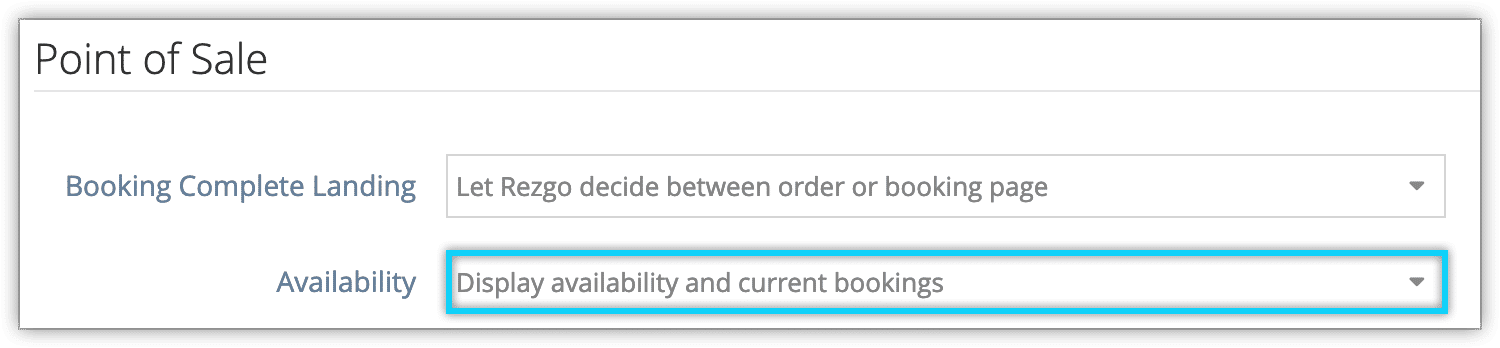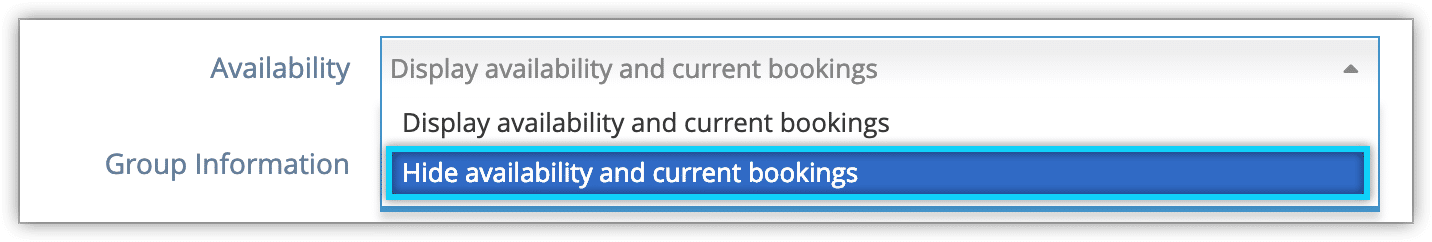If you don’t want an option’s current availability or number of bookings to be shown on the point of sale, you can disable that. First, navigate to Settings in the main menu. Click System Configuration.
1. Locate the Availability field under the Point of Sale heading.
2. Select Hide availability and current bookings.