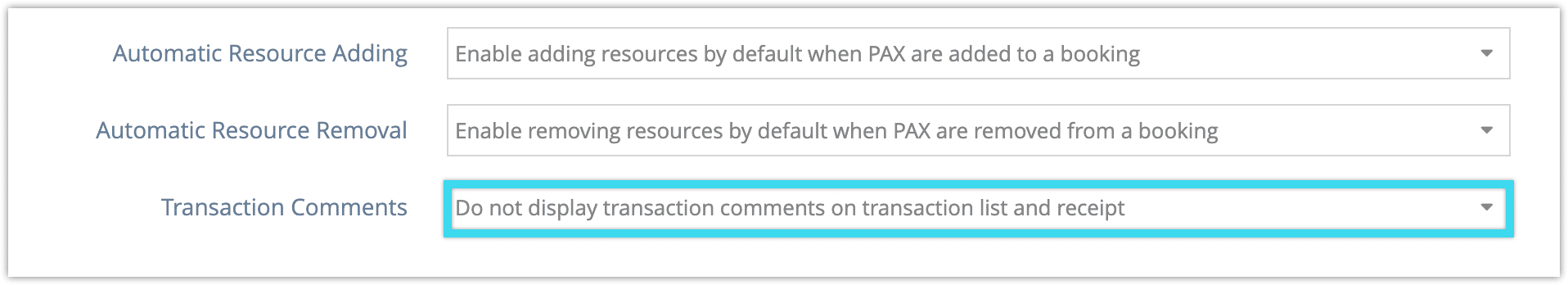When a transaction is added to a booking, order or invoice, there may be comments added with it. Some payment methods require them, and others may have optional fields. If you’d like those comments to be viewed on the booking or order detail and printed on the receipt, you can enable that in Rezgo’s settings.
1. Go to Settings > System Configuration in the main menu.
2. Click the Transaction Comments field under Booking Management.
3. Select Display transaction comments on transaction list and receipt.
Once this change is made, customers will be able to see transaction comments on their receipts, so make sure that they’re appropriate for that purpose before enabling this setting.