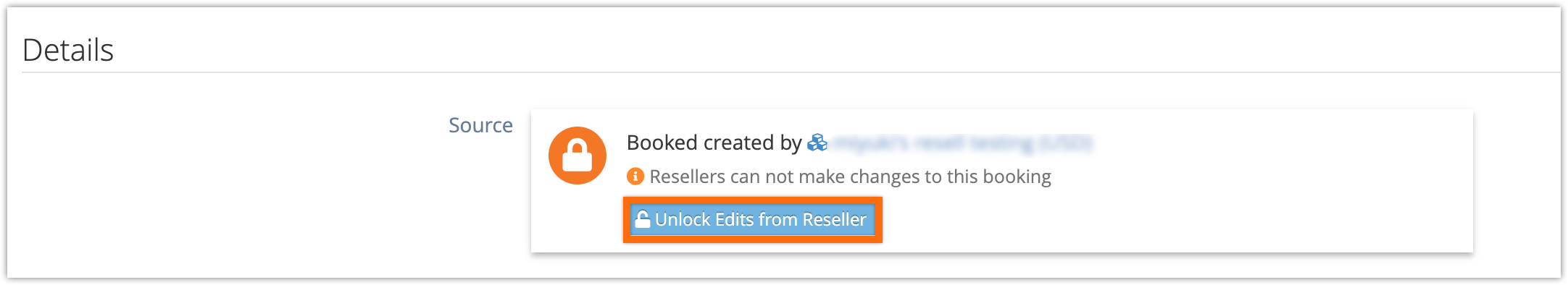When you sell your products through a reseller, by default, the reseller can make changes to the booking. Those changes will be synced back to your copy of the booking. This allows the reseller to work with their own customers to keep bookings up to date.
If you prefer, you can lock any booking so the reseller can’t make any changes.
Locking a booking
1. First, go to the booking’s details page.
2. You can find the source of the booking in the Details section.
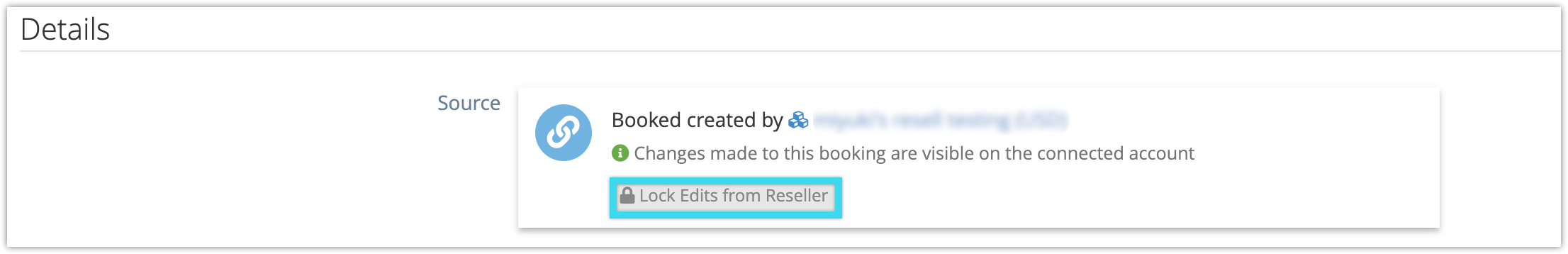
3. From there, click Lock Edits from Reseller.
4. Click OK to confirm that edits should be locked.
Unlocking a booking
1. To unlock a booking and allow your reseller to make changes, go to the booking’s details page.
2. Find the source of the booking in the Details section.
3. Click Unlock Edits from Reseller.
4. Click OK to confirm that edits should be allowed.