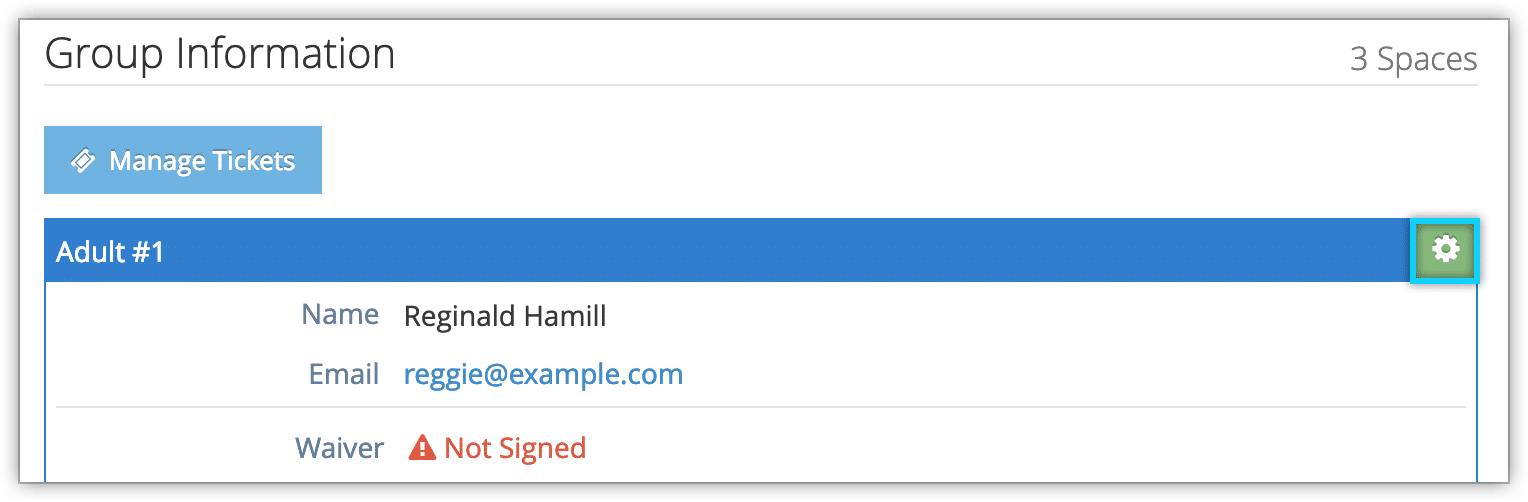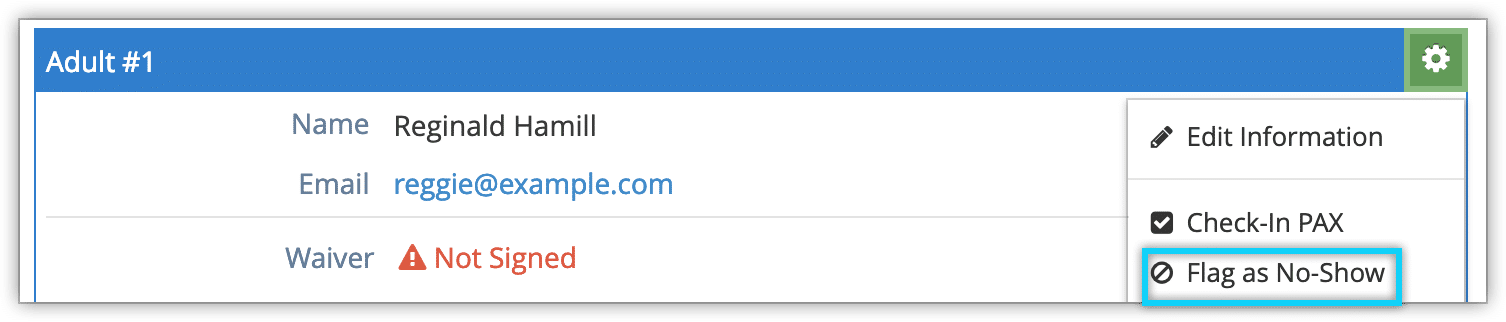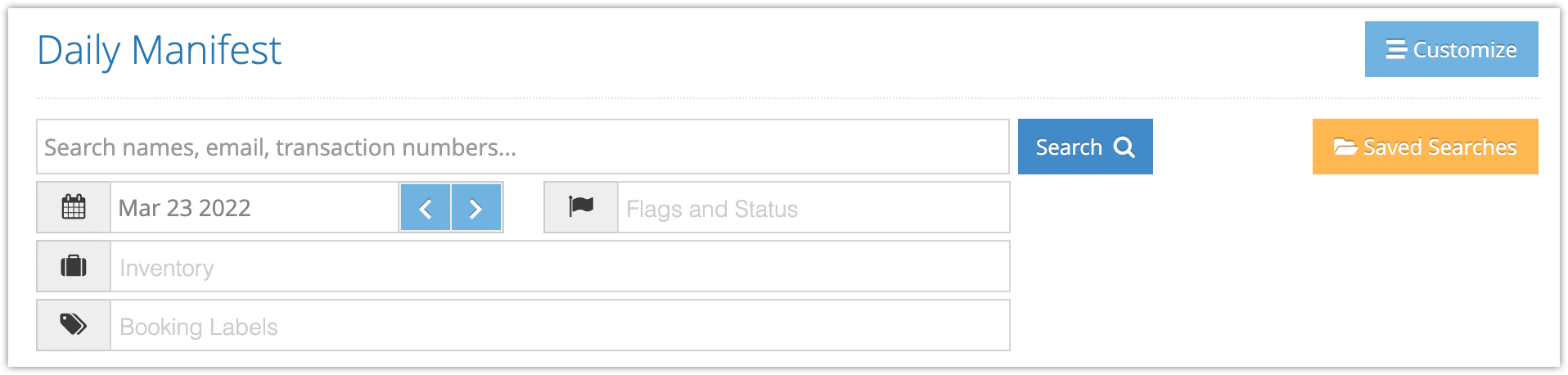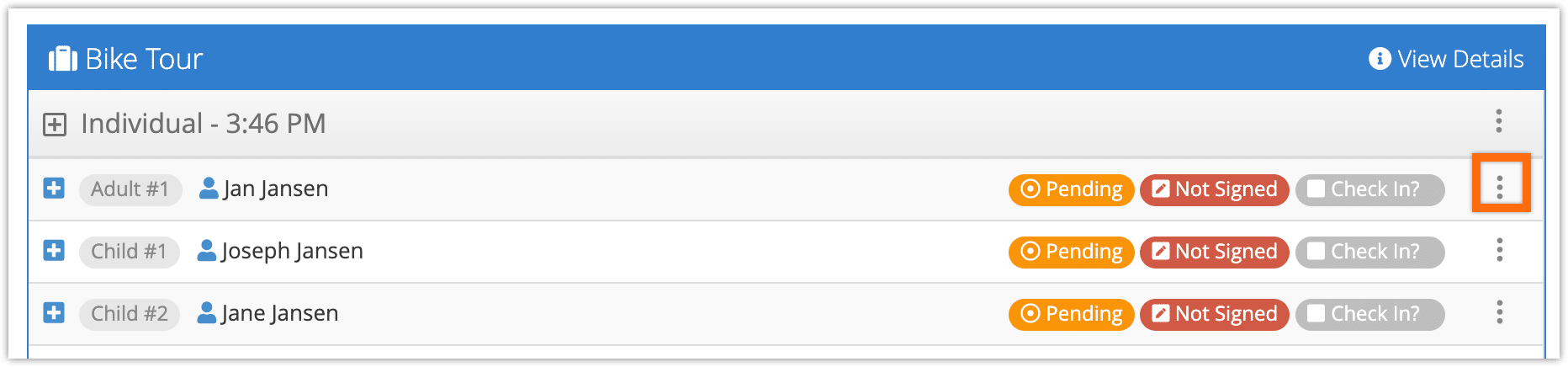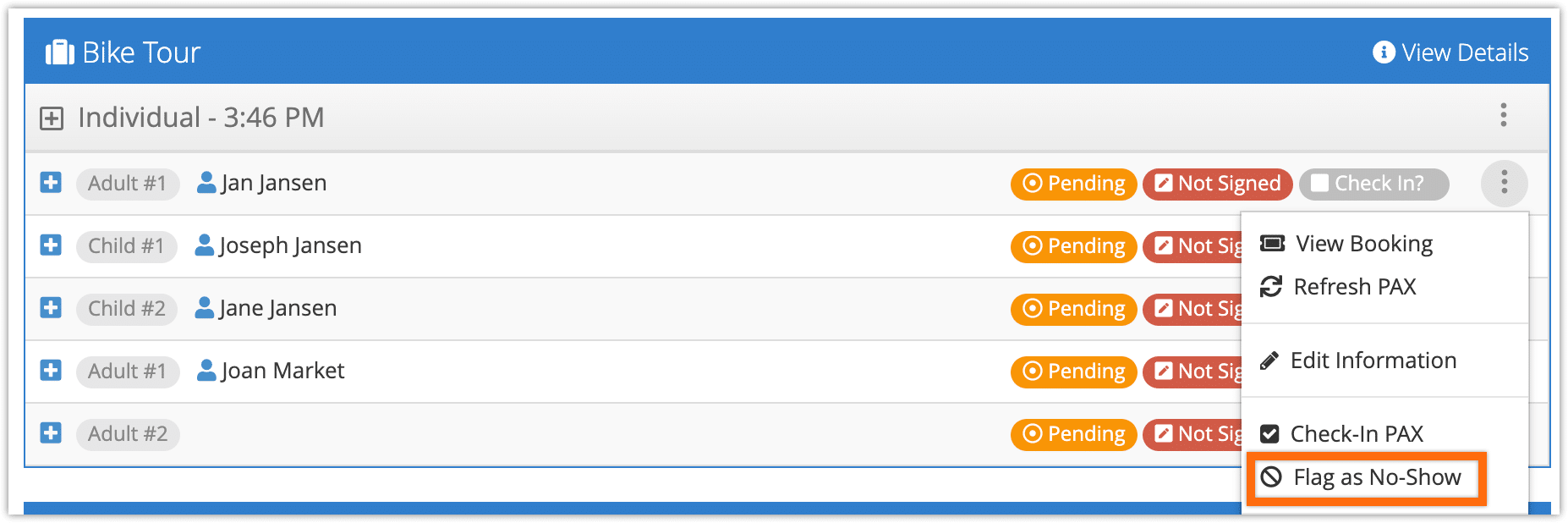If a guest doesn’t show up for their booking, you can mark them as a no-show for future reference. No-shows can be viewed on the Manifest Report.
First, navigate to the booking details page.
1. Locate the guest under Group Information.
2. Click the action button next to the guest.
3. Click Flag as No-Show.
4. Click OK to confirm.
From the daily manifest
You can also flag guests as no-show from the daily manifest.
1. If the guest is among today’s PAX, locate them in the list. You can also narrow down your search by inventory, flags and status, name, transaction numbers and other search options, and change the date being searched if needed.
2. Locate the guest who didn’t show up for their tour or activity.
3. Click the action button next to the guest.
4.Click Flag as No-Show.
5. Click OK to confirm.