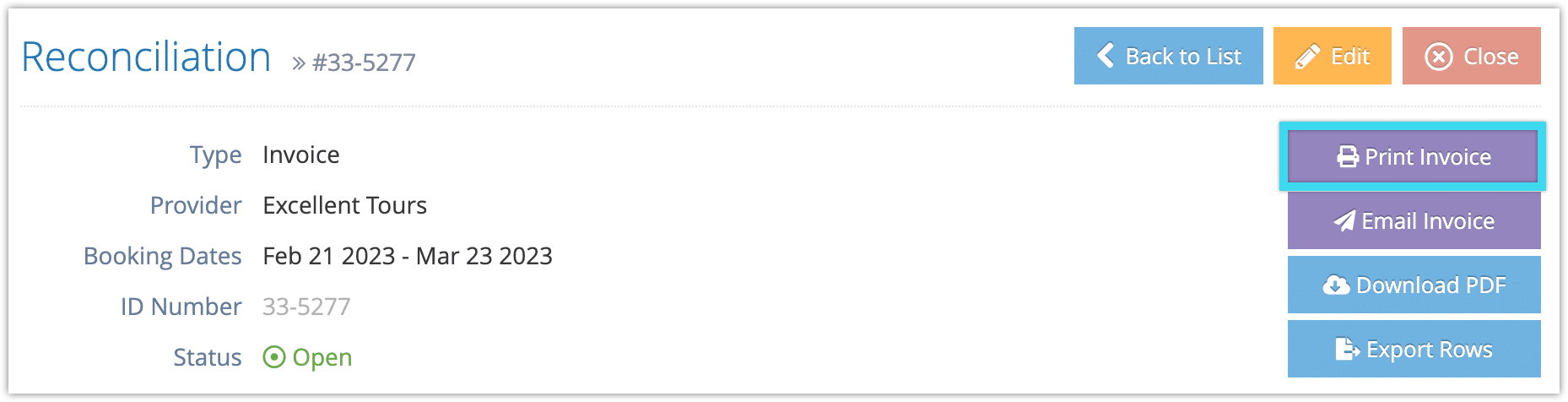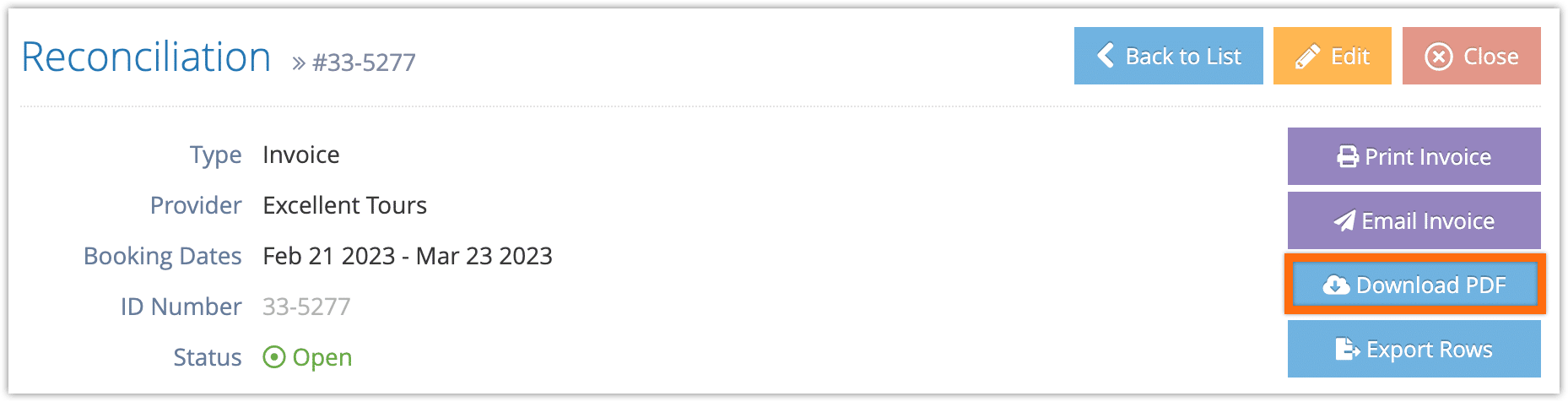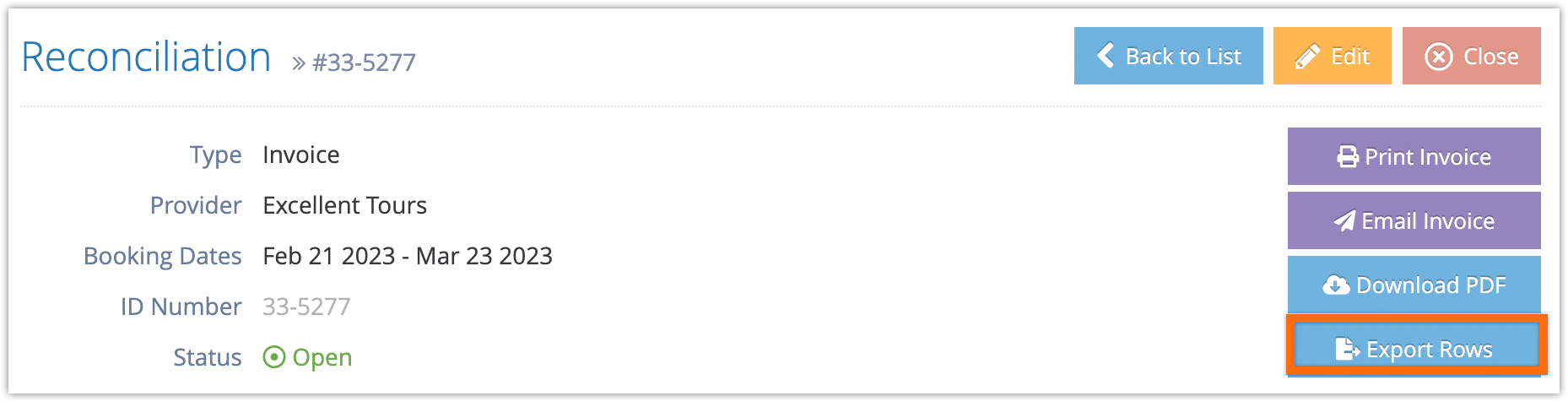You can keep reconciliations for your records by printing them, saving them to PDF, or exporting the booking rows to .CSV.
First, navigate to the reconciliation’s details page.
Print Reconciliation
1. Click Print Payout or Print Invoice.
2. Follow the steps of your web browser’s printing interface.
Save Reconciliation
1. Click Download PDF.
2. Save the PDF on your computer.
Export Reconciliation
1. Click Export Rows.
2. Save the CSV on your computer.