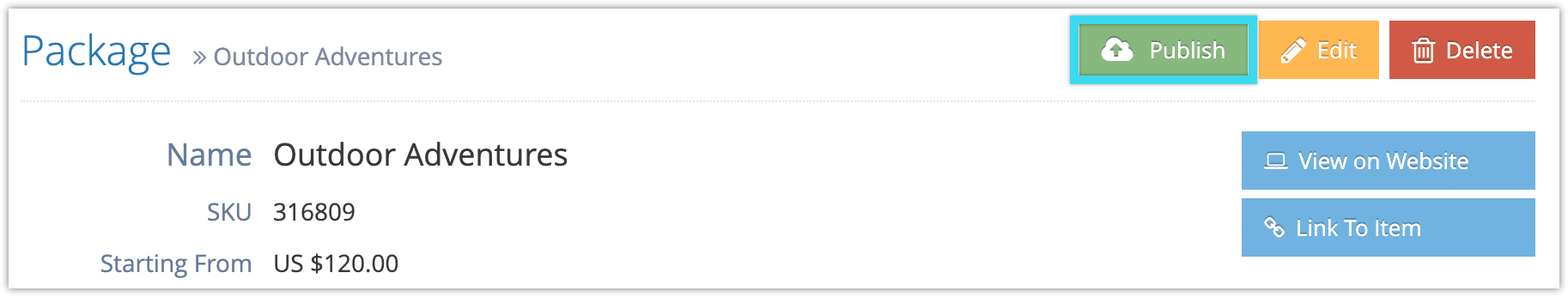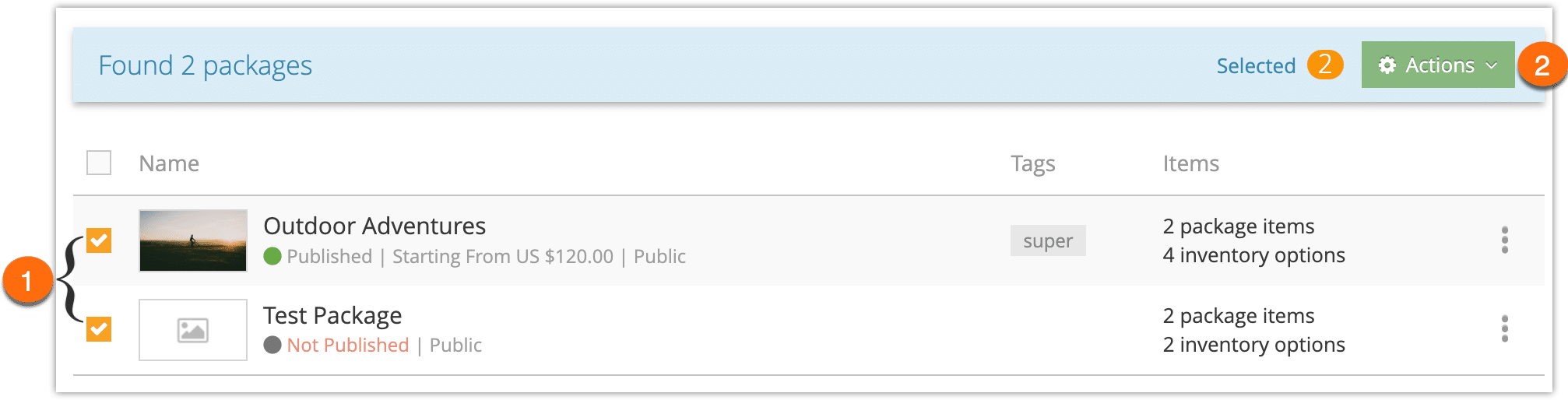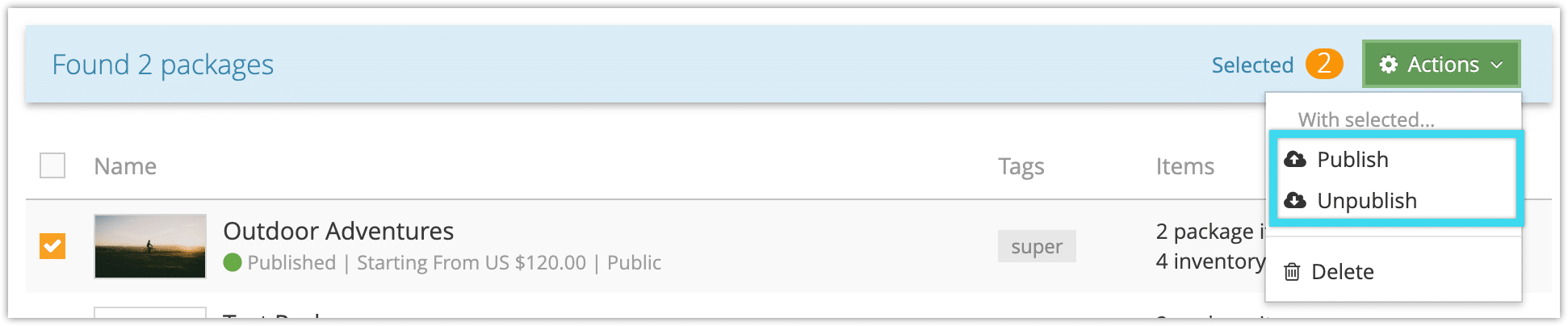If you want a package to be available to customers on your booking website, you need to publish it. If you no longer want it to be available on your booking website, you need to unpublish it.
1. First, navigate to the package’s details page.
2. Click Publish or Unpublish.
3. Click OK to confirm.
Publish or Unpublish Multiple Packages
To publish or unpublish multiple packages, navigate to Inventory > Packages in the main menu.
1. Click the checkbox next to the packages you want to publish or unpublish (1).
2. Click the Actions button (2).
3. Click Publish or Unpublish.
4. Click OK to publish or unpublish the packages.