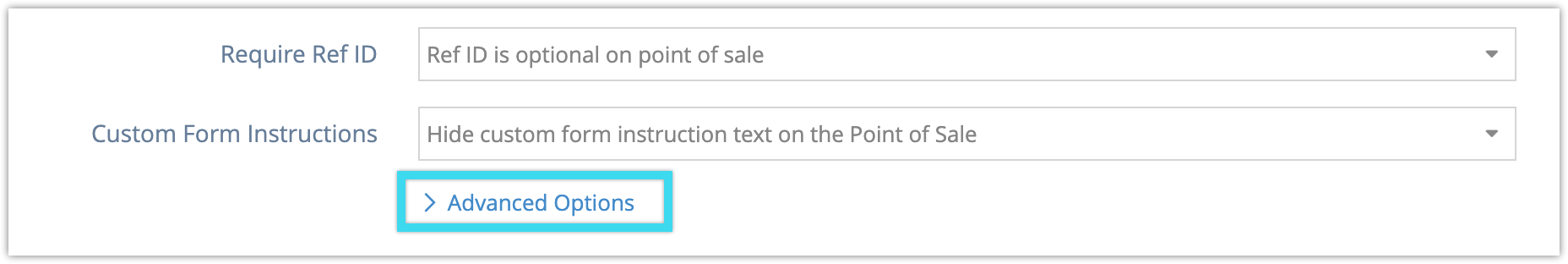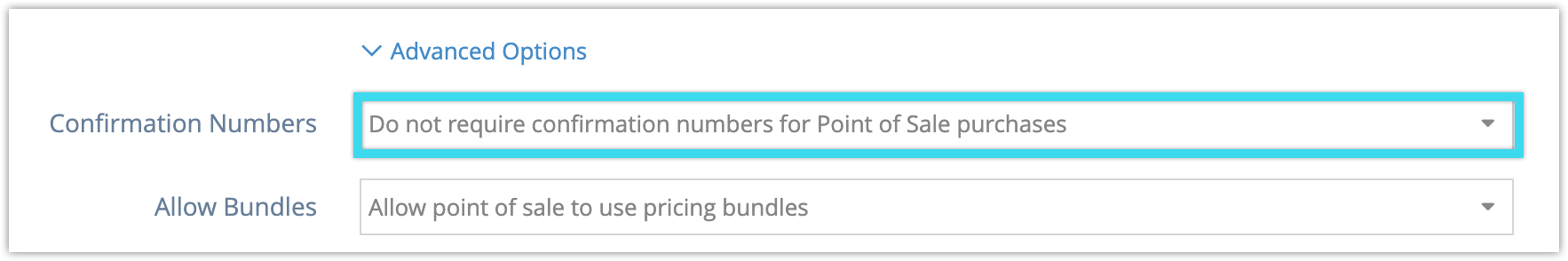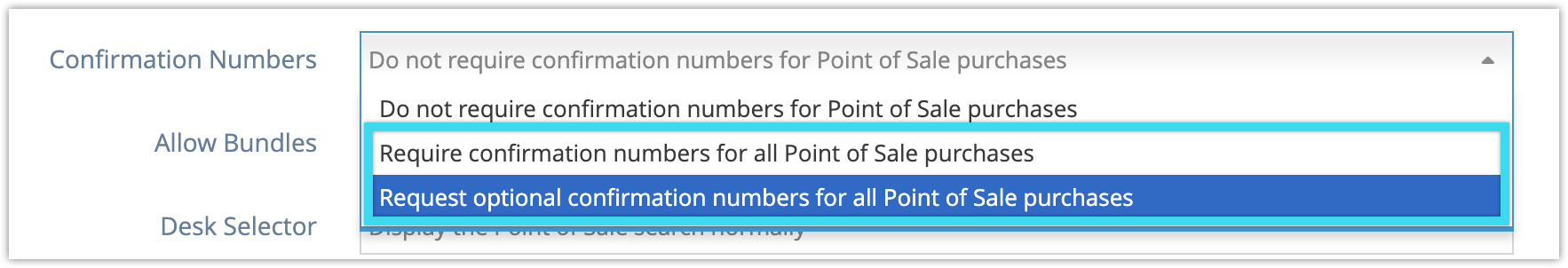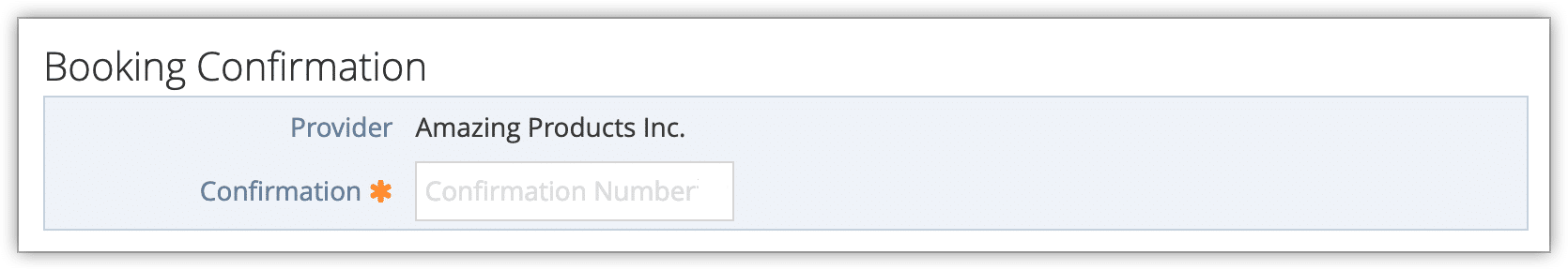If you require your staff and agents to enter a confirmation number with each point of sale booking, you can enable the confirmation number field. First, navigate to Settings in the main menu and click System Configuration.
1. Click Advanced Options in the Point of Sale section.
2. Locate the Confirmation Numbers dropdown.
3. Select Require confirmation numbers for all Point of Sale purchases or Request optional confirmation numbers for all Point of Sale purchases.
With either enabled, a booking confirmation field will be added to the point of sale. If it is set to be required, it will need to be filled out before completing every POS booking.