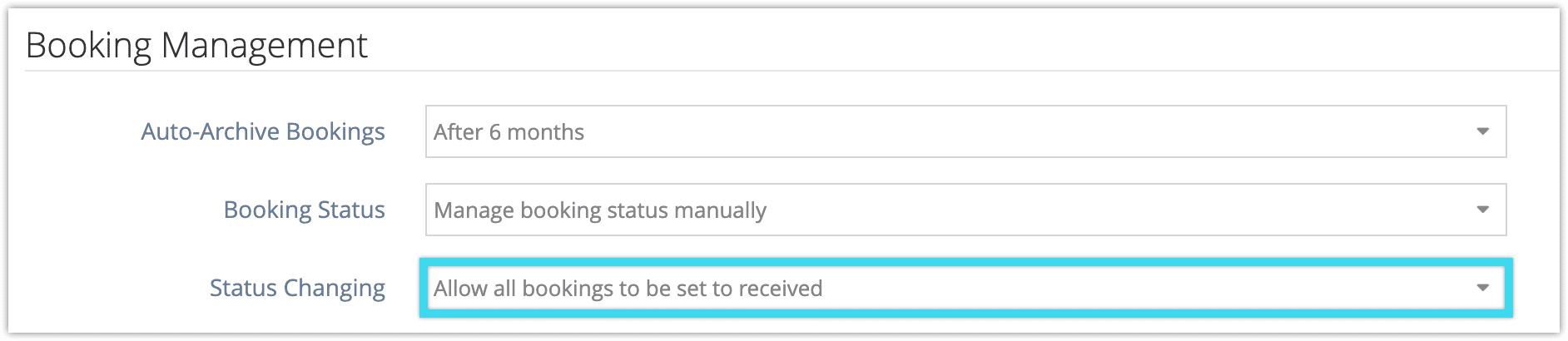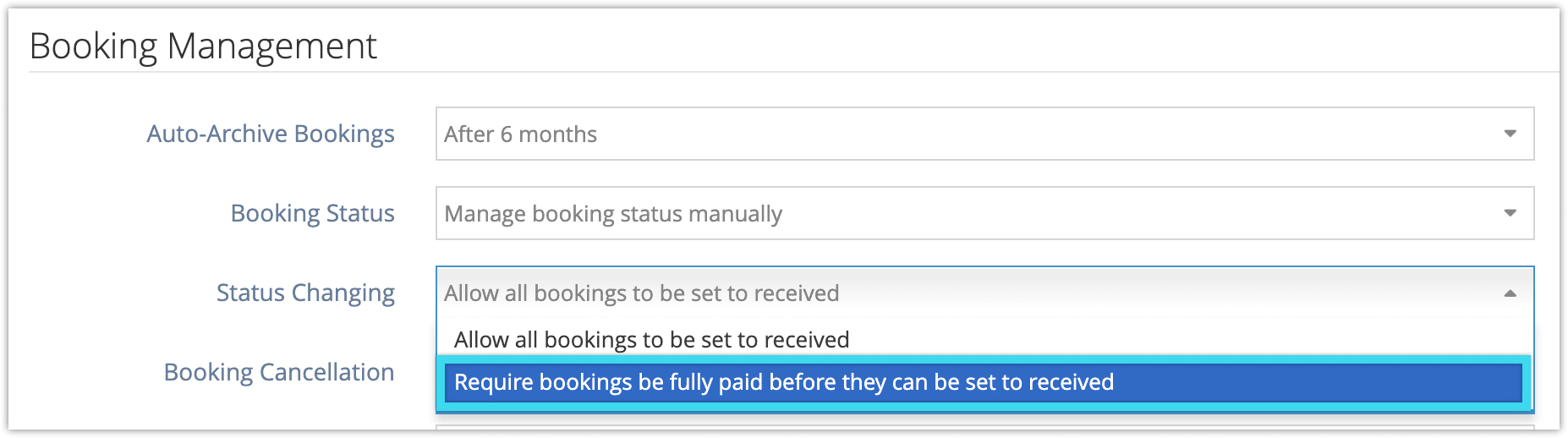If you want to be sure a booking is paid in full before anyone can set its status to “received,” you can configure that in your Rezgo settings.
First, got to Settings > System Configuration.
Find the Status Changing dropdown under Booking Management.
Select “Require bookings to be fully paid before they can be set to received.”
Once this is enabled, the “Received” status will be unavailable on bookings if the booking isn’t paid in full.