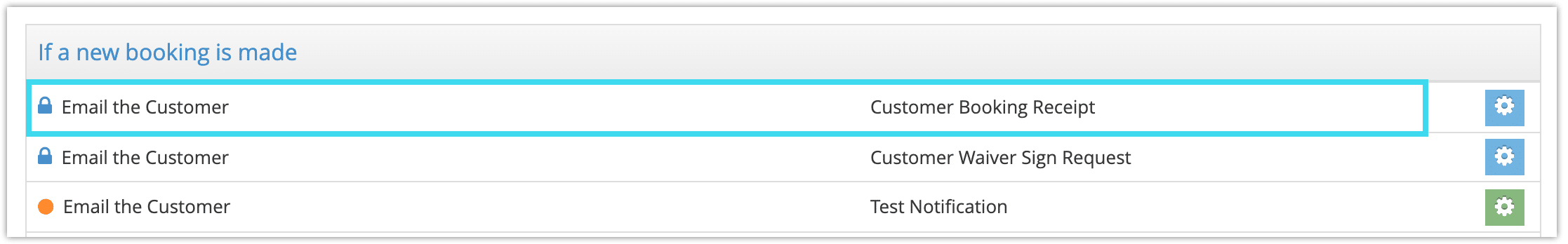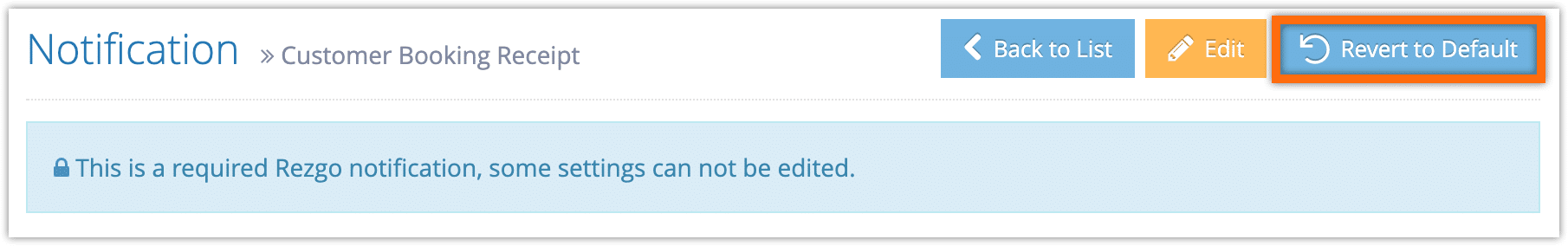If you edit your Rezgo notifications and you’re unhappy with the changes, you can easily revert them to their default content. This only applies to locked system notifications–if you create custom notifications, there is no default content to restore.
To revert your notification content, first go to Settings > Notifications You Send.
1. Click the locked notification you want to revert.
2. Click Revert To Default.
3. Click OK to confirm that you want the notification contented restored to its original state.