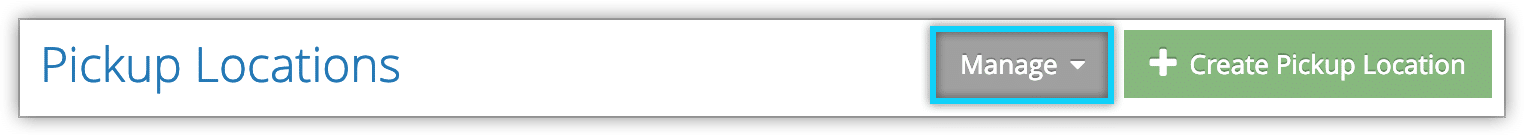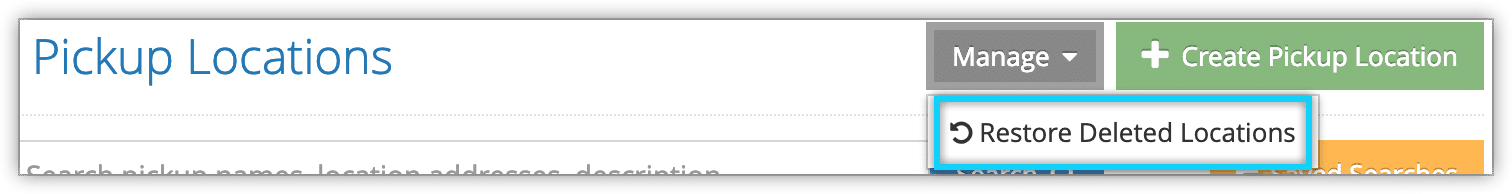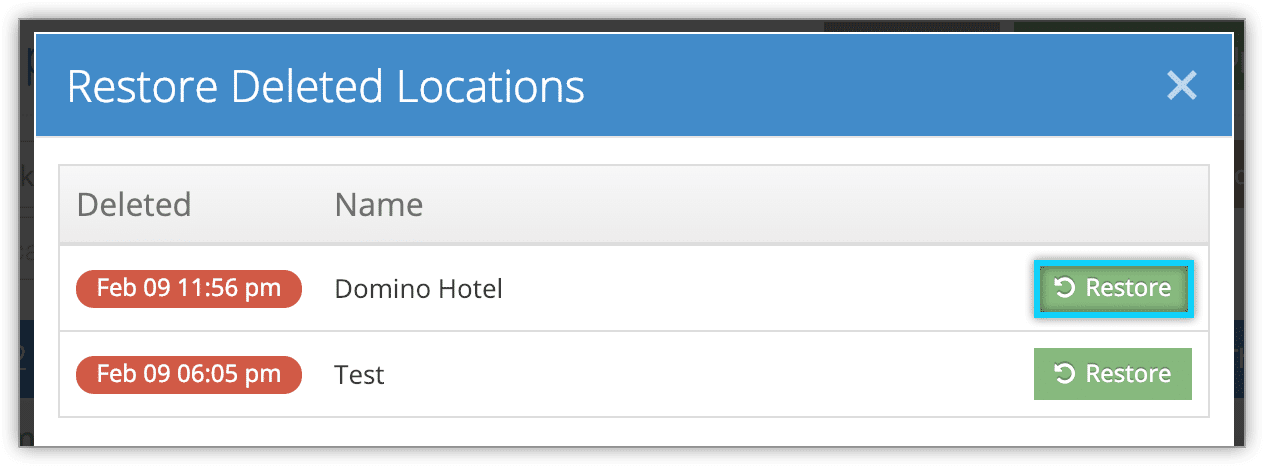You can restore (or “undelete”) recently deleted pickup locations, so don’t panic if you or your staff delete something in error.
First, navigate to Inventory > Pickup Locations in the main menu.
1. Click Manage.
2. Click Restore Deleted Locations.
3. Click Restore next to the location you want to restore.