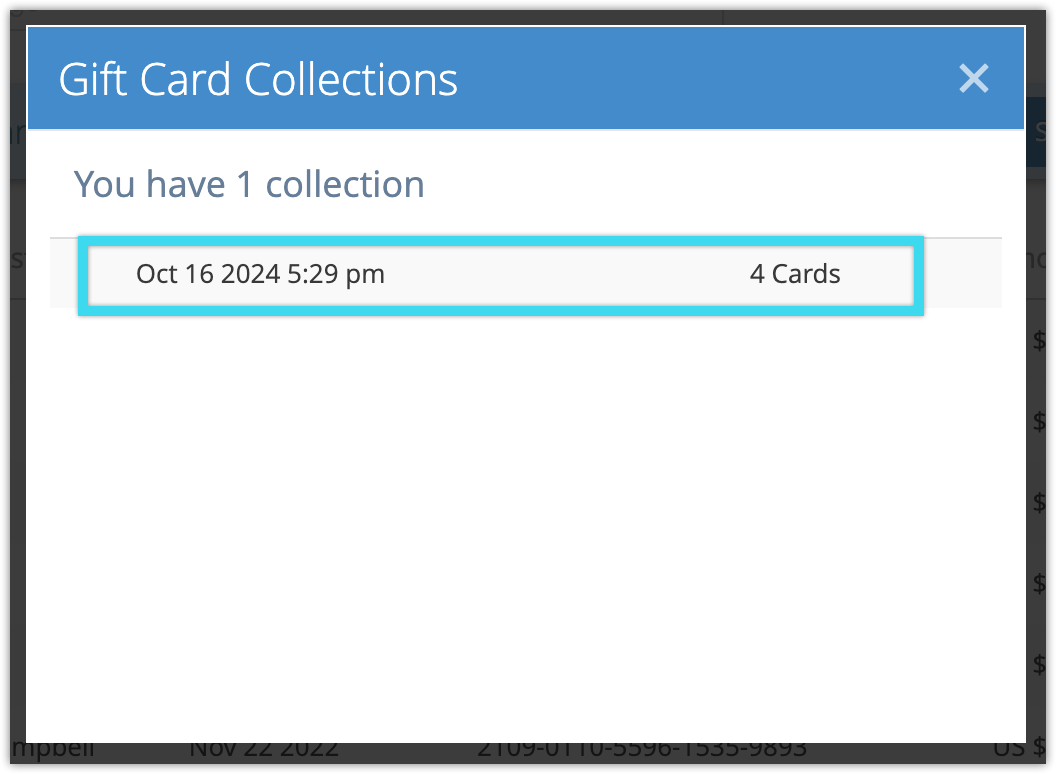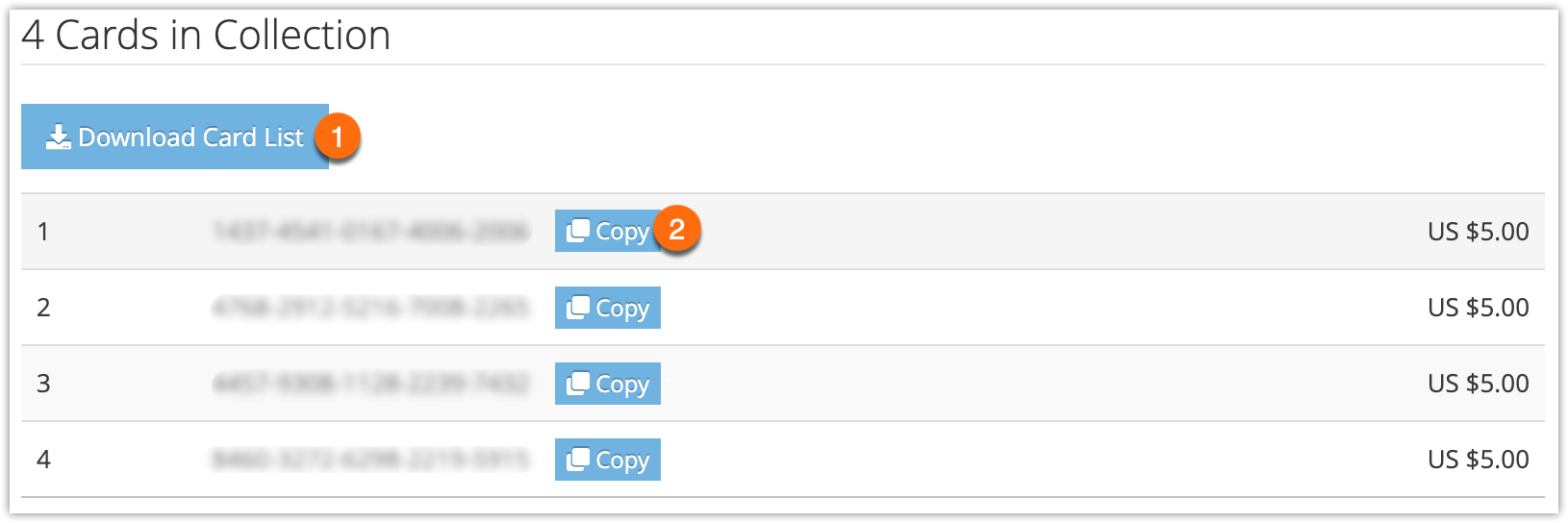Once you create a gift card collection, you can view the individual cards like any other gift card. You can also view the full collection together.
First, go to Gift Cards from the main menu.
1. Click Manage.
2. Click View Card Collections.
This will bring up the list of gift card collections (gift cards that were created by making multiple cards at once).
3. Click the card collection you want to view.
From here, you can download the full list of cards in this collection as a CSV file (1), or you can copy individual card numbers (2).
Note that if you want to manage, edit or delete the individual cards, you can view them from the full card list. Deleting all the cards in a collection will also delete the collection.