
You are responsible for paying your Rezgo transaction fees every month, but if you want to pass that cost on to your customers, you can collect additional money to cover the transaction fee for each booking.
If you want to forward fees, we strongly recommend using this setting rather than creating a custom line item, as line items have transaction fees charged on them.
1. Navigate to Settings in the main menu and click General Settings.
2. Under the Rezgo Fees heading, toggle Front End (1) on if you’d like to forward the transaction fee incurred when customers book on your website, and Point of Sale (2) on if you’d like to forward the transaction fee incurred when you take bookings in the Rezgo point of sale or through API connections.
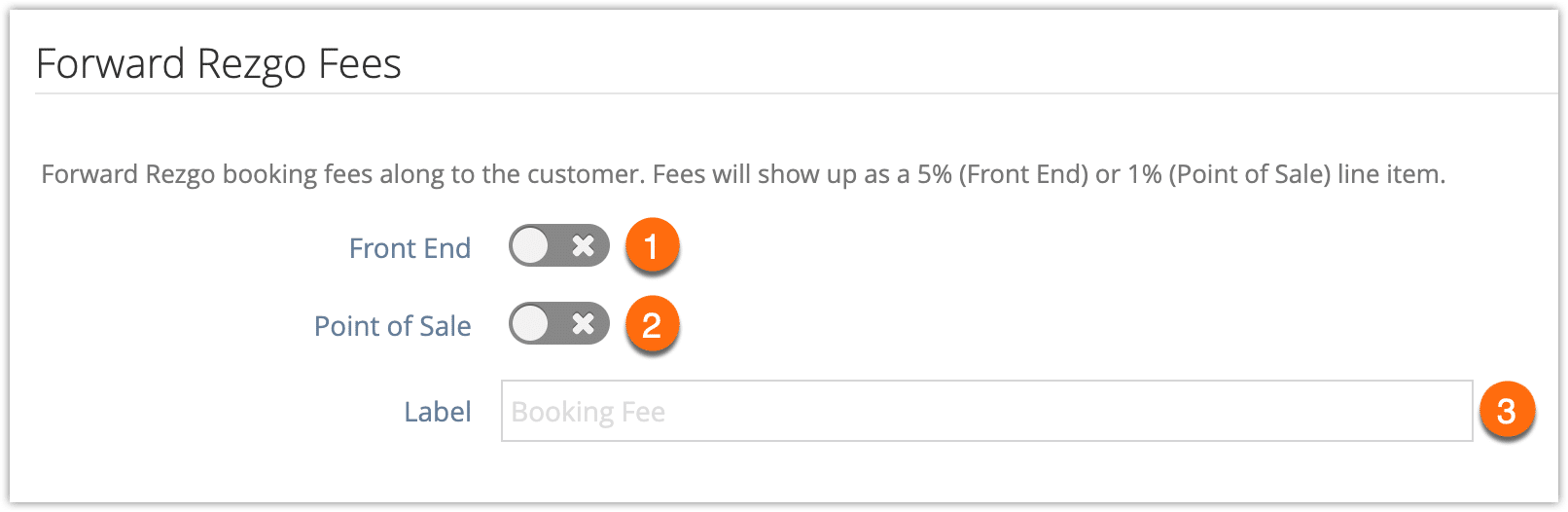
3. Enter a Label (3). This is what the fee will be labelled as.
Please note that the money generated by these line item is collected by you, not us, so we will still invoice you for the full value of your transaction fees each month.
